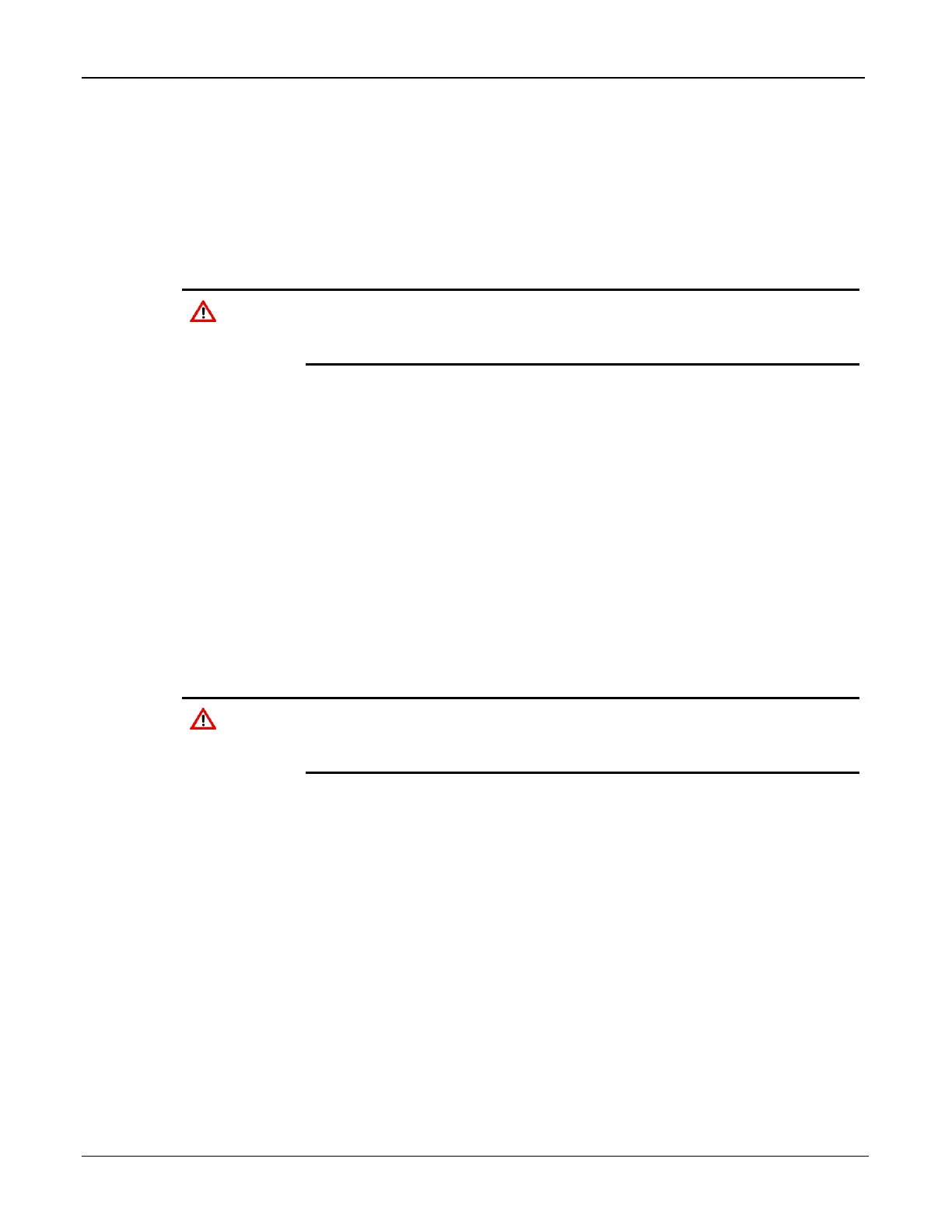FloBoss 107 Instruction Manual
7-18 Troubleshooting Revised June-2017
7.4.13 Troubleshooting AI/DI
This module provides eight AI or DI signals. Troubleshooting depends on
whether you have selected AI or DI wiring.
Multimeter
Digitial voltmeter
PC running ROCLINK 800 software
Failure to exercise proper electrostatic discharge precautions, such
as wearing a grounded wrist strap may reset the processor or
damage electronic components, resulting in interrupted operations.
1. Remove the module from service.
2. Using a digital voltmeter, measure the “Loop” connector to “Gnd”
connector. It should measure 24 V dc.
3. Put a known 1-5 V dc from the input to Gnd on any AI-configured
channel and monitor the voltage in ROCLINK 800.
1. Remove the module from service.
2. Short the DI+ to DI- and monitor the on/off toggling in ROCLINK
800.
7.4.14 Troubleshooting the Discrete Output Relay (DOR)
Ohm meter
PC running ROCLINK 800 software
Failure to exercise proper electrostatic discharge precautions, such
as wearing a grounded wrist strap may reset the processor or
damage electronic components, resulting in interrupted operations.
1. Remove the module from service.
2. Disconnect the field terminal block and replace it.
3. Place an ohm meter on the contacts.
4. Connect to ROCLINK 800 and toggle the module on and off,
monitoring the ohm meter to verify toggle status.
