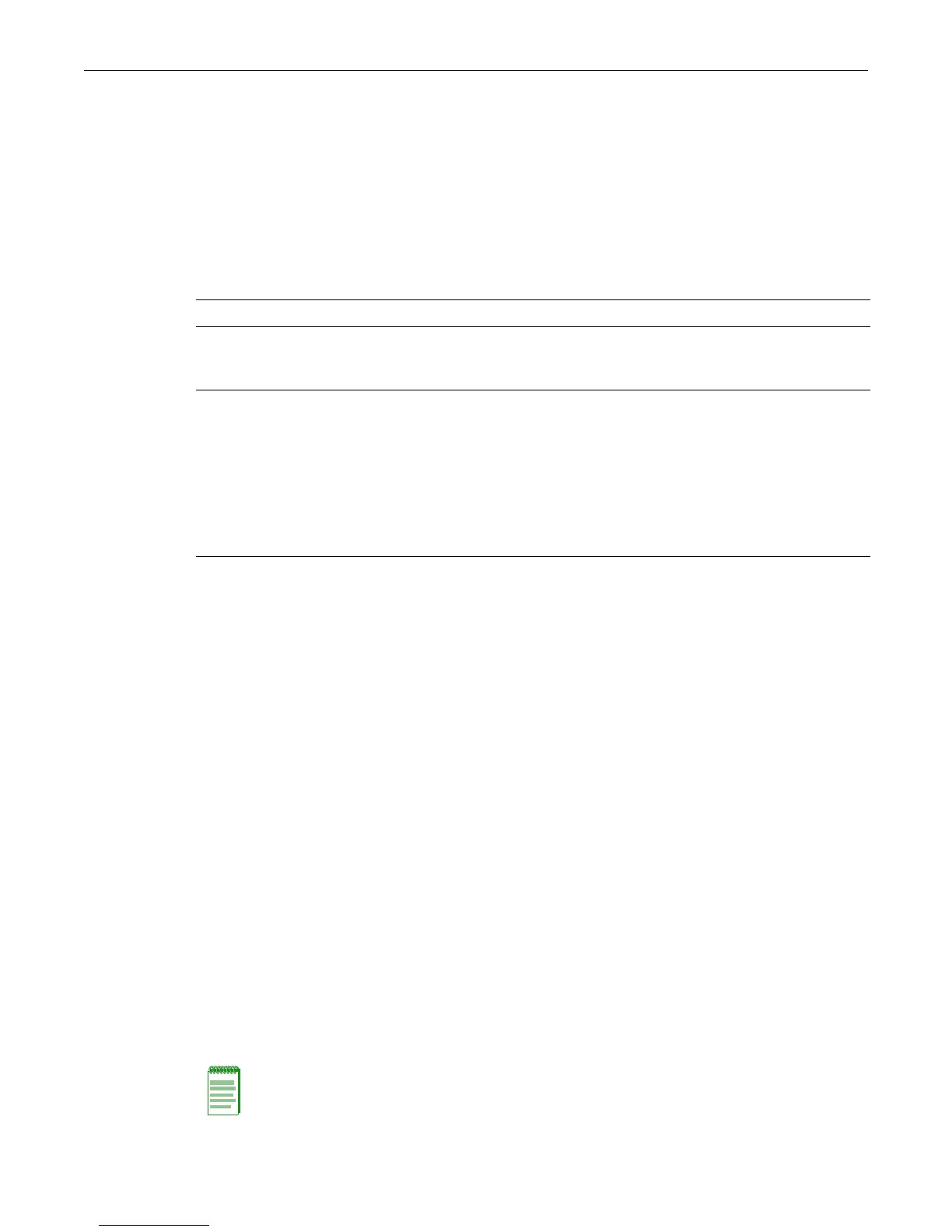set vlan egress
Enterasys D-Series CLI Reference 9-15
set vlan egress
UsethiscommandtoaddportstotheVLANegresslistforthedevice,ortopreventoneormore
portsfromparticipatinginaVLAN.Thisdetermineswhichportswilltransmitframesfora
particularVLAN.
Syntax
set vlan egress vlan-list port-string [untagged | forbidden | tagged]
Parameters
Defaults
Ifuntagged,forbiddenortaggedisnotspecified,theportwillbeaddedtotheVLANegresslist
astagged.
Mode
Switchcommand,read‐write.
Examples
Thisexampleshowshowtoaddfe.1.5through10totheegresslistofVLAN7.Thismeansthat
theseportswilltransmitVLAN7framesastagged
:
D2(su)->set vlan egress 7 fe.1.5-10 untagged
Thisexampleshowshowtoforbidports13through15inslot1fromjoiningVLAN7anddisallow
egressonthoseports:
D2(su)->set vlan egress 7 fe.1.13-15 forbidden
Thisexampleshowshowtoallowport2inslot1totransmitVLAN7framesasuntagged:
D2(su)->set vlan egress 7 fe.1.2 untagged
clear vlan egress
UsethiscommandtoremoveportsfromaVLAN’segresslist.
vlan‐list
Specifies the VLAN where a port(s) will be added to the egress list.
port‐string SpecifiesoneormoreportstoaddtotheVLANegresslistofthespecified
vlan‐list.Foradetaileddescriptionofpossibleport‐stringvalues,refer to
“PortStringSyntaxUsedintheCLI”onpage 6‐1.
untagged|
forbidden|
tagged
(Optional)Addsthespecifiedportsas:
• untagged—Causestheport(s)totransmitframeswithoutanIEEE
802.1Qheadertag.
• forbidden—Instructsthedevicetoignoredynamicrequests(either
throughGVRPordynamicegress)fromtheport(s)tojointheVLAN
anddisallowsegressonthatport.
• tagged—Causestheport(s)totransmit
802.1Qtaggedframes.
Note: The following command will reset the specified port’s egress status to tagged. To set the
specified ports back to the default egress status of untagged, you must issue the set vlan egress
command as described on page 9-15.