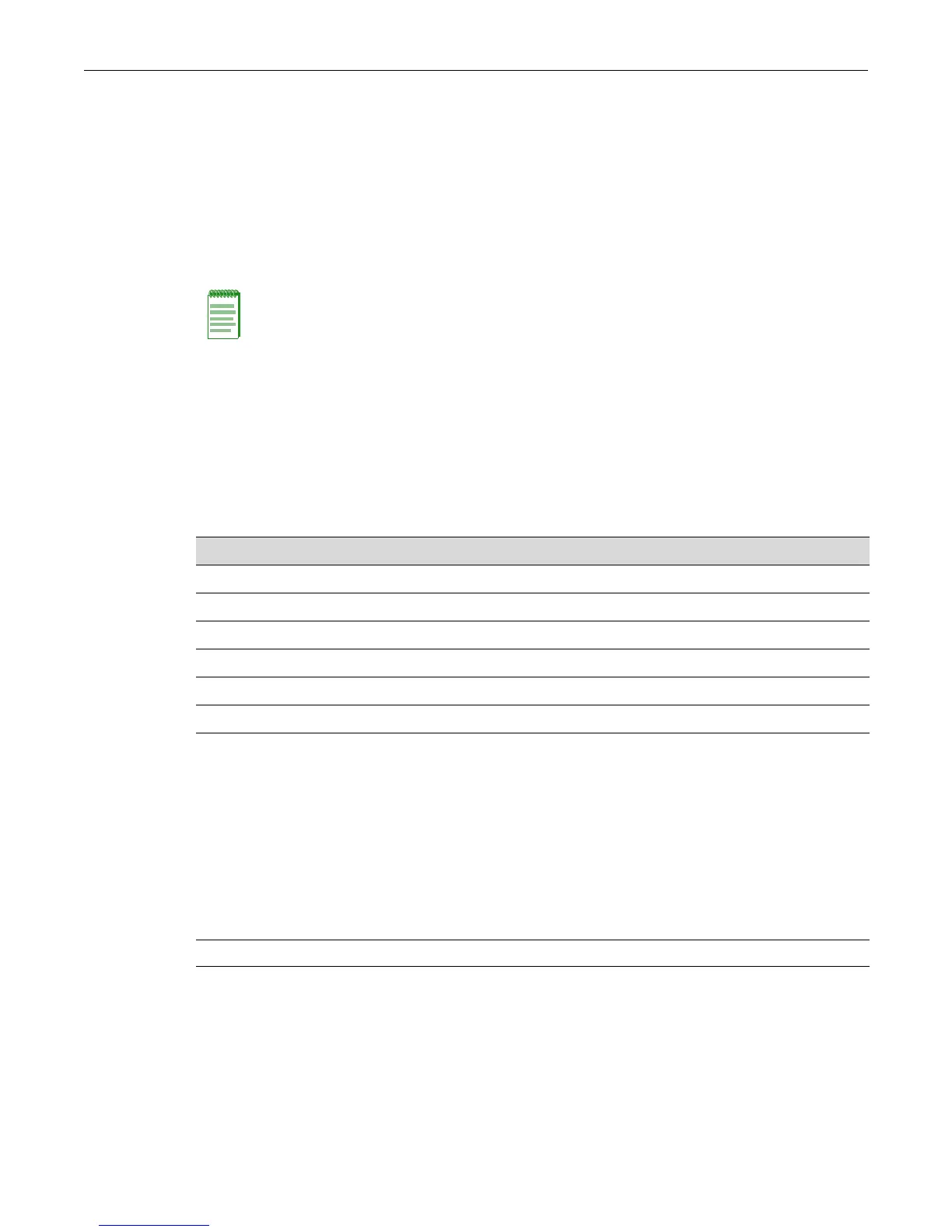Filter Group Commands
Enterasys D-Series CLI Reference 15-17
Filter Group Commands
Thepacketcaptureandfilterfunctionisdisabledbydefault.Onlyoneinterfacecanbeconfigured
forcapturingandfilteringatatime.
Whenpacketcaptureisenabledonaninterface,theD‐Seriesswitchwillcapture100framesas
closetosequentiallyaspossible.These100frameswillbeplaced
intoabufferforinspection.If
thereisdatainthebufferwhenthefunctionisstarted,thebufferwillbeoverwritten.Once100
frameshavebeencaptured,thecapturewillstop.Filteringwillbeperformedontheframes
capturedinthebuffer.Therefore,onlyasubsetoftheframes
capturedwillbeavailablefordisplay.
Onechannelatatimecanbesupported,withuptothreefilters.Configuredchannel,filter,and
buffercontrolinformationwillbesavedacrossresets,butcapturedframeswithinthebufferwill
notbesaved.
Thisfunctioncannotbeusedconcurrentlywithportmirroring.Thesystem
willchecktoprevent
concurrentlyenablingbothfunctions,andawarningwillbegeneratedintheCLIifattempted.
Commands
show rmon channel
UsethiscommandtodisplayRMONchannelentriesforoneormoreports.
Syntax
show rmon channel [port-string]
Parameters
Defaults
Ifport‐stringisnotspecified,informationaboutallchannelswillbedisplayed.
Mode
Switchcommand,read‐only.
Note: Packet capture is sampling only and does not guarantee receipt of back to back packets.
For information about... Refer to page...
show rmon channel 15-17
set rmon channel 15-18
clear rmon channel 15-19
show rmon filter 15-19
set rmon filter 15-20
clear rmon filter 15-21
port‐string (Optional)DisplaysRMONchannelentriesforaspecificport(s).