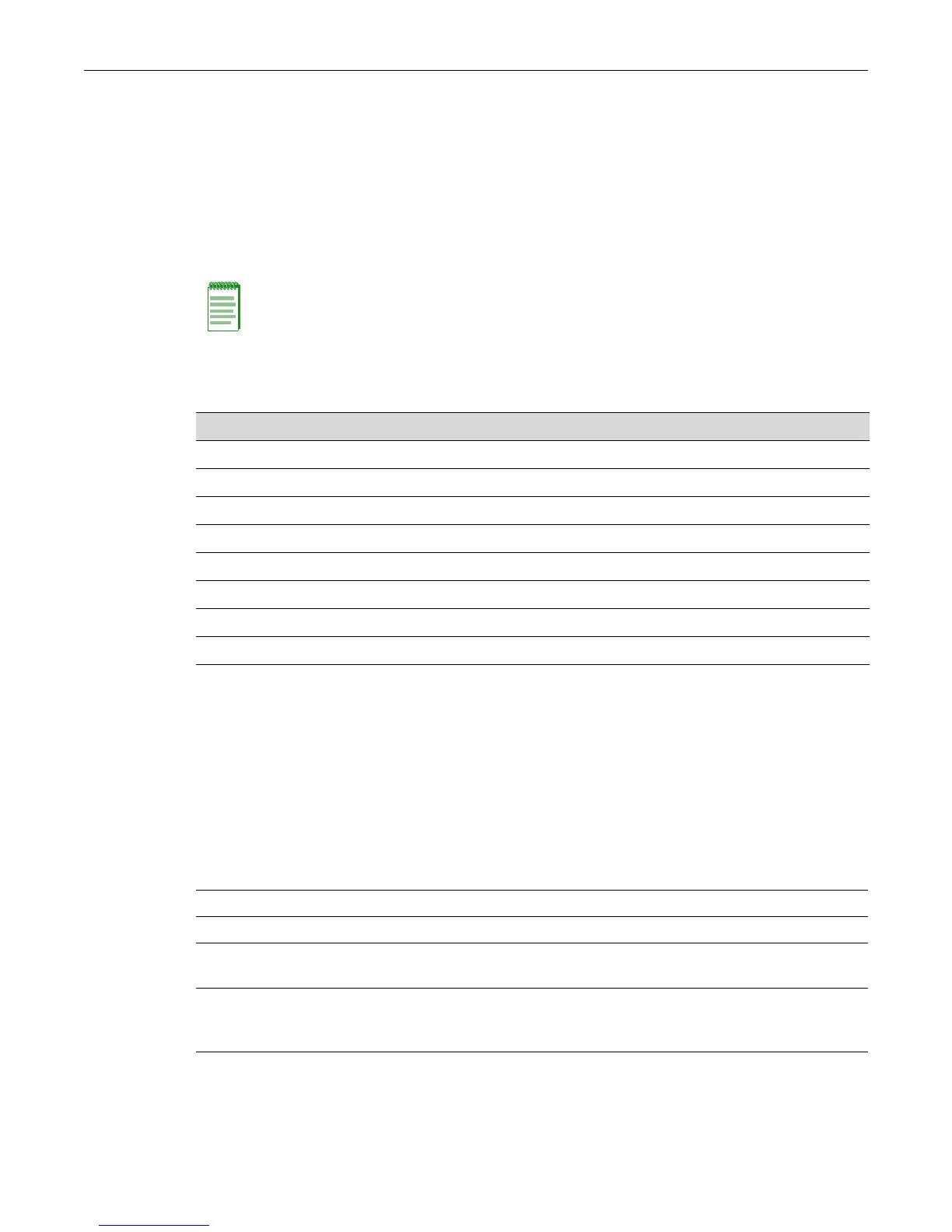Configuring 802.1X Authentication
Enterasys D-Series CLI Reference 17-11
Configuring 802.1X Authentication
Purpose
Toreviewandconfigure802.1XauthenticationforoneormoreportsusingEAPOL(Extensible
AuthenticationProtocol).802.1Xcontrolsnetworkaccessbyenforcinguserauthorizationon
selectedports,whichresultsinallowingordenyingnetworkaccessaccordingtoRADIUSserver
configuration.
Commands
show dot1x
Usethiscommandtodisplay802.1Xstatus,diagnostics,statistics,andreauthenticationor
initializationcontrolinformationforoneormoreports.
Syntax
show dot1x [auth-diag] [auth-stats] [port [init | reauth]] [port-string]
Parameters
Defaults
Ifnoparametersarespecified,802.1Xstatuswillbedisplayed.
Note: To configure EAP pass-through, which allows client authentication packets to be forwarded
through the switch to an upstream device, 802.1X authentication must be globally disabled with the
set dot1x command (“set dot1x” on page 17-14).
For information about... Refer to page...
show dot1x 17-11
show dot1x auth-config 17-13
set dot1x 17-14
set dot1x auth-config 17-15
clear dot1x auth-config 17-16
show eapol 17-17
set eapol 17-19
clear eapol 17-19
auth‐diag (Optional)Displaysauthenticationdiagnosticsinformation.
auth‐stats (Optional)Displaysauthenticationstatistics.
portinit|reauth (Optional)Displaysthestatusofportinitializationandreauthentication
controlfortheport.
port‐string (Optional)Displaysinformationforspecificport(s).Foradetailed
descriptionofpossibleport‐stringvalues,referto“PortStringSyntaxUsed
in
theCLI”onpage 6‐1.