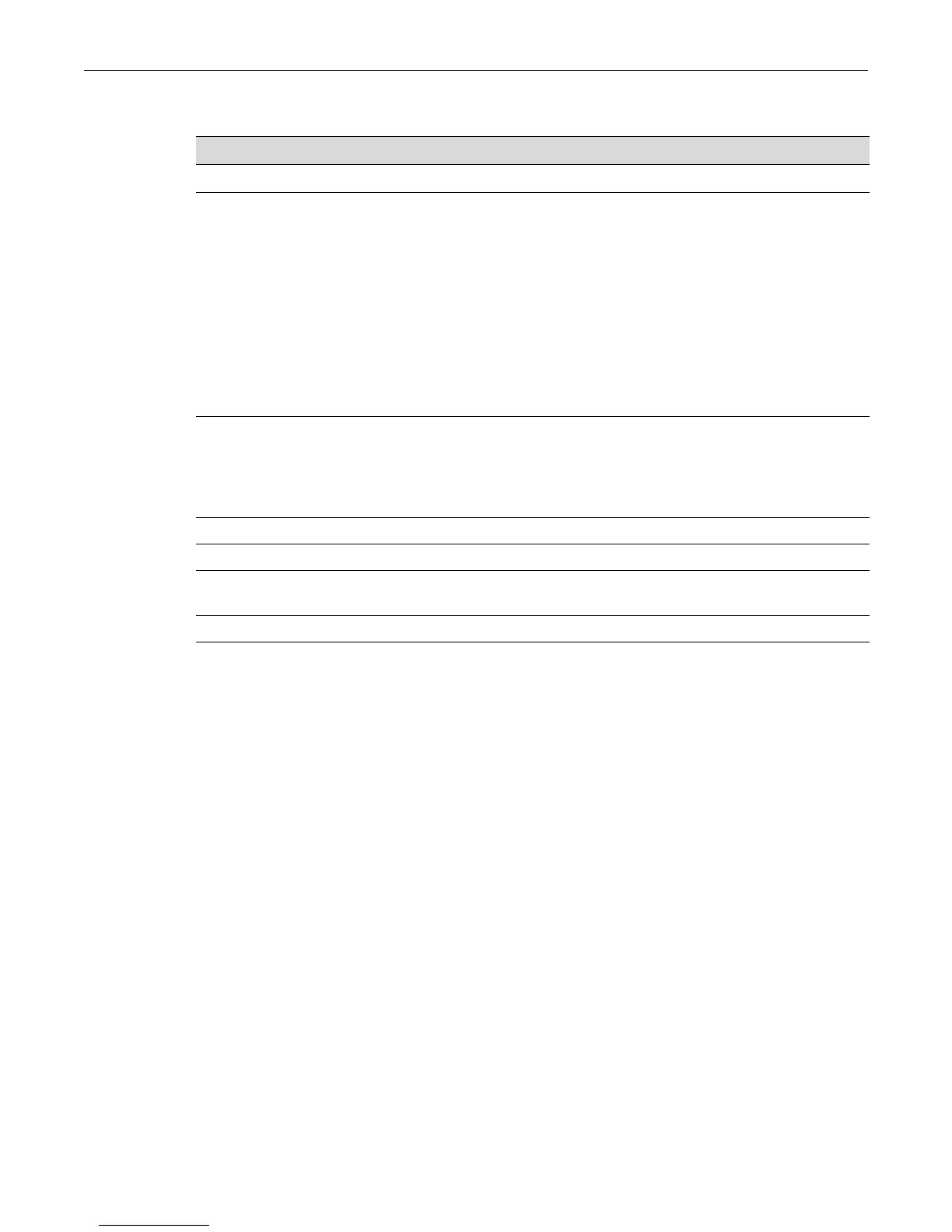show vlan
Enterasys D-Series CLI Reference 9-3
Command
show vlan
UsethiscommandtodisplayallinformationrelatedtooneormoreVLANs.
Syntax
show vlan [static] [vlan-list] [portinfo [vlan vlan-list | vlan-name] [port port-
string]]
Parameters
Defaults
Ifnooptionsarespecified,allinformationrelatedtostaticanddynamicVLANswillbedisplayed.
Mode
Switchcommand,read‐only.
Example
ThisexampleshowshowtodisplayinformationforVLAN1.Inthiscase,VLAN1isnamed
“DEFAULTVLAN”.PortsallowedtotransmitframesbelongingtoVLAN1arelistedasegress
ports.Portsthatwon’tincludeaVLANtagintheirtransmittedframesarelistedasuntagged
ports.Thereare
noforbiddenports(preventedfromtransmittedframes)onVLAN1:
D2(su)->show vlan 1
VLAN: 1 NAME: DEFAULT VLAN
VLAN Type: Default
Egress Ports
fe.1.1-10, ge.2.1-4, fe.3.1-7,
Forbidden Egress Ports
None.
Untagged Ports
fe.1.1-10, ge.2.1-4, fe.3.1-7,
Table 9‐25providesanexplanationofthecommandoutput.
For information about... Refer to page...
show vlan 9-3
static (Optional)DisplaysinformationrelatedtostaticVLANs.StaticVLANsare
manuallycreatedusingthesetvlancommand(“setvlan”onpage 9‐5),
SNMPMIBs,ortheWebViewmanagementapplication.ThedefaultVLAN,
VLAN1,isalwaysstaticallyconfiguredandcan’tbedeleted.Onlyports
thatuseaspecifiedVLAN
astheirdefaultVLAN(PVID)willbedisplayed.
vlan‐list (Optional)DisplaysinformationforaspecificVLANorrangeofVLANs.
portinfo (Optional)DisplaysVLANattributesrelatedtooneormoreports.
vlanvlan‐list|
vlan‐name
(Optional)DisplaysportinformationforoneormoreVLANs.
portport‐string (Optional)Displaysport
informationforoneormoreports.