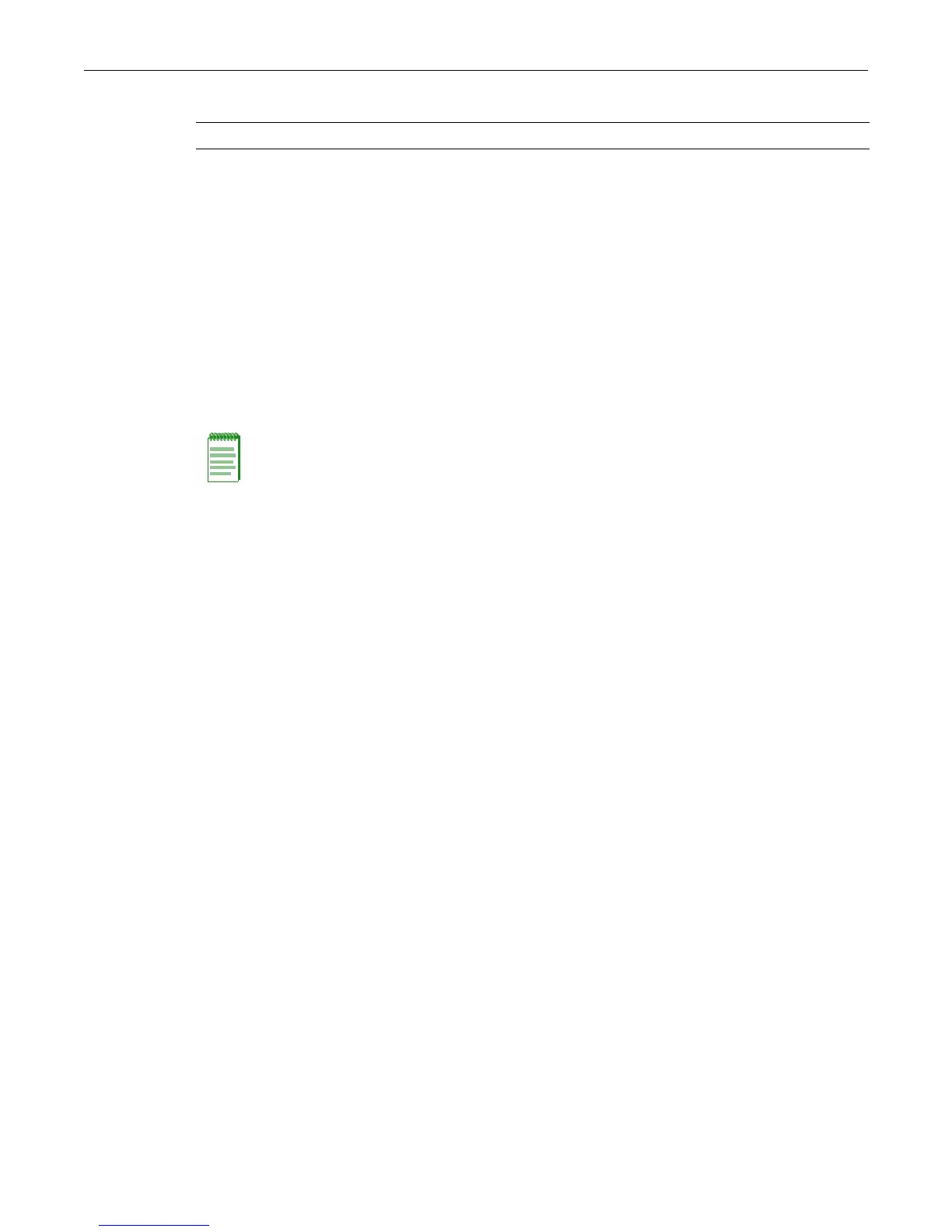clear host vlan
Enterasys D-Series CLI Reference 9-19
Parameters
Defaults
None.
Mode
Switchcommand,read‐write.
Usage
ThehostVLANshouldbeasecureVLANwhereonlydesignatedusersareallowedaccess.For
example,ahostVLANcouldbespecificallycreatedfordevicemanagement.Thiswouldallowa
managementstationconnectedtothemanagementVLANtomanageallportsonthedeviceand
makemanagementsecurebypreventing
managementviaportsassignedtootherVLANs.
Example
ThisexampleshowshowtosetVLAN7asthehostVLAN:
D2(su)->set host vlan 7
clear host vlan
UsethiscommandtoresetthehostVLANtothedefaultsettingof1.
Syntax
clear host vlan
Parameters
None.
Defaults
None.
Mode
Switchcommand,read‐write.
Example
ThisexampleshowshowtosetthehostVLANtothedefaultsetting:
D2(su)->clear host vlan
vlan‐id SpecifiesthenumberoftheVLAN tosetasthehostVLAN.
Note: Before you can designate a VLAN as the host VLAN, you must create a VLAN using the set
of commands described in “Creating and Naming Static VLANs” on page 9-5.