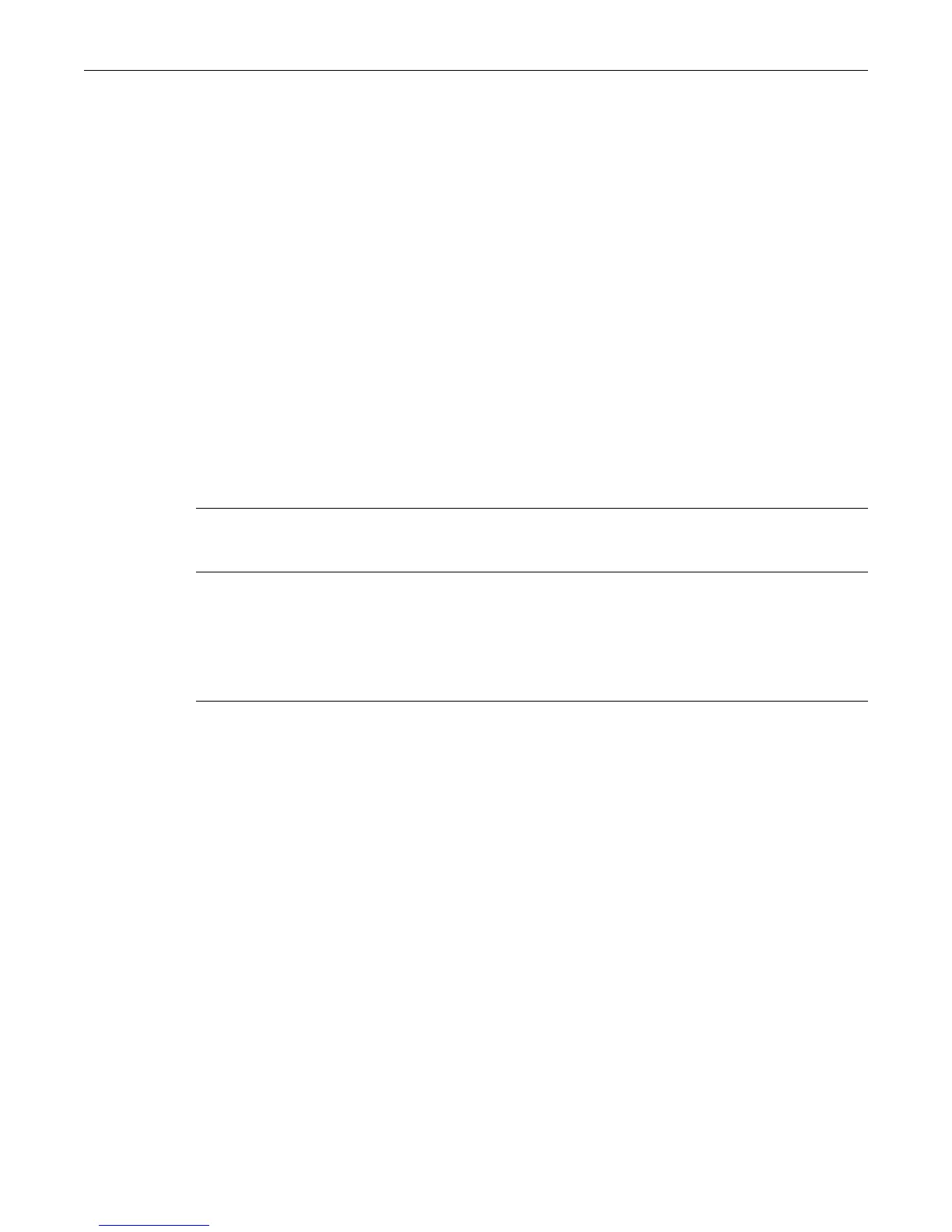set port discard
9-12 802.1Q VLAN Configuration
Mode
Switchcommand,read‐only.
Example
Thisexampleshowshowtodisplaytheframediscardmodeforfe.2.7.Inthiscase,theporthas
beensettodiscardalltaggedframes:
D2(su)->show port discard fe.2.7
Port Discard Mode
------------ -------------
fe.2.7 tagged
set port discard
Usethiscommandtosettheframediscardmodeononeormoreports.
Syntax
set port discard port-string {tagged | untagged | both | none}
Parameters
Defaults
None.
Mode
Switchcommand,read‐write.
Usage
Theoptionsaretodiscardallincomingtaggedframes,allincominguntaggedframes,neither
(essentiallyallowalltraffic),orboth(essentiallydiscardingalltraffic).
Acommonpracticeistodiscardalltaggedpacketonuserports.TypicallyanAdministratordoes
notwanttheendusersdefiningwhatVLANtheyusefor
communication.
Example
Thisexampleshowshowtodiscardalltaggedframesreceivedonportge.3.3:
D2(su)->set port discard ge.3.3 tagged
port‐string Specifiestheport(s)forwhichtosetframediscardmode.Foradetailed
descriptionofpossibleport‐stringvalues,referto“PortStringSyntaxUsed
intheCLI”onpage 6‐1.
tagged|
untagged|both|
none
• Tagged‐Discardallincoming(received)taggedpacketsonthedefined
port(s).
•Untagged
‐Discardallincominguntaggedpackets.
•Both‐Alltrafficwillbediscarded(taggedanduntagged).
• None‐Nopacketswillbediscarded.