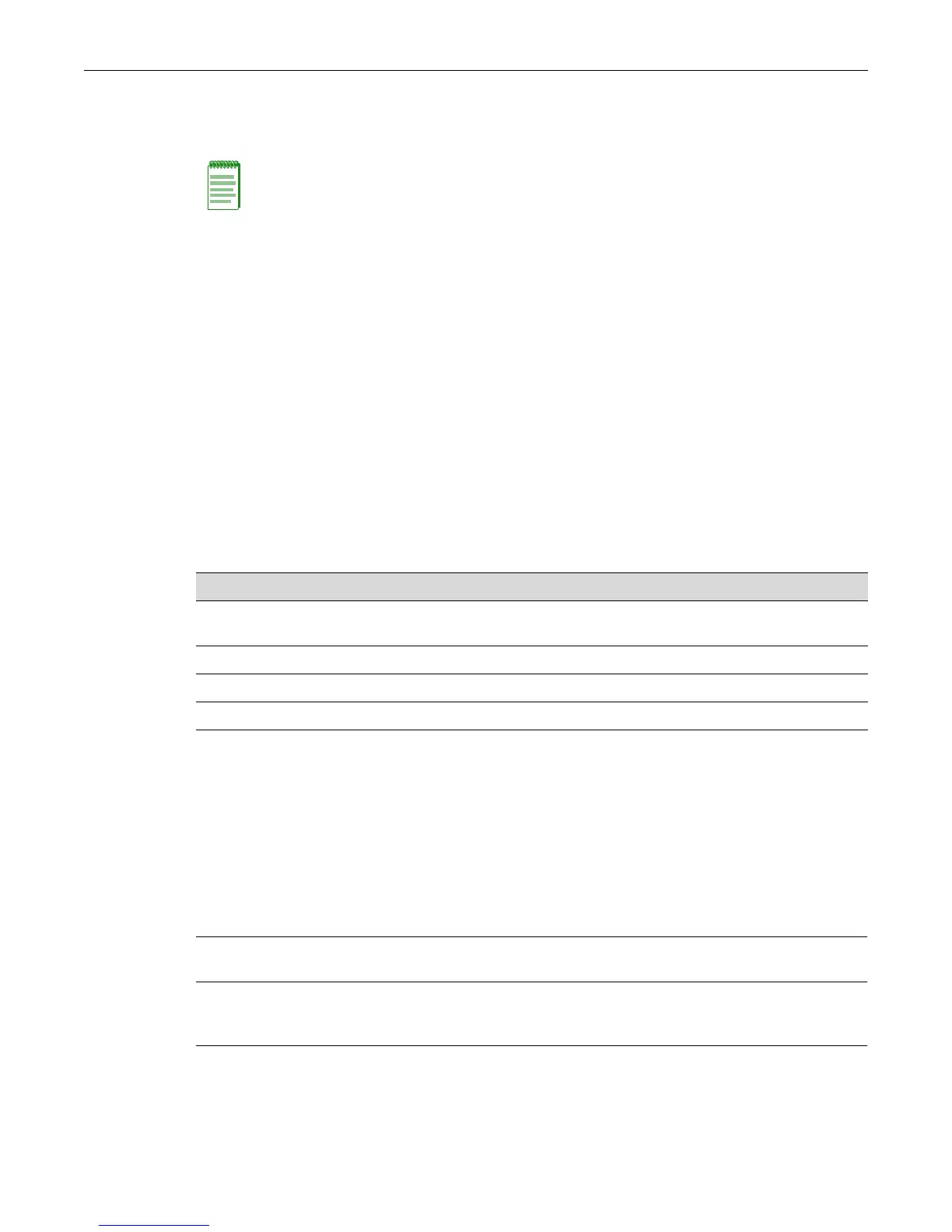set gvrp
Enterasys D-Series CLI Reference 9-23
Example
ThisexampleshowshowtodisplayGARPtimerinformationonports1through10inslot1:
D2(su)->show garp timer fe.1.1-10
Port based GARP Configuration: (Timer units are centiseconds)
Port Number Join Leave Leaveall
----------- ---------- ---------- ----------
fe.1.1 20 60 1000
fe.1.2 20 60 1000
fe.1.3 20 60 1000
fe.1.4 20 60 1000
fe.1.5 20 60 1000
fe.1.6 20 60 1000
fe.1.7 20 60 1000
fe.1.8 20 60 1000
fe.1.9 20 60 1000
fe.1.10 20 60 1000
Table 9‐26providesanexplanationofthecommandoutput.Fordetailsonusingthesetgvrp
commandtoenableordisableGVRP,referto“setgvrp”onpage 9 ‐23.Fordetailsonusingtheset
garptimercommandtochange defaulttimervalues,referto“setgarptimer”on
page 9‐24.
set gvrp
UsethiscommandtoenableordisableGVRPgloballyonthedeviceorononeormoreports.
Syntax
set gvrp {enable | disable} [port-string]
Parameters
Defaults
Ifport‐stringisnotspecified,GVRPwillbedisabledorenabledforallports.
Note: For a functional description of the terms join, leave, and leaveall timers, refer to the
standard IEEE 802.1Q documentation, which is not supplied with this device.
Table 9-26 show gvrp configuration Output Details
Output Field What It Displays...
Port Number Port designation. For a detailed description of possible port-string values, refer to
“Port String Syntax Used in the CLI” on page 6-1.
Join Join timer setting.
Leave Leave timer setting.
Leaveall Leavall timer setting.
disable|
enable
DisablesorenablesGVRPonthedevice.
port‐string (Optional)DisablesorenablesGVRPonspecificport(s).Foradetailed
descriptionofpossibleport‐stringvalues,referto“PortStringSyntaxUsedin
theCLI”onpage 6 ‐1.