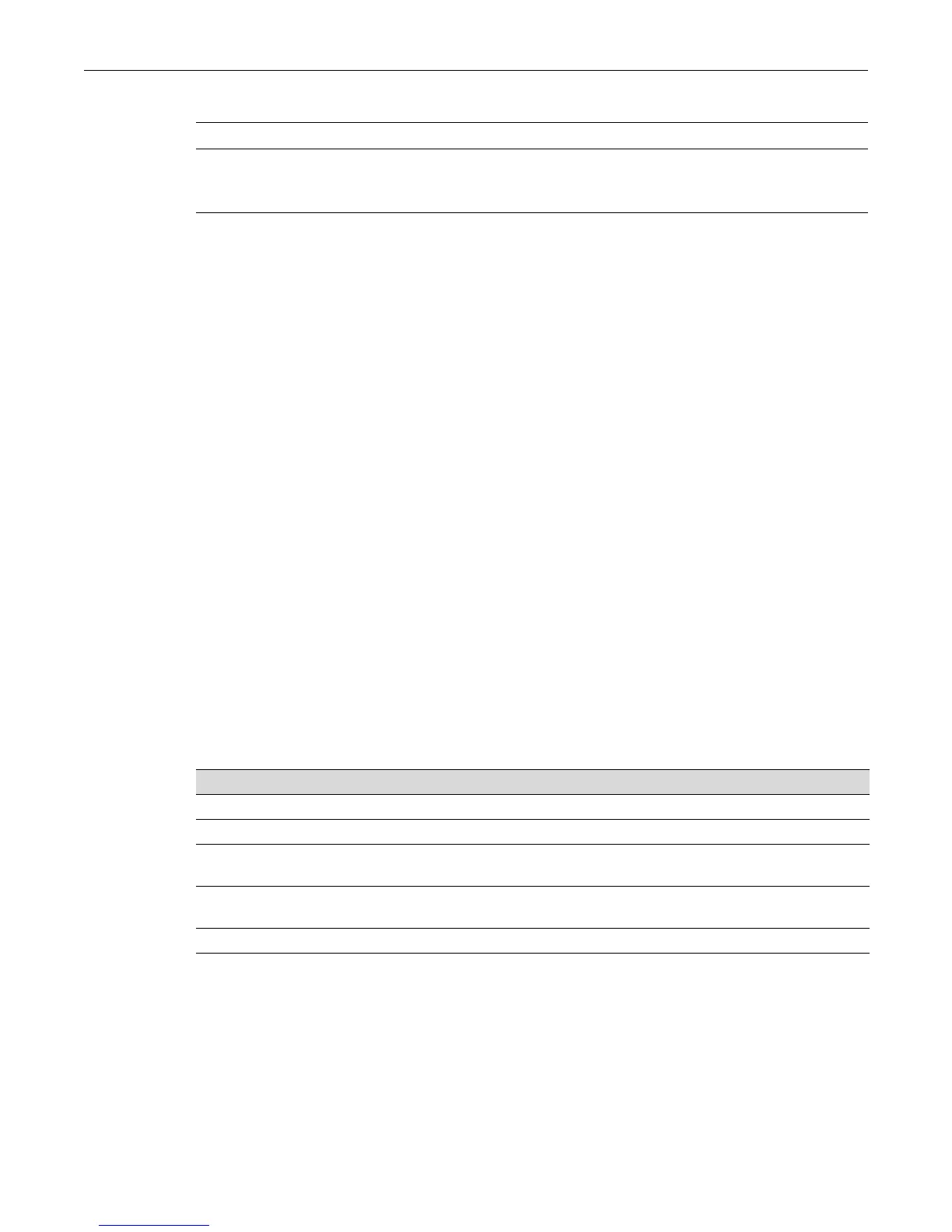set snmp notify
Enterasys D-Series CLI Reference 7-31
Parameters
Defaults
Ifanotifynameisnotspecified,allentrieswillbedisplayed.
Ifvolatile,nonvolatile,orread‐onlyarenotspecified,allstoragetypeentrieswillbedisplayed.
Mode
Switchcommand,read‐only.
Example
ThisexampleshowshowtodisplaytheSNMPnotifyinformation:
D2(su)->show snmp notify
--- SNMP notifyTable information ---
Notify name = 1
Notify Tag = Console
Notify Type = trap
Storage type = nonVolatile
Row status = active
Notify name = 2
Notify Tag = TrapSink
Notify Type = trap
Storage type = nonVolatile
Row status = active
Table 7‐21providesanexplanationofthecommandoutput.
set snmp notify
UsethiscommandtosettheSNMPnotifyconfiguration.ThiscreatesanentryintheSNMPnotify
table,whichisusedtoselectmanagementtargetswhoshouldreceivenotificationmessages.This
notify (Optional)Displaysnotifyentriesforaspecificnotifyname.
volatile|
nonvolatile|read‐
only
(Optional)Displaysnotifyentriesfor
aspecificstoragetype.
Table 7-21 show snmp notify Output Details
Output Field What It Displays...
Notify name A unique identifier used to index the SNMP notify table.
Notify Tag Name of the entry in the SNMP notify table.
Notify Type Type of notification: SNMPv1 or v2 trap or SNMPv3 InformRequest
message.
Storage type Whether access entry is stored in volatile, nonvolatile, or read-only
memory.
Row status Status of this entry: active, notInService, or notReady.