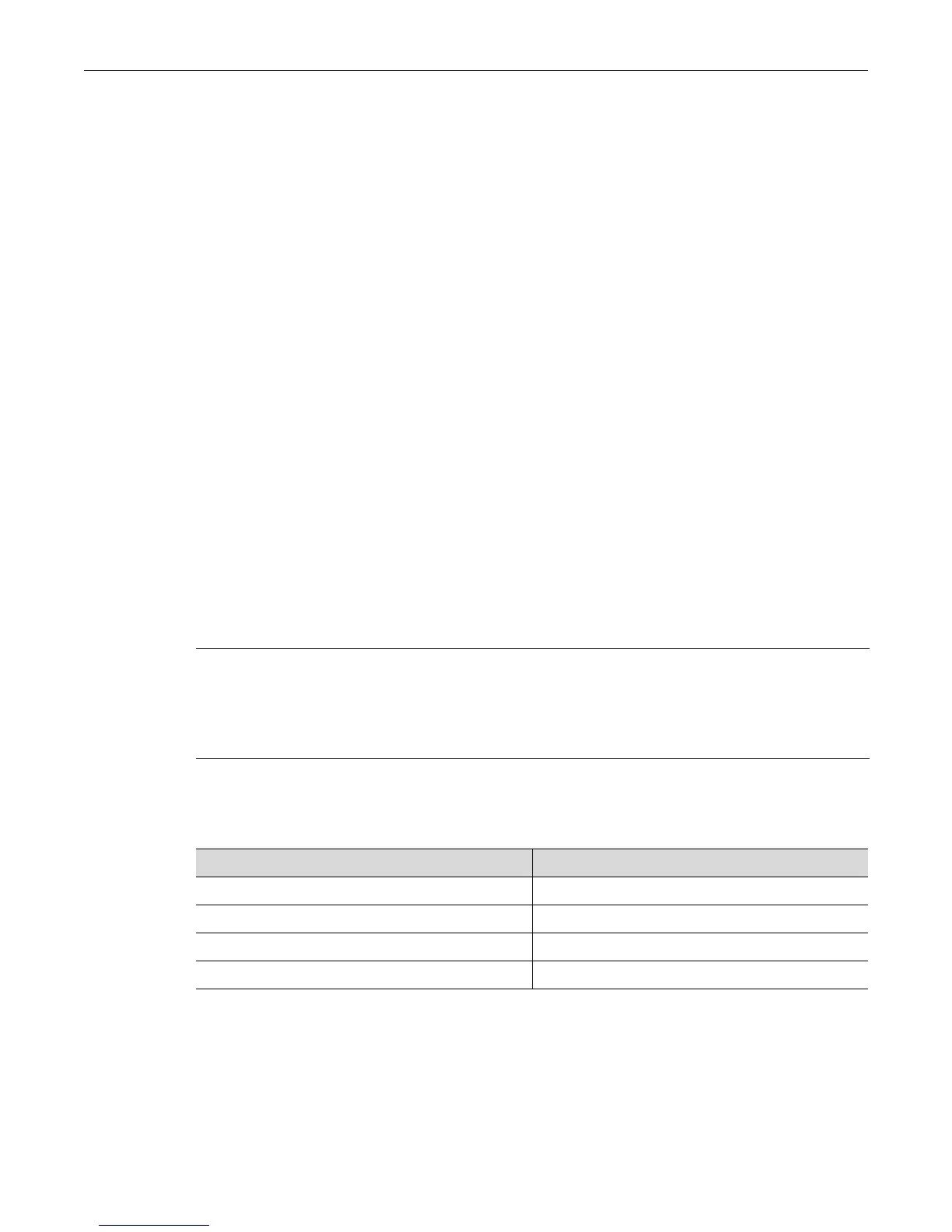clear port txq
12-8 Port Priority and Rate Limiting Configuration
Usage
Queuescanbesetforstrictpriority(SP)orweightedround‐robin(WRR).IfsetforWRRmode,
weightsmaybeassignedtothosequeueswiththiscommand.Weightsarespecifiedintherangeof
0to100percent.Weightsspecifiedforqueues0through7onanyportmusttotal
100percent.
Examples
Thisexampleshowshowtochangethearbitrationvaluesfortheeighttransmitqueuesbelonging
to
ge.1.1:
D2(su)->set port txq ge.1.1 10 10 10 10 10 10 10 30
Thisexampleshowshowtochangethealgorithmtostrictpriorityfortheeighttransmitqueues
belongingto
ge.1.1:
D2(su)->set port txq ge.1.1 0 0 0 0 0 O O 100
D2(su)->show port txq ge.1.1
Port Alg Q0 Q1 Q2 Q3 Q4 Q5 Q6 Q7
----- --- --- --- --- --- --- --- --- ---
ge.1.1 STR SP SP SP SP SP SP SP SP
clear port txq
Usethiscommandtoclearporttransmitqueuevaluesbacktotheirdefaultvalues.
Syntax
clear port txq port-string
Parameters
Defaults
Bydefault,transmitqueuesaredefinedasfollows:
Mode
Switchcommand,read‐write.
port‐string Clearstransmitqueuevaluesonspecificport(s)backtotheirdefault
values.Foradetaileddescriptionofpossibleport‐stringvalues,referto
“PortStringSyntaxUsedintheCLI”onpage 6‐1.
Onlyphysicalportscanbeconfiguredwiththiscommand.LAGports
cannot
beconfigured.
Queue Mode Weight Queue Mode Weight
0WRR14WRR5
1WRR25WRR6
2WRR36WRR7
3WRR47WRR8