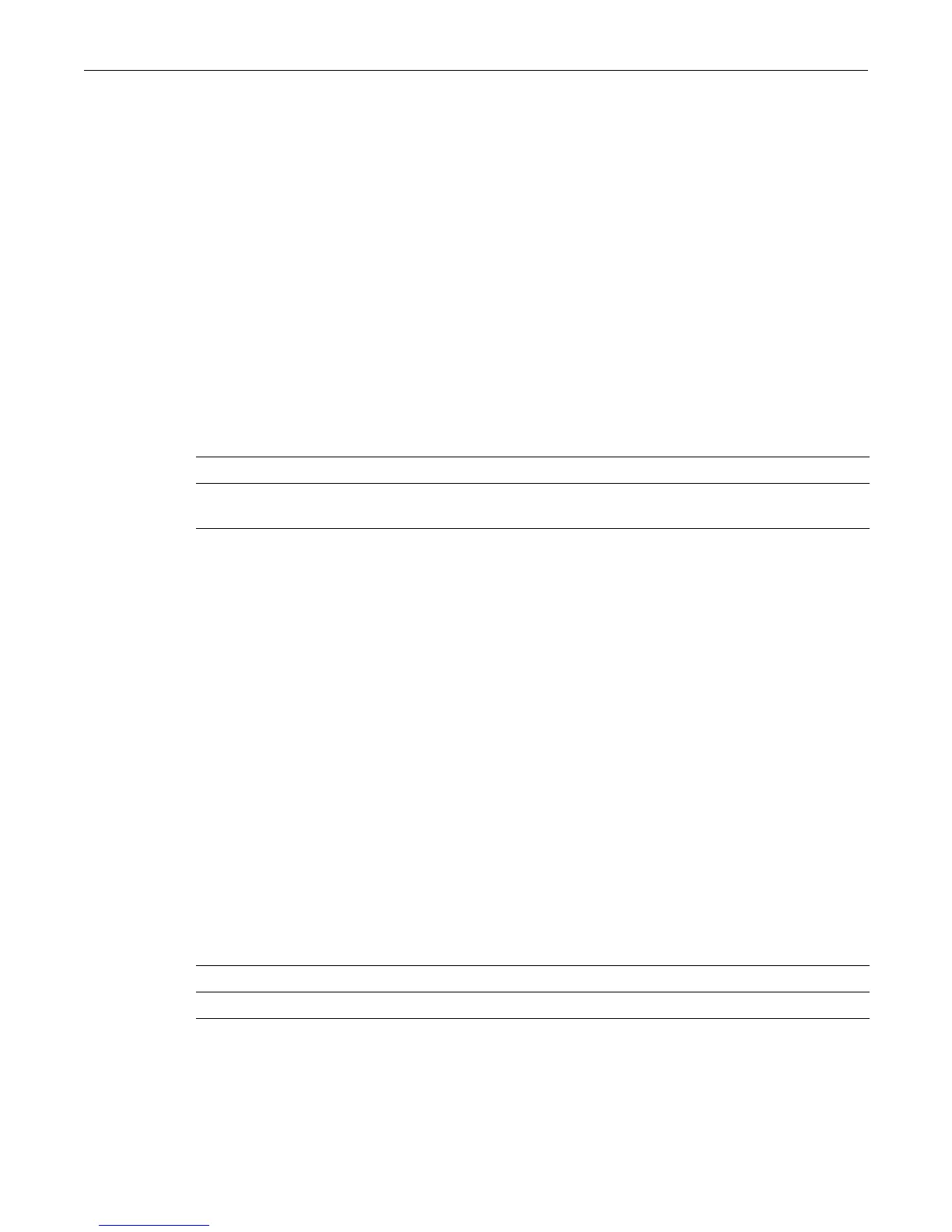set sntp server
Enterasys D-Series CLI Reference 14-29
Mode
Switchcommand,read‐write.
Example
ThisexampleshowshowtocleartheSNTPclient’soperationalmode:
D2(su)->clear sntp client
set sntp server
UsethiscommandtoaddaserverfromwhichtheSNTPclientwillretrievethecurrenttimewhen
operatinginunicastmode.Upto10serverscanbesetasSNTPservers.
Syntax
set sntp server ip-address [precedence]
Parameters
Defaults
Ifprecedenceisnotspecified,1willbeapplied.
Mode
Switchcommand,read‐write.
Example
ThisexampleshowshowtosettheserveratIPaddress10.21.1.100 asan SNTPserver:
D2(su)->set sntp server 10.21.1.100
clear sntp server
UsethiscommandtoremoveoneorallserversfromtheSNTPserverlist.
Syntax
clear sntp server {ip-address | all}
Parameters
Defaults
None.
ip‐address SpecifiestheSNTPserver’sIPaddress.
precedence (Optional)SpecifiesthisSNTPserver’sprecedenceinrelationtoitspeers.
Validvaluesare1(highest)to10(lowest).
ip‐address SpecifiestheIPaddressofaservertoremovefromtheSNTPserverlist.
all RemovesallserversfromtheSNTPserverlist.