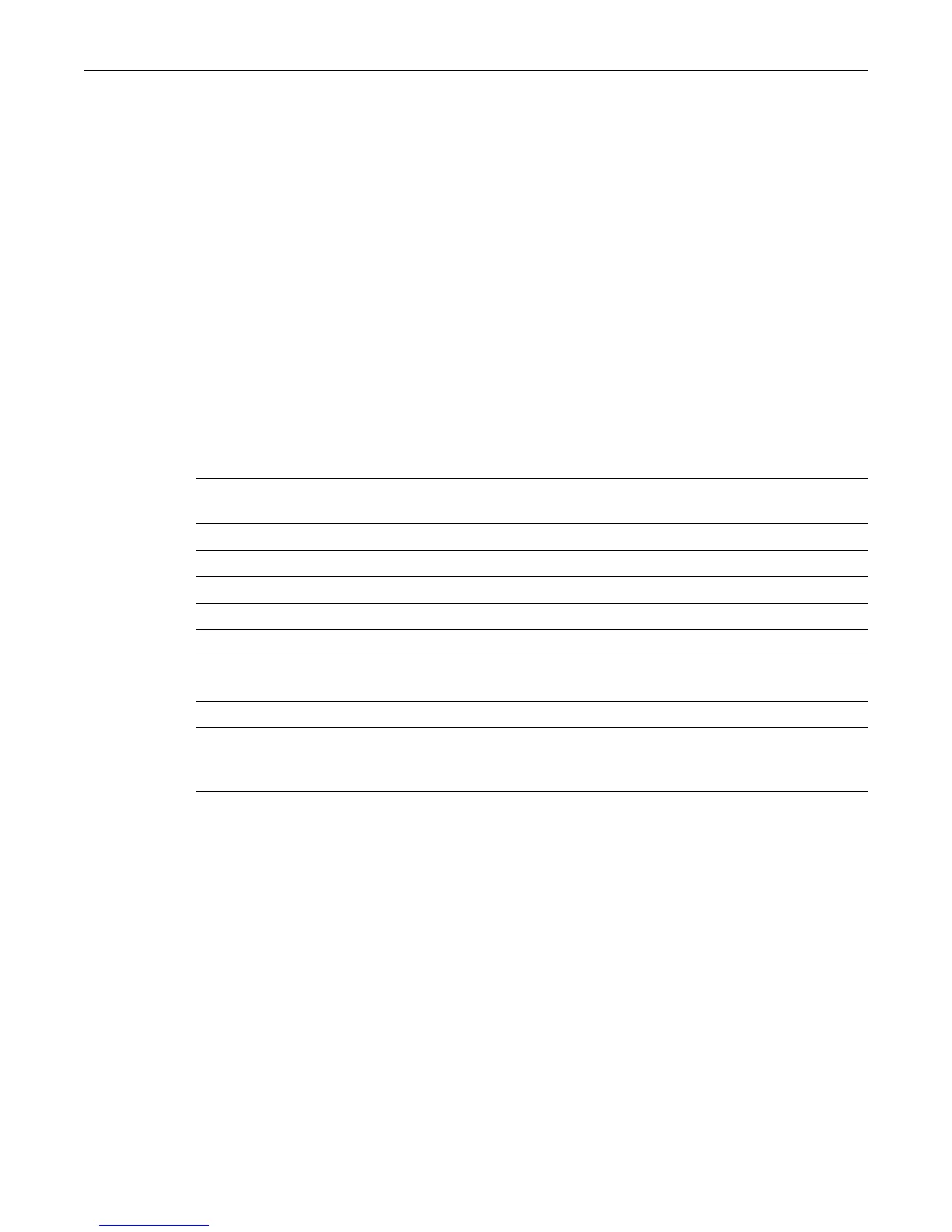clear dot1x auth-config
17-16 Security Configuration
Examples
Thisexampleshowshowtoenablereauthenticationcontrolonportsfe.1.1‐3:
D2(su)->set dot1x auth-config reauthenabled true fe.1.1-3
Thisexampleshowshowtosetthe802.1Xquietperiodto120secondsonportsfe.1.1‐3:
D2(su)->set dot1x auth-config quietperiod 120 fe.1.1-3
clear dot1x auth-config
Usethiscommandtoreset802.1Xauthenticationparameterstodefaultvaluesononeormore
ports.
Syntax
clear dot1x auth-config [authcontrolled-portcontrol] [maxreq] [quietperiod]
[reauthenabled] [reauthperiod] [servertimeout] [supptimeout] [txperiod] [port-
string]
Parameters
Defaults
Ifnoparametersarespecified,allauthenticationparameterswillbereset.
Ifport‐stringisnotspecified,parameterswillbesetonallports.
Mode
Switchcommand,read‐write.
Examples
Thisexampleshowshowtoresetthe802.1Xportcontrolmodetoautoonallports:
D2(su)->clear dot1x auth-config authcontrolled-portcontrol
Thisexampleshowshowtoresetreauthenticationcontroltodisabledonportsfe.1.1‐3:
D2(su)->clear dot1x auth-config reauthenabled fe.1.1-3
authcontrolled‐
portcontrol
(Optional)Resetsthe802.1Xportcontrolmodetoauto.
maxreq (Optional)Resetsthe maximumrequestsvalueto2.
quietperiod (Optional)Resetsthequietperiodvalueto60seconds.
reauthenabled (Optional)Resetsthereauthenticationcontrolstate todisabled(false).
reauthperiod (Optional)Resetsthereauthenticationperiodvalueto3600seconds.
servertimeout (Optional)Resets
theservertimeoutvalueto30seconds.
supptimeout (Optional)Resetstheauthenticationsupplicanttimeoutvalueto30
seconds.
txperiod (Optional)Resetsthetransmissionperiodvalueto30seconds.
port‐string (Optional)Resetssettingsonspecificport(s).Foradetaileddescriptionof
possibleport‐stringvalues,referto“PortStringSyntaxUsedin
theCLI”on
page 6‐1.