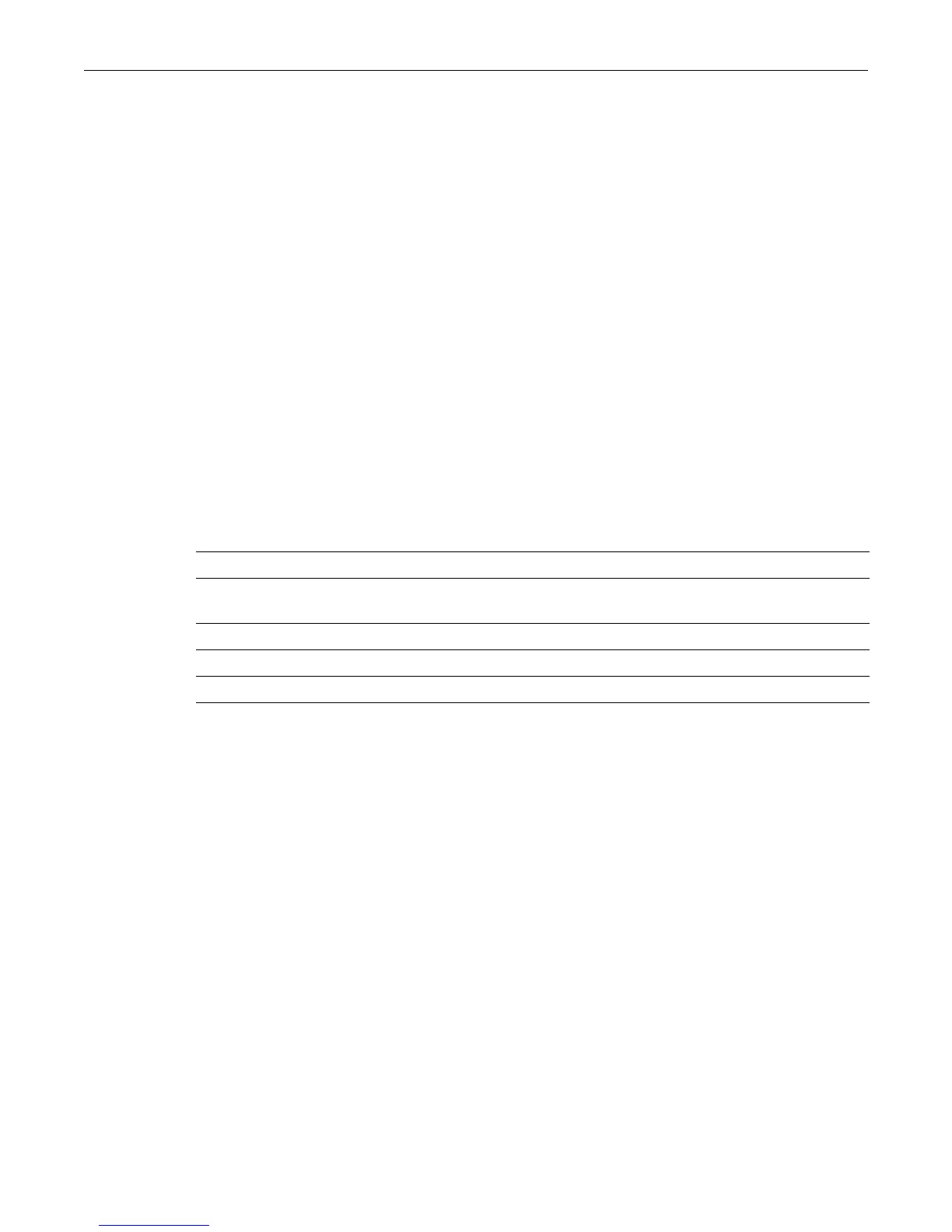set dot1x
17-14 Security Configuration
Port : 1 Auth-Config
PAE state: Initialize
Backend auth state: Initialize
Admin controlled directions: Both
Oper controlled directions: Both
Auth controlled port status: Authorized
Auth controlled port control: Auto
Quiet period: 60
Transmission period: 30
Supplicant timeout: 30
Server timeout: 30
Maximum requests: 2
Reauthentication period: 3600
Reauthentication control: Disabled
set dot1x
Usethiscommandtoenableordisable802.1Xauthentication,toreauthenticateoneormoreaccess
entities,ortoreinitializeoneormoresupplicants.
Syntax
set dot1x {enable | disable | port {init | reauth} {true | false} [port-string]}
Parameters
Defaults
Ifnoportsarespecified,thereinitializationorreauthenticationsettingwillbeappliedtoallports.
Mode
Switchcommand,read‐write.
Usage
Disabling802.1Xauthenticationglobally,bynotenteringaspecificport‐stringvalue,willenable
theEAPpass‐throughfeature.EAPpass‐throughallowsclientauthenticationpacketstobe
forwardedunmodifiedthroughtheswitchtoanupstreamdevice.
Examples
Thisexampleshowshowtoenable802.1X:
D2(su)->set dot1x enable
Thisexampleshowshowtoreinitializege.1.2:
D2(rw)->set dot1x port init true ge.1.2
enable|disable Enablesordisables802.1X.
port Enableordisable802.1Xreauthenticationorinitializationcontrolononeor
moreports.
init|reauth Configureinitializationorreauthenticationcontrol.
true|false Enable(true)ordisable(false)reinitialization/reauthentication.
port‐string (Optional)Specifiestheport(s)toreinitializeorreauthenticate.