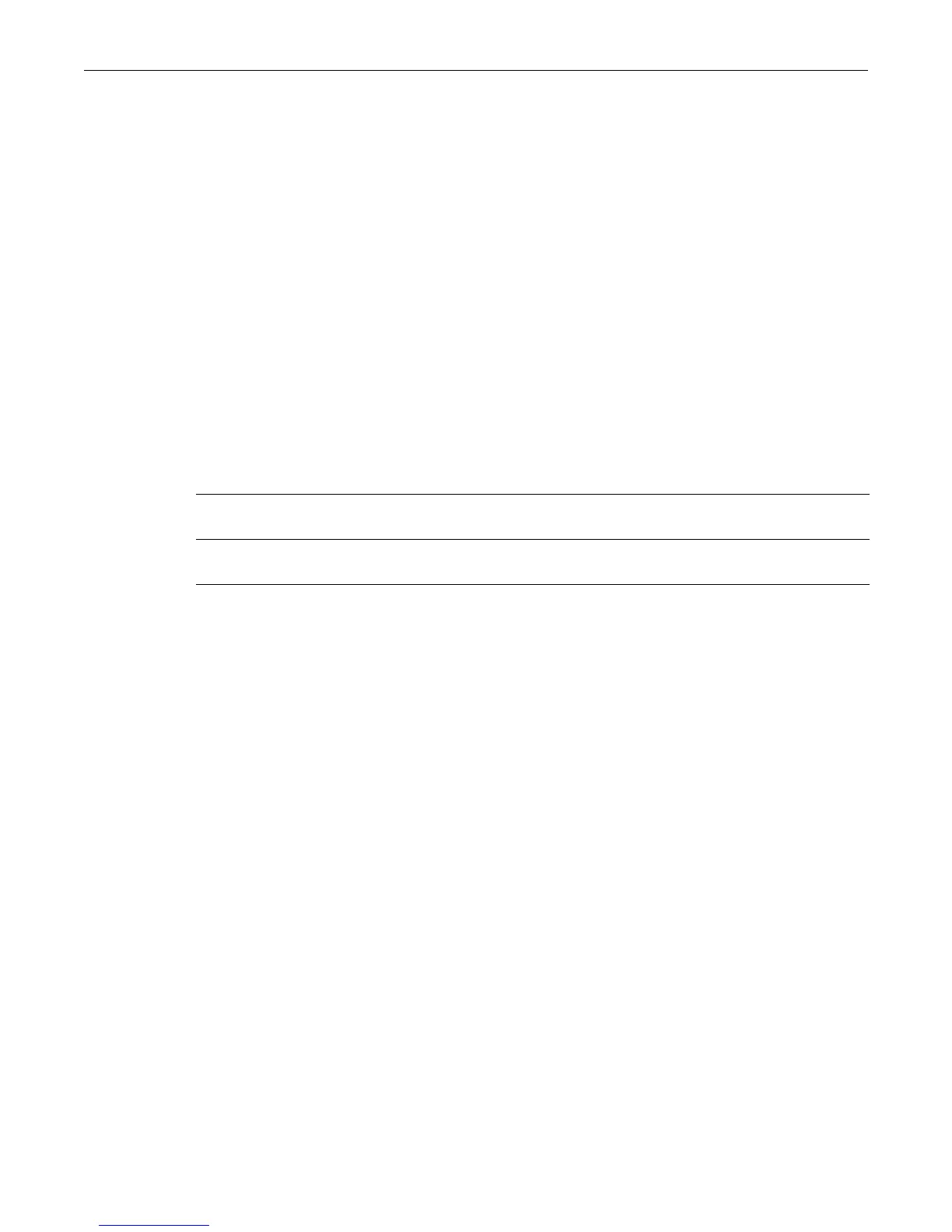show multiauth station
Enterasys D-Series CLI Reference 17-39
Mode
Switchcommand,read‐write.
Examples
Thisexampleshowshowtocleartheportmultipleauthenticationmodeonportge.3.14:
D2(rw)->clear multiauth port mode ge.3.14
Thisexampleshowshowtoclearthenumberofusersonportge.3.14:
D2(rw)->clear multiauth port numusers ge.3.14
show multiauth station
Usethiscommandtodisplaymultipleauthenticationstation(enduser)entries.
Syntax
show multiauth station [mac address] [port port-string]
Parameters
Mode
Switchcommand,read‐only.
Defaults
Ifnooptionsarespecified,multipleauthenticationstationentrieswillbedisplayedforallMAC
addressesandports.
Example
Thisexampleshowshowtodisplaymultipleau thenticationstationentries.Inthiscase,twoend
userMACaddressesareshown:
D2(rw)->show multiauth station
Port Address type Address
------------ ------------ ------------------------
fe.1.20 mac 00-10-a4-9e-24-87
fe.2.16 mac 00-b0-d0-e5-0c-d0
show multiauth session
Usethiscommandtodisplaymultipleauthenticationsessionentries.
Syntax
show multiauth session [all] [agent {dot1x | mac | pwa}] [mac address]
[port port-string]
macaddress (Optional)Displaysmultiple authenticationstationentries forspecificMAC
address(es).
portport‐string (Optional)Displaysmultipleauthenticationstationentriesforspecific
port(s).