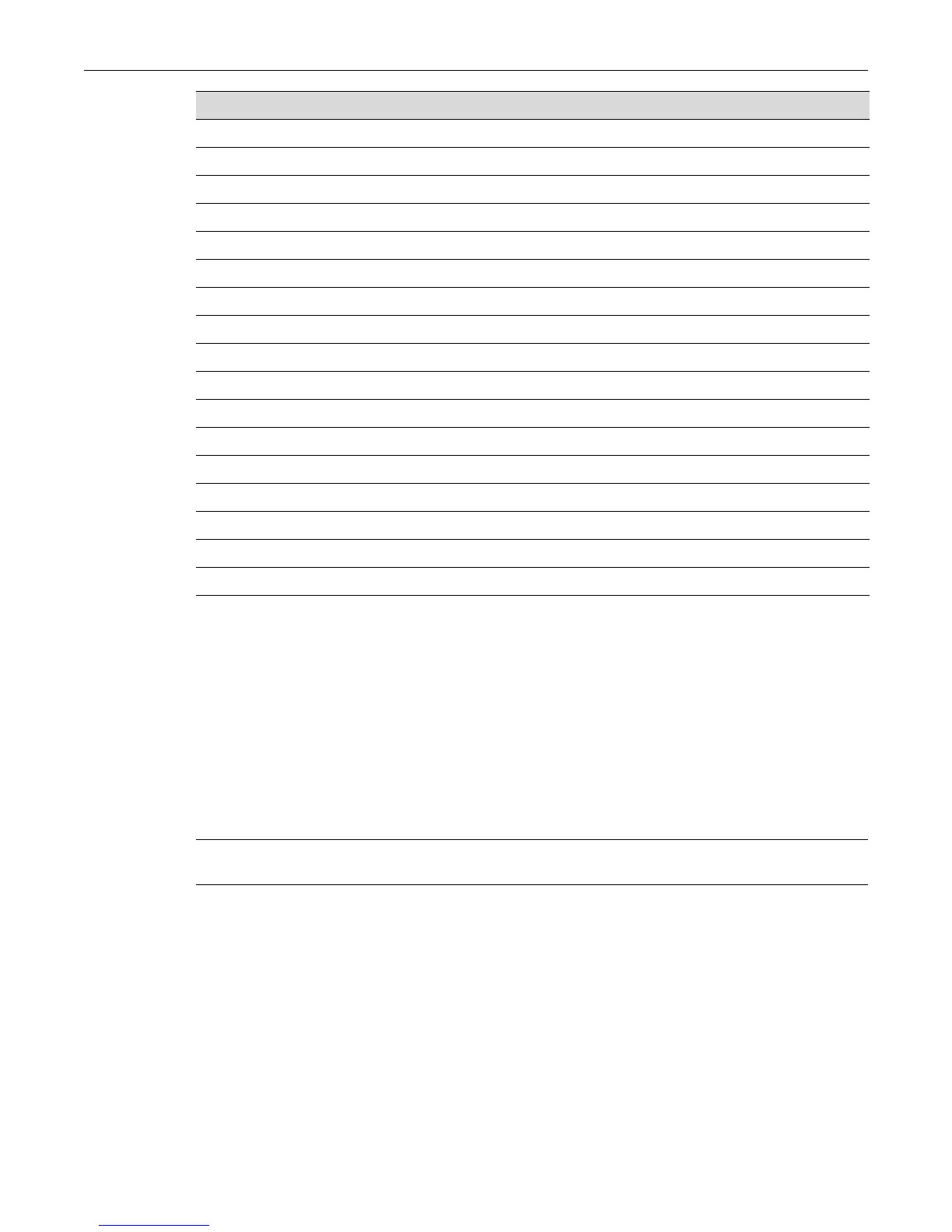set dhcp pool
16-12 DHCP Server Configuration
set dhcp pool
UsethiscommandtocreateandassignanametoaDHCPserverpoolofaddresses.Upto16
addresspoolsmaybeconfiguredonaD‐Series.Notethatenteringthiscommandisnotrequired
tocreateanaddresspoolbeforeconfiguringotheraddresspoolparameters.
Syntax
set dhcp pool poolname
Parameters
Defaults
None.
Mode
Switchcommand,read‐write.
Example
Thisexamplecreatesanaddresspoolnamed“auto1.”
D2(rw)->set dhcp pool auto1
set dhcp pool next-server 16-20
clear dhcp pool next-server 16-20
set dhcp pool lease 16-21
clear dhcp pool lease 16-21
set dhcp pool default-router 16-22
clear dhcp pool default-router 16-22
set dhcp pool dns-server 16-23
clear dhcp pool dns-server 16-23
set dhcp pool domain-name 16-24
clear dhcp pool domain-name 16-24
set dhcp pool netbios-name-server 16-25
clear dhcp pool netbios-name-server 16-25
set dhcp pool netbios-node-type 16-26
clear dhcp pool netbios-node-type 16-26
set dhcp pool option 16-27
clear dhcp pool option 16-28
show dhcp pool configuration 16-28
For information about... Refer to page...
poolname Specifiesthenameoftheaddresspool.Poolnamesmaybeupto31
charactersinlength.