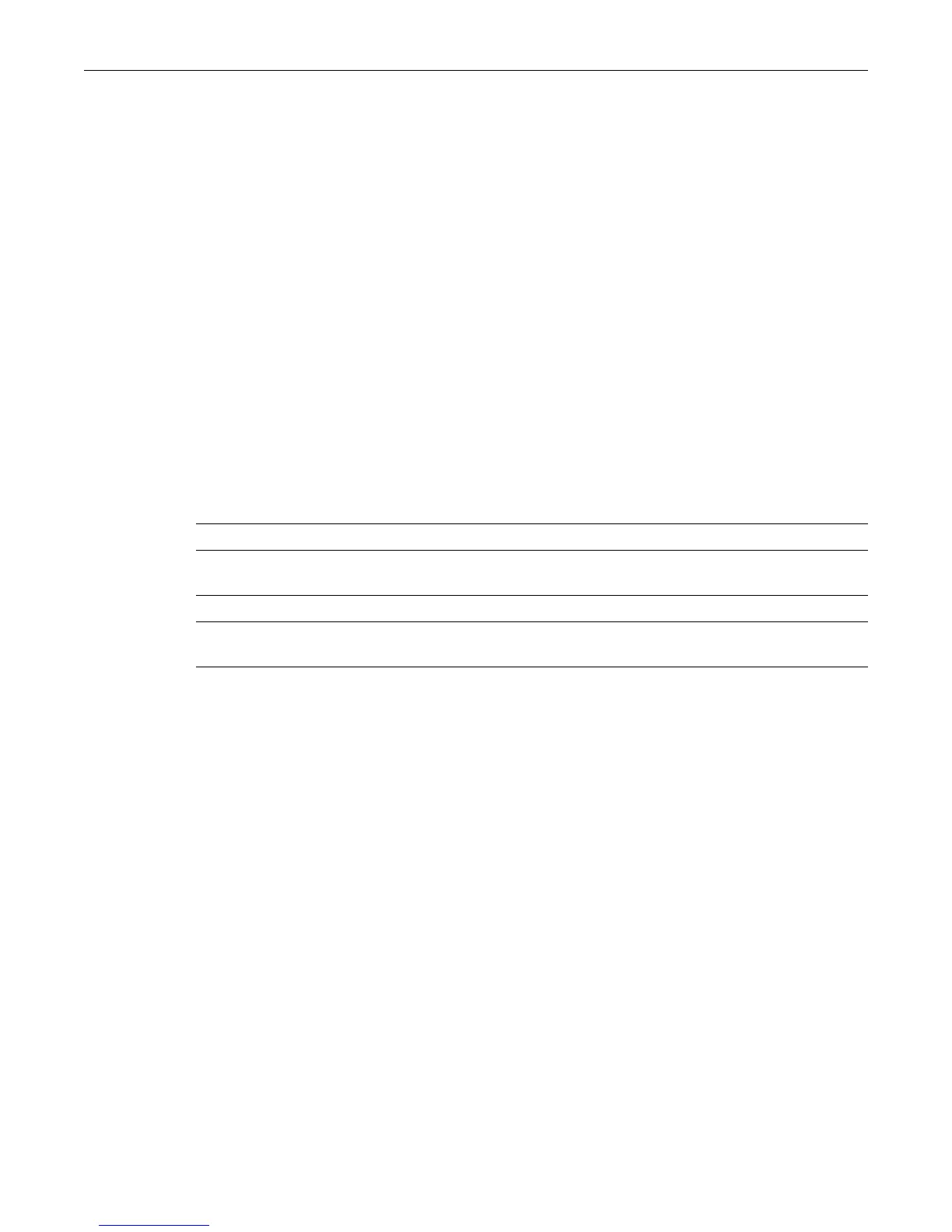set cos settings
Enterasys D-Series CLI Reference 11-21
Defaults
None.
Mode
Switchcommand,read‐write.
Example
ThisexampleshowshowtocleartheCoSstatebacktoitsdefaultsettingofdisabled:
D2(su)->clear cos state
set cos settings
UsethiscommandtoconfigureaClassofServiceentryintheCoSsettingstable.
Syntax
set cos settings cos-index priority priority [tos-value tos-value] [irl-reference
irl-reference]
Parameters
Defaults
Ifnooptionalparametersarespecified,nonewillbeapplied.
Mode
Switchcommand,read‐write.
Usage
TheCoSsettingstabletakesindividualclassofservicefeaturesanddisplaysthemasbelongingto
aCoSentry. Essentially,itisusedforCoSfeatureassignment.Eachclassofserviceentryconsists
ofanindex,802.1ppriority,anoptionalToSvalue,andanIRLreference.
•CoSIndex
Indexesareuniqueidentifiers
foreachCoSsetting.CoSindexes0through7arecreatedby
defaultandmappeddirectlyto802.1ppriorityforbackwardscompatibility.Theseentries
cannotberemoved,and802.1ppriorityvaluescannotbechanged.WhenCoSisenabled,
indexesareassigned.Upto256CoSindexesorentriescanbe
configured.
•Priority
802.1pprioritycanbeappliedperCoSindex.ForeachnewCoSindexcreated,theuserhasthe
optiontoassignan802.1ppriorityvalue0to7fortheclassofservice.CoSindexes0through7
mapdirectlyto802.1pprioritiesandcannotbechangedastheyexist
forbackward
compatibility.
cos‐index SpecifiesaClassofServiceentry.Validvaluesare0to255.
prioritypriority Specifiesan802.1dpriorityvalue.Validvaluesare0to7,with0beingthe
lowestpriority.SeeUsagesectionbelowformoreinformation.
tos‐valuetos‐value (Optional)SpecifiesaTypeof
Servicevalue.
irl‐reference
irl‐reference
(Optional)Settheinboundratelimiterassociatedwiththi sentry.Valid
valuesare0to99.SeeUs agesectionbelowformoreinformation.