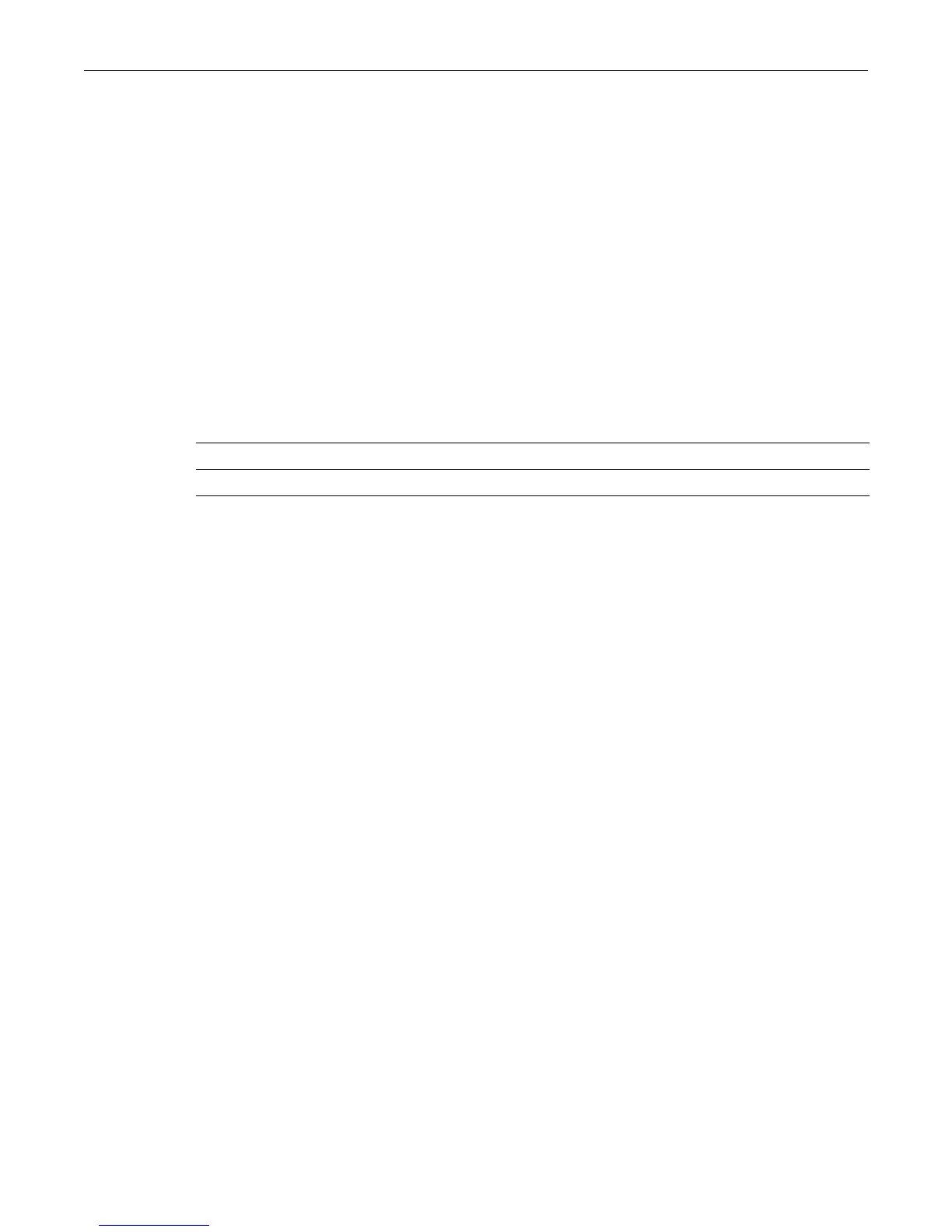set spantree mstcfgid
8-16 Spanning Tree Configuration
MACaddress)havenotbeenchanged.Forinformationonusingthesetspantreemstcfgid
commandtochangethesesettings,referto“setspantreemstcfgid”onpage 8‐16:
D2(su)->show spantree mstcfgid
MST Configuration Identifier:
Format Selector: 0
Configuration Name: 00:01:f4:89:51:94
Revision Level: 0
Configuration Digest: ac:36:17:7f:50:28:3c:d4:b8:38:21:d8:ab:26:de:62
set spantree mstcfgid
UsethiscommandtosettheMSTconfigurationnameand/orrevisionlevel.
Syntax
set spantree mstcfgid {cfgname name | rev level}
Parameters
Defaults
None.
Mode
Switchcommand,read‐write.
Example
ThisexampleshowshowtosettheMSTconfigurationnameto“mstconfig”:
D2(su)->set spantree mstconfigid cfgname mstconfig
clear spantree mstcfgid
UsethiscommandtoresettheMSTrevisionleveltoadefaultvalueof0,andtheconfiguration
nametoadefaultstringrepresentingthebridgeMACaddress.
Syntax
clear spantree mstcfgid
Parameters
None.
Defaults
None.
Mode
Switchcommand,read‐write.
cfgnamename Specifies anMSTconfigurationname.
revlevel SpecifiesanMSTrevisionlevel.Validvaluesare0‐65535.