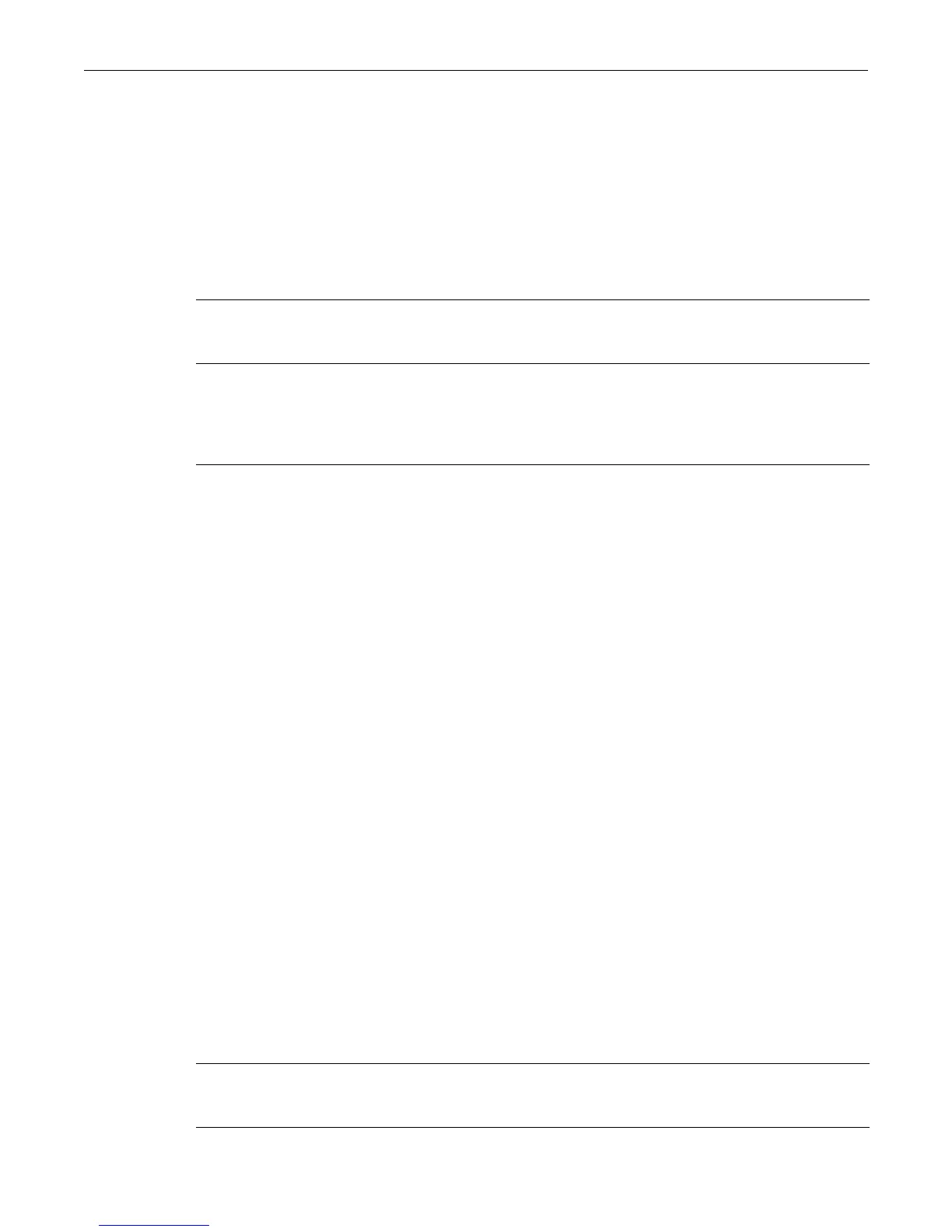set port broadcast
Enterasys D-Series CLI Reference 6-31
set port broadcast
Usethiscommandtosetthebroadcastsuppressionthreshold,inpacketspersecond,ononeor
moreports.Thissetsathresholdonthebroadcasttrafficthatisreceivedandswitchedouttoother
ports.
Syntax
set port broadcast port-string threshold-val
Parameters
Defaults
None.
Mode
Switchcommand,read‐write.
Usage
Perportbroadcastsuppressionishardsettobegloballyenabledonthe D2.Ifyouwouldliketo
disablebroadcastsuppression,youcangetthesameresultbysettingthethresholdlimitforeach
porttothemaximumnumberofpacketswhichcanbereceivedpersecondaslistedinthe
parameterssection,above.Thedefaultbroadcastsuppressionthresholdforallportsissetto
14881.
Example
Thisexampleconfiguresports1through5withabroadcastlimitof50pps:
D2(su)->set port broadcast ge.1.1-5 50
clear port broadcast
Usethiscommandtoclearthebroadcastthresholdlimittothedefaultvalueof14881forthe
selectedport.
Syntax
clear port broadcast port-string threshold
Parameters
port‐string Selecttheportsforwhichtoconfigurebroadcastsuppressionthresholds.
Foradetaileddescriptionofpossibleport‐stringvalues,referto“Port
StringSyntaxUsedintheCLI”onpage6‐1.
threshold‐val Setsthepacketspersecondthresholdonbroadcasttraffic.Maximum
valueis
• 148810forFast
Ethernetports
• 1488100for1‐Gigabitports.
• 14881000for10‐Gigabitports
port‐string Selecttheportsforwhichtoclearbroadcastsuppressionthresholds.Fora
detaileddescriptionofpossibleport‐stringvalues,referto“PortString
SyntaxUsedintheCLI”onpage6‐1.