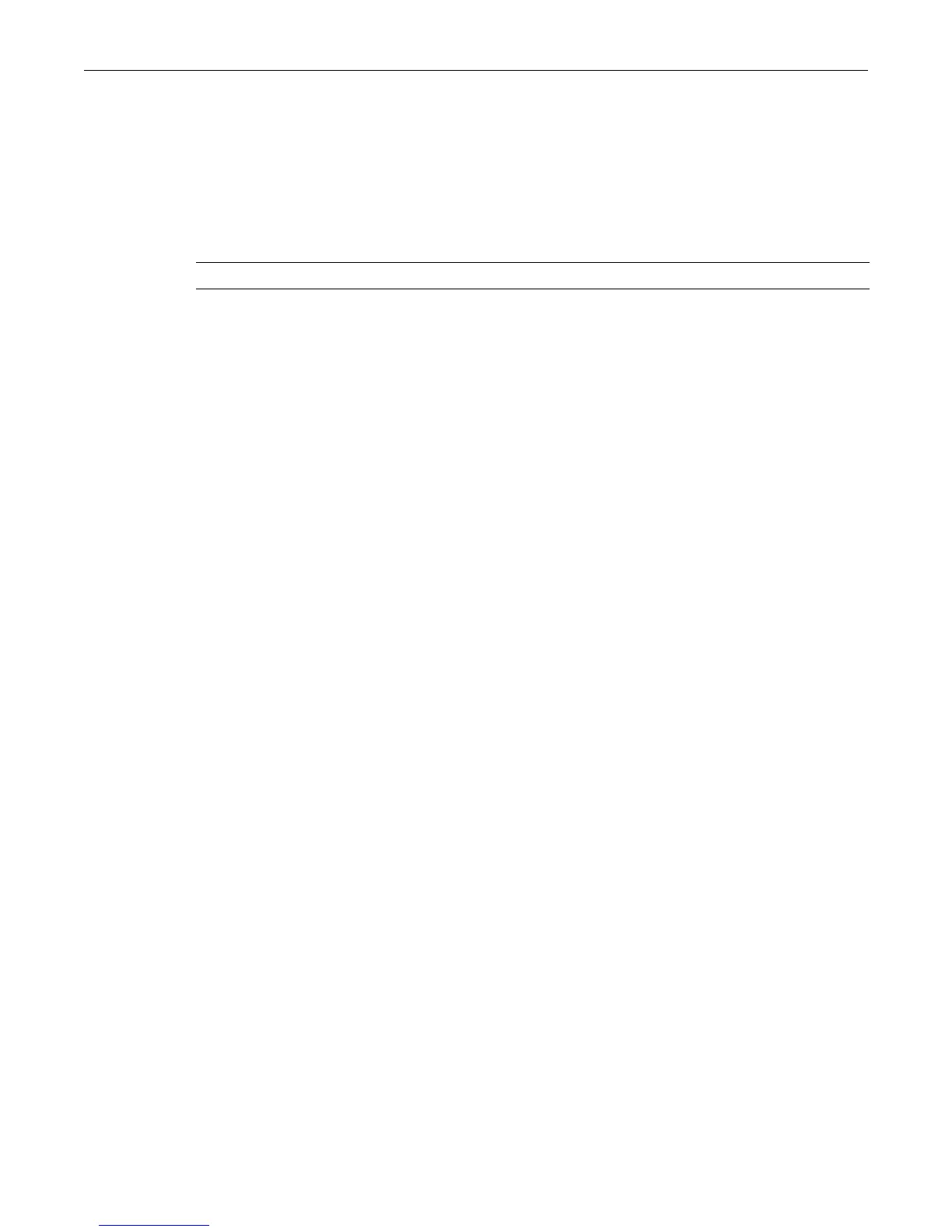set webview
2-48 Basic Configuration
set webview
UsethiscommandtoenableordisableWebViewontheswitch.
Syntax
set webview {enable | disable}
Parameters
Defaults
None.
Mode
Switchcommand,read‐write.
Usage
ItisgoodpracticeforsecurityreasonstodisableHTTPaccessontheswitchwhenfinished
configuringwith WebView,andthentoonlyenableWebViewontheswitchwhenchangesneedto
bemade.
Example
ThisexampleshowshowtodisableWebViewontheswitch:
D2(rw)->set webview disable
show ssl
UsethiscommandtodisplaySSLstatus.
Syntax
show ssl
Parameters
None.
Defaults
None.
Mode
Switchcommand,read‐only.
Example
ThisexampleshowshowtodisplaySSLstatus:
D2(rw)->show ssl
SSL status: Enabled
enable|disable EnableordisableWebViewontheswitch.