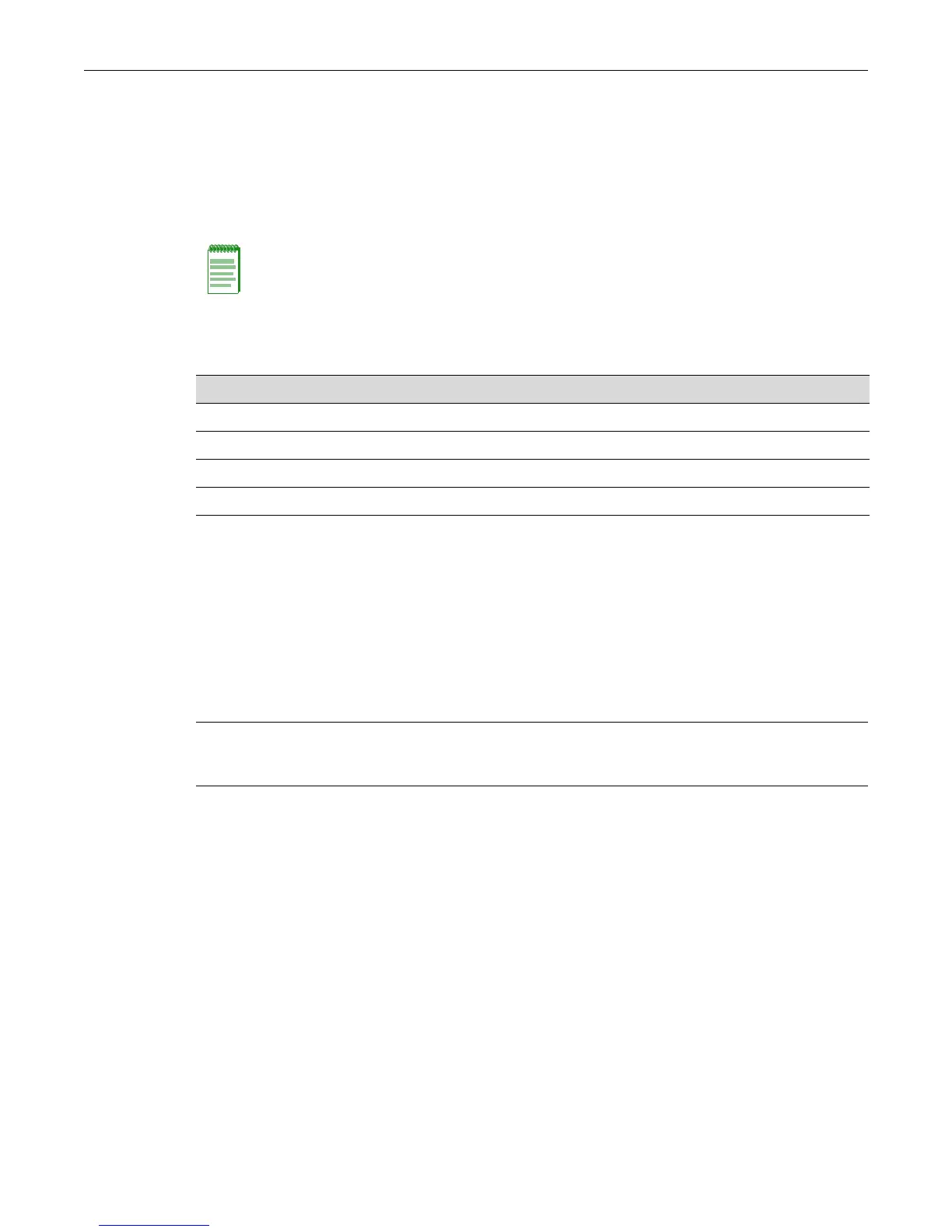Setting Speed and Duplex Mode
6-10 Port Configuration
Setting Speed and Duplex Mode
Purpose
ToreviewandsettheoperationalspeedinMbpsandthe defaultduplexmode:Half,forhalf
duplex,orFull,forfullduplexforoneormoreports.
Commands
show port speed
Usethiscommandtodisplaythedefaultspeedsettingononeormoreports.
Syntax
show port speed [port-string]
Parameters
Defaults
Ifport‐stringisnotspecified,defaultspeedsettingsforallportswilldisplay.
Mode
Switchcommand,read‐only.
Example
Thisexampleshowshowtodisplaythedefaultspeedsettingfor1‐GigabitEthernetport14in
slot 3:
D2(su)->show port speed ge.3.14
default speed is 10 on port ge.3.14.
Note: These settings only take effect on ports that have auto-negotiation disabled.
For information about... Refer to page...
show port speed 6-10
set port speed 6-11
show port duplex 6-11
set port duplex 6-15
port‐string (Optional)Displaysdefaultspeedsetting(s)forspecificport(s).Fora
detaileddescriptionofpossibleport‐stringvalues,referto“PortString
SyntaxUsedintheCLI”onpage6‐1.