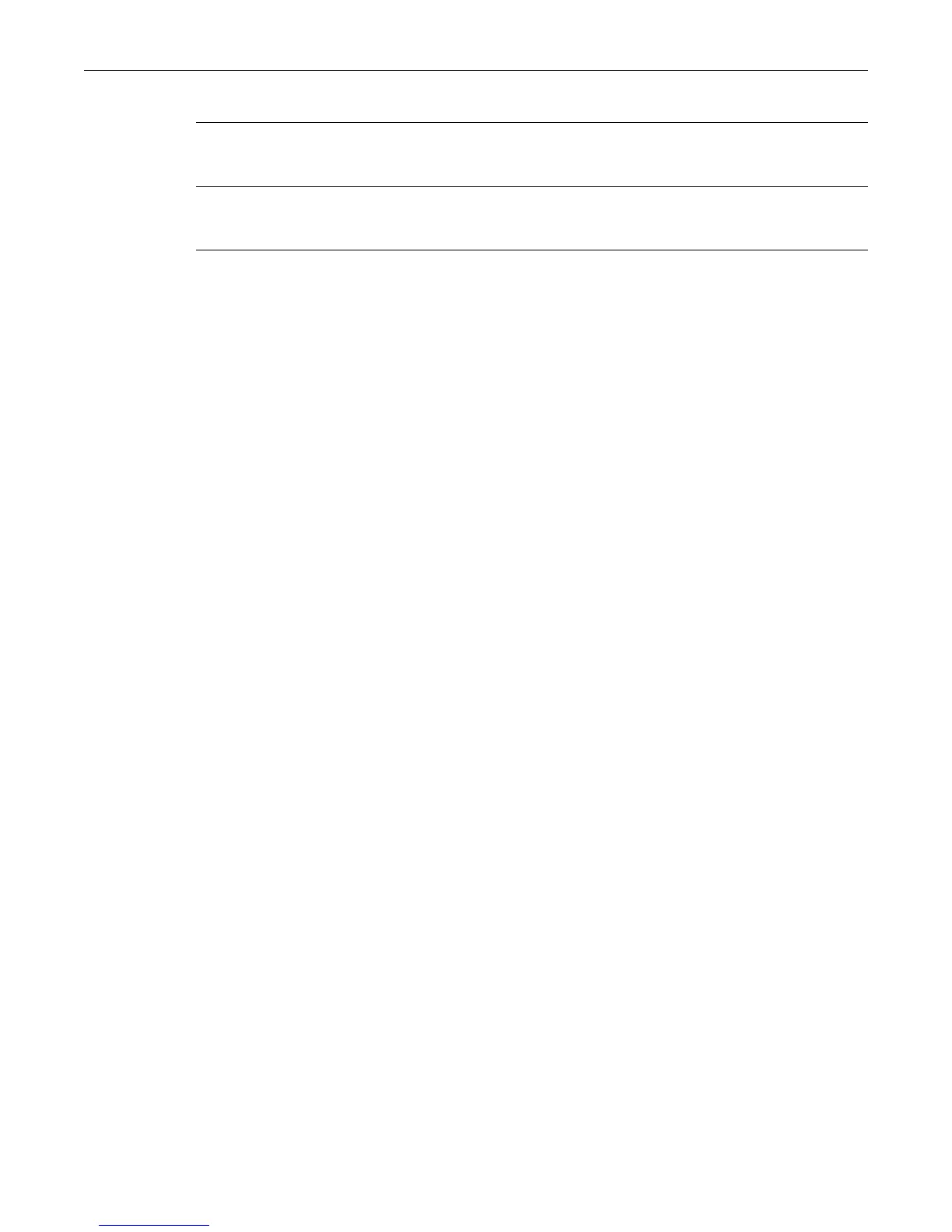set port alias
Enterasys D-Series CLI Reference 6-9
Parameters
Defaults
Ifnameisnotspecified,the aliasassignedtotheportwillbecleared.
Mode
Switchcommand,read‐write.
Examples
Thisexampleshowshowtoassignthealias“A d m i n ” toge.3.3:
D2(rw)->set port alias ge.3.3 Admin
Thisexampleshowshowtoclearthealiasforge.3.3:
D2(rw)->set port alias ge.3.3
port‐string Specifiestheporttowhichanaliaswillbeassigned.Foradetailed
descriptionofpossibleport‐stringvalues,referto“PortStringSyntax
UsedintheCLI”onpage6‐1.
name (Optional)Assignsanaliasnametotheport.Ifthealiasnamecontains
spaces,thetext
stringmustbesurroundedbydoublequotes.Maximum
lengthis60characters.