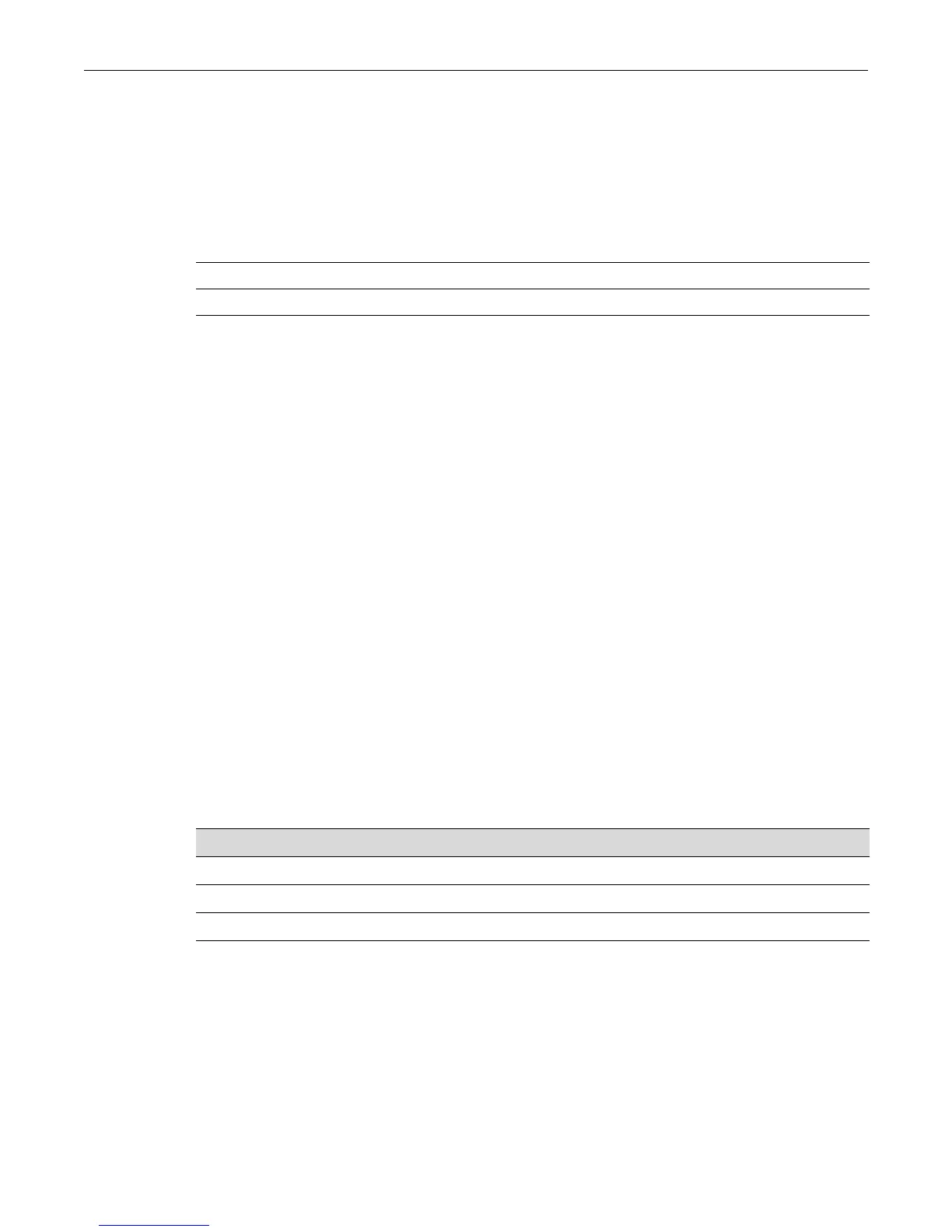clear snmp view
7-22 SNMP Configuration
clear snmp view
UsethiscommandtodeleteanSNMPv3MIBview.
Syntax
clear snmp view viewname subtree
Parameters
Defaults
None.
Mode
Switchcommand,read‐write.
Example
ThisexampleshowshowtodeleteSNMPMIBview“public”:
D2(su)->clear snmp view public 1.3.6.1
Configuring SNMP Target Parameters
Purpose
ToreviewandconfigureSNMPtargetparameters.Thiscontrolswhereandunderwhat
circumstancesSNMPnotificationswillbesent.Atargetparameterentrycanbe boundtoatarget
IPaddressallowedtoreceiveSNMPnotificationmessageswiththesetsnmptargetaddr
command(“setsnmptargetaddr”onpage 7‐26).
Commands
show snmp targetparams
UsethiscommandtodisplaySNMPparametersusedtogenerateamessagetoatarget.
Syntax
show snmp targetparams [targetParams] [volatile | nonvolatile | read-only]
viewname SpecifiestheMIBviewnametobedeleted.
subtree SpecifiesthesubtreenameoftheMIBviewtobedeleted.
For information about... Refer to page...
show snmp targetparams 7-22
set snmp targetparams 7-24
clear snmp targetparams 7-24