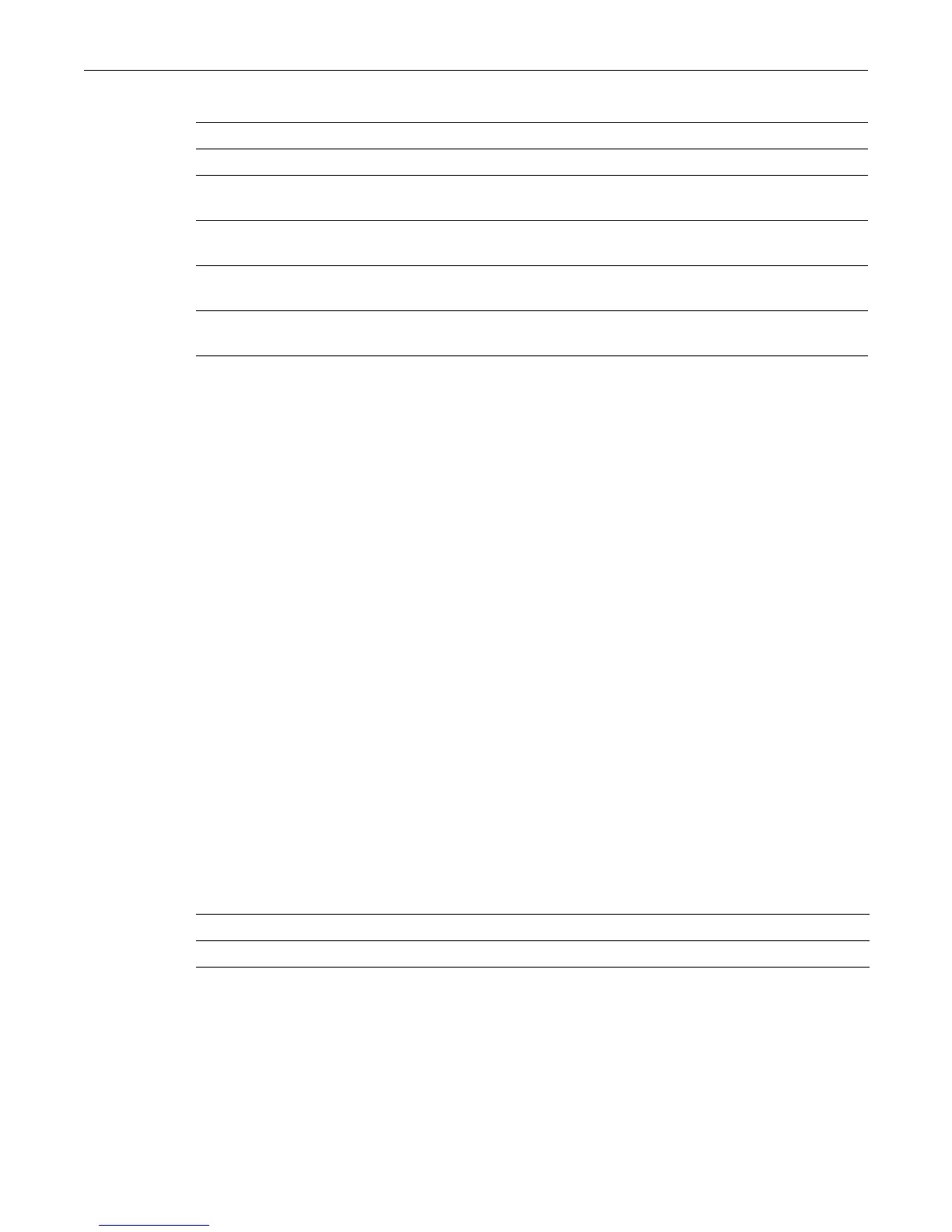clear snmp user
7-10 SNMP Configuration
Parameters
Defaults
Ifremoteisnotspecified,theuserwillberegisteredforthelocalSNMPengine.
Ifauthenticationisnotspecified,noauthenticationwillbeapplied.
Ifprivacyisnotspecified,noencryptionwillbeapplied.
Ifstoragetypeisnotspecified,nonvolatilewillbeapplied.
Mode
Switchcommand,read‐write.
Example
ThisexampleshowshowtocreateanewSNMPusernamed“netops”.Bydefault,thisuserwillbe
registeredonthelocalSNMPenginewithoutauthentication
andencryption.Entriesrelatedtothis
userwillbestoredinpermanent(nonvolatile)memory:
D2(su)->set snmp user netops
clear snmp user
UsethiscommandtoremoveauserfromtheSNMPv3security‐modellist.
Syntax
clear snmp user user [remote remote]
Parameters
Defaults
Ifremoteisnotspecified,theuserwillberemovedfromthelocalSNMPengine.
Mode
Switchcommand,read‐write.
user SpecifiesanamefortheSNMPv3user.
remoteremoteid (Optional)RegisterstheuseronaspecificremoteSNMPengine.
authenticationmd5
|sha
(Optional)SpecifiestheauthenticationtyperequiredforthisuserasMD5
orSHA.
authpassword (Optional)Specifiesapasswordforthisuserwhenauthenticationis
required.Minimum
of8characters.
privacyprivpassword (Optional)Appliesencryptionandspecifiesanencryptionpassword.
Minimumof8characters.
volatile|
nonvolatile
(Optional)Specifiesastoragetypeforthisuserentry.
user SpecifiesanSNMPv3usertoremove.
remoteremote (Optional)RemovestheuserfromaspecificremoteSNMPengine.