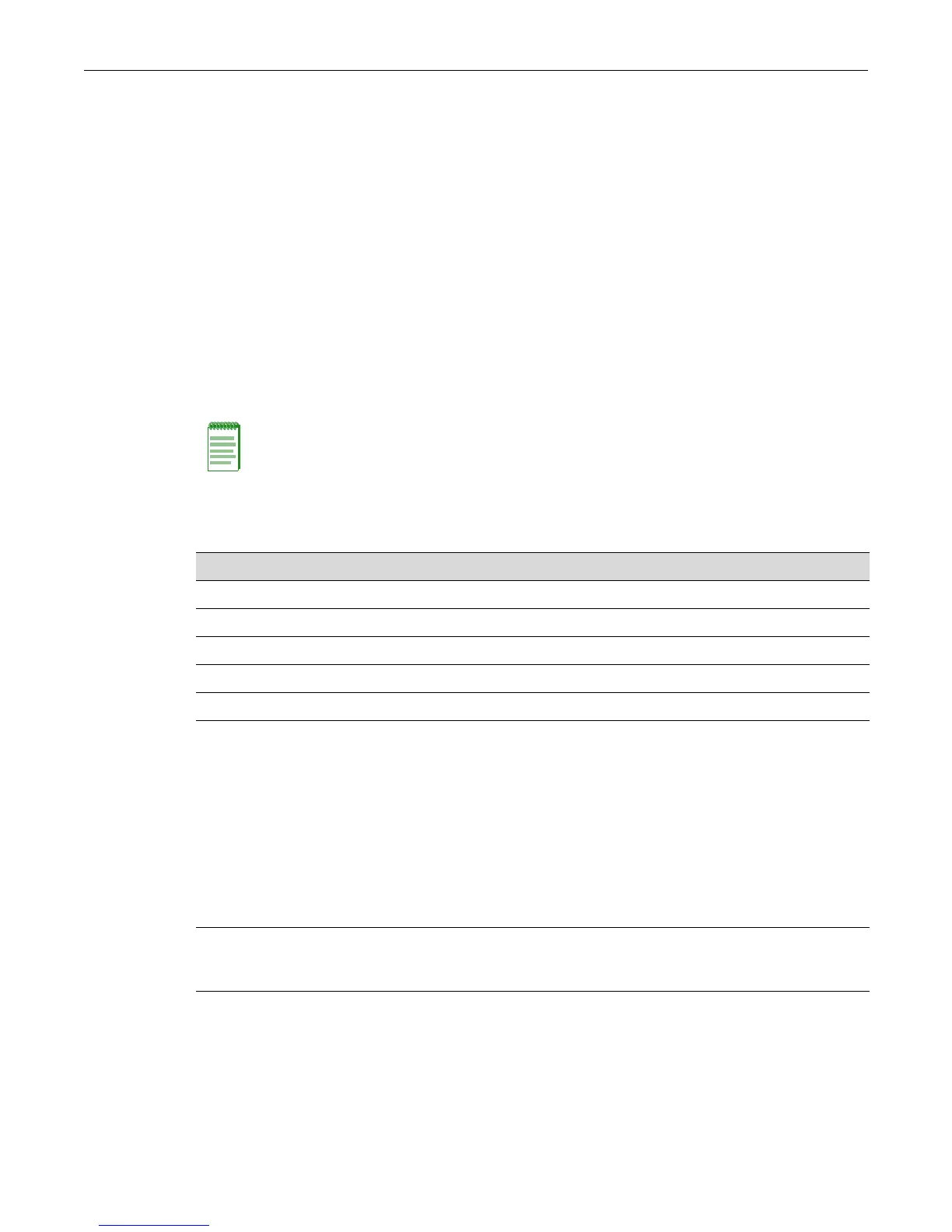Setting Auto-Negotiation and Advertised Ability
Enterasys D-Series CLI Reference 6-15
Setting Auto-Negotiation and Advertised Ability
Purpose
Toreview,disableorenableauto‐negotiation,andtoconfigureportadvertisementforspeedand
duplex.
Duringauto‐negotiation,theport“tells”thedeviceattheotherendofthesegmentwhatits
capabilitiesandmodeofoperationare.Ifauto‐negotiationisdisabled,theportrevertstothe
valuesspecified
bydefaultspeed,defaultduplex,andtheportflowcontrolcommands.
Innormaloperation,withallcapabilitiesenabled,advertisedabilityenablesaportto“advertise”
thatithastheabilitytooperateinanymode.Theusermaychoosetoconfigureaportsothatonly
aportionofitscapabilities
areadvertisedandtheothersaredisabled.
Referto“ConfiguringSFPPortsfor100BASE‐FX”onpage 6‐2forinformationonconfiguring
settingsfor100MbSFPports.
Commands
show port negotiation
Usethiscommandtodisplaythestatusofauto‐negotiationforoneormoreports.
Syntax
show port negotiation [port-string]
Parameters
Defaults
Ifport‐stringisnotspecified,auto‐negotiationstatusforallportswillbedisplayed.
Mode
Switchcommand,read‐only.
Note: Advertised ability can be activated only on ports that have auto-negotiation enabled.
For information about... Refer to page...
show port negotiation 6-15
set port negotiation 6-16
show port advertise 6-16
set port advertise 6-17
clear port advertise 6-18
port‐string (Optional)Displaysauto‐negotiationstatusforspecificport(s).Fora
detaileddescriptionofpossibleport‐stringvalues,referto“PortString
SyntaxUsedintheCLI”onpage6‐1.