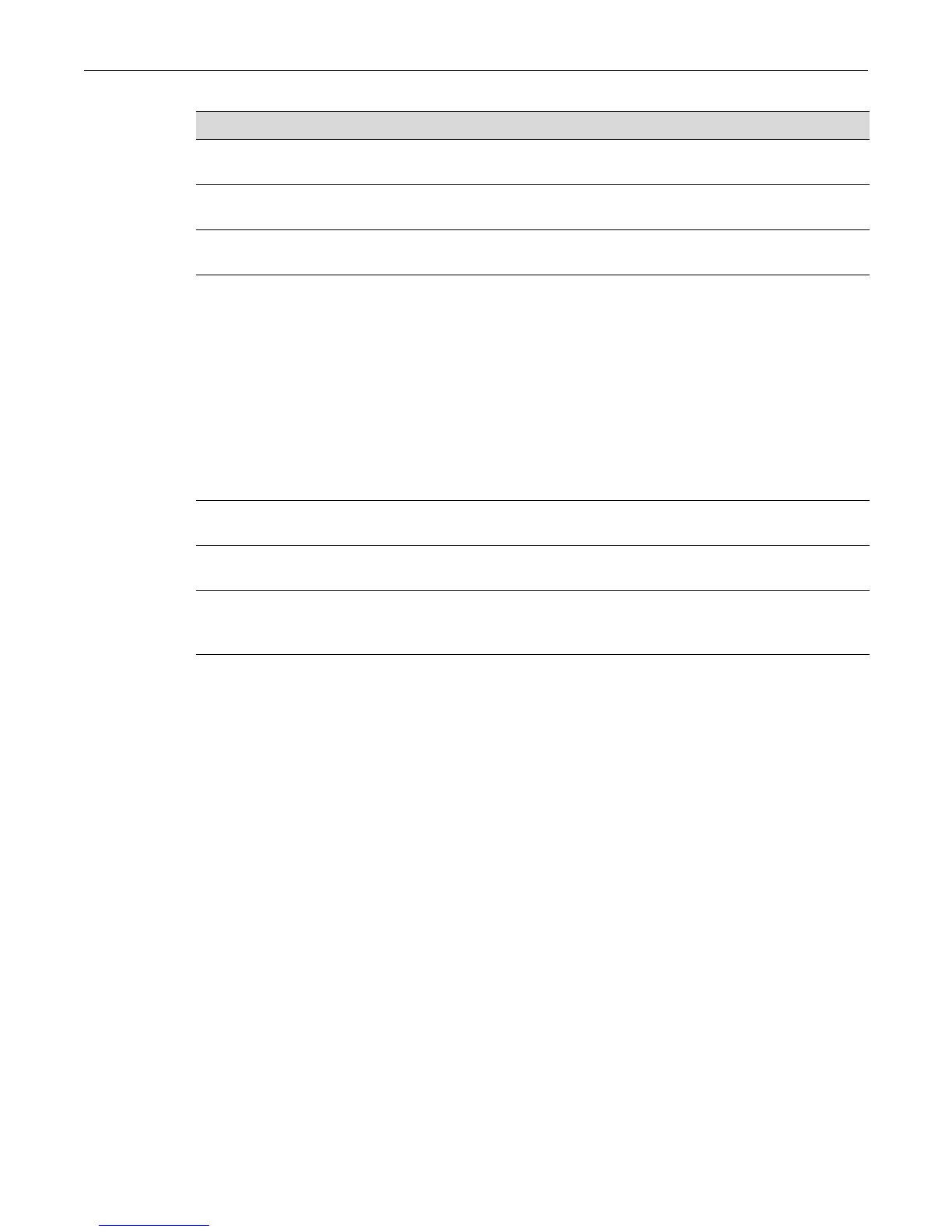show maclock stations
Enterasys D-Series CLI Reference 17-53
show maclock stations
UsethiscommandtodisplayMAClockinginformationaboutendstationsconnectedtothe
switch.
Syntax
show maclock stations [firstarrival | static] [port-string]
Parameters
Defaults
Ifnoparametersarespecified,MAClockinginformationwillbedisplayedforallendstations.
Mode
Switchcommand,read‐only.
Example
ThisexampleshowshowtodisplayMAClockinginformationfortheendstations connectedtoall
GigabitEthernetportsinunit/module2:
D2(su)->show maclock stations fe.2.*
Port Number MAC Address Status State Aging
------------ ----------------- -------------- -------------- -----
fe.2.1 00:a0:c9:39:5c:b4 active first arrival true
fe.2.7 00:a0:c9:39:1f:11 active static false
Table 17‐48providesanexplanationofthecommandoutput.
Max Static Allocated The maximum static MAC addresses allowed locked to the port. For details on
setting this value, refer to “set maclock static” on page 17-57.
Max FirstArrival
Allocated
The maximum end station MAC addresses allowed locked to the port. For details on
setting this value, refer to “set maclock firstarrival” on page 17-58.
Last Violating MAC
Address
Most recent MAC address(es) violating the maximum static and first arrival value(s)
set for the port.
Table 17-47 show maclock Output Details (Continued)
Output Field What It Displays...
firstarrival (Optional)DisplaysMAClockinginformationaboutendstationsfirst
connectedtoMAClockedports.
static (Optional)DisplaysMAClockinginformationaboutstatic(management
defined)endstationsconnectedtoMAClockedports.
port‐string (Optional)Displaysendstationinformationforspecifiedport(s).Fora
detaileddescriptionofpossibleport‐stringvalues,refer
to“PortString
SyntaxUsedintheCLI”onpage 6‐1.