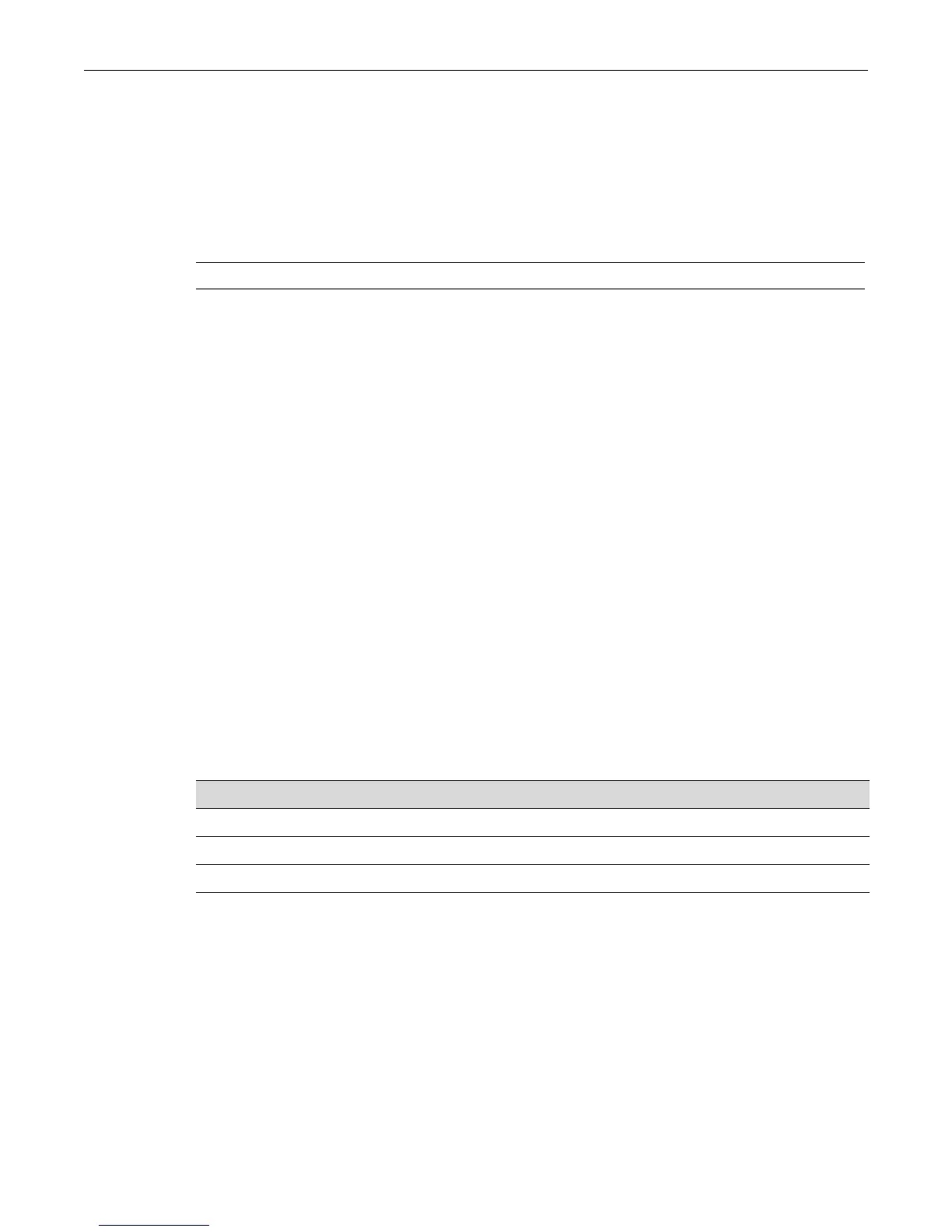set boot system
2-32 Basic Configuration
set boot system
Usethiscommandtosetthefirmwareimagetheswitchloadsatstartup.
Syntax
set boot system filename
Parameters
Defaults
None.
Mode
Switchcommand,read‐write.
Example
Thisexampleshowshowtosetthebootfirmwareimagefileto“newimage”:
D2(su)->set boot system newimage
Starting and Configuring Telnet
Purpose
ToenableordisableTelnet,andtostartaTelnetsessiontoaremotehost.TheD‐Seriesswitch
allowsatotaloffourinboundand/oroutboundTelnetsessiontorunsimultaneously.
Commands
show telnet
UsethiscommandtodisplaythestatusofTelnetontheswitch.
Syntax
show telnet
Parameters
None.
filename Specifiesthenameofthefirmwareimagefile.
For information about... Refer to page...
show telnet 2-32
set telnet 2-33
telnet 2-33