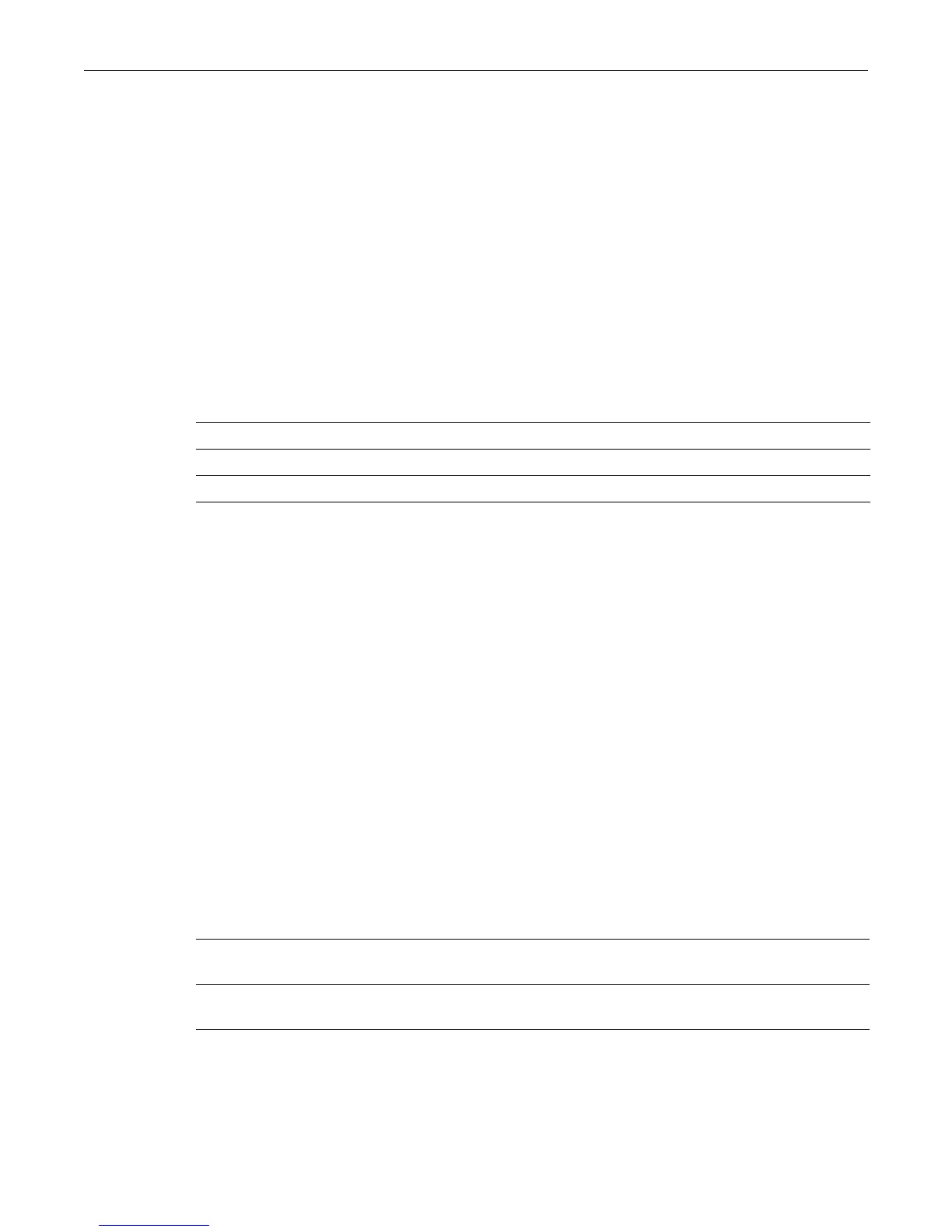set rmon stats
15-4 RMON Configuration
Multicast Pkts = 0 128 - 255 Octets = 0
CRC Errors = 0 256 - 511 Octets = 0
Undersize Pkts = 0 512 - 1023 Octets = 0
Oversize Pkts = 0 1024 - 1518 Octets = 0
Fragments = 0
Table 15‐40providesanexplanationofthecommandoutput.
set rmon stats
UsethiscommandtoconfigureanRMONstatisticsentry.
Syntax
set rmon stats index port-string [owner]
Parameters
Defaults
Ifownerisnotspecified,monitorwillbeapplied.
Mode
Switchcommand,read‐write.
Example
ThisexampleshowshowtoconfigureRMONstatisticsentry2forge.1.20:
D2(rw)->set rmon stats 2 ge.1.20
clear rmon stats
UsethiscommandtodeleteoneormoreRMONstatisticsentries.
Syntax
clear rmon stats {index-list | to-defaults}
Parameters
Defaults
None.
index Specifiesanindexforthisstatisticsentry.
port‐string Specifiesport(s)towhichthisentrywillbeassigned.
owner (Optional)Assignsanownerforthisentry.
index‐list Specifiesoneormorestatsentriestobedeleted,causingthemtodisappear
fromanyfutureRMONqueries.
to‐defaults Resetsallhistoryentriestodefaultvalues.Thiswillcauseentriesto
reappearinRMONqueries.