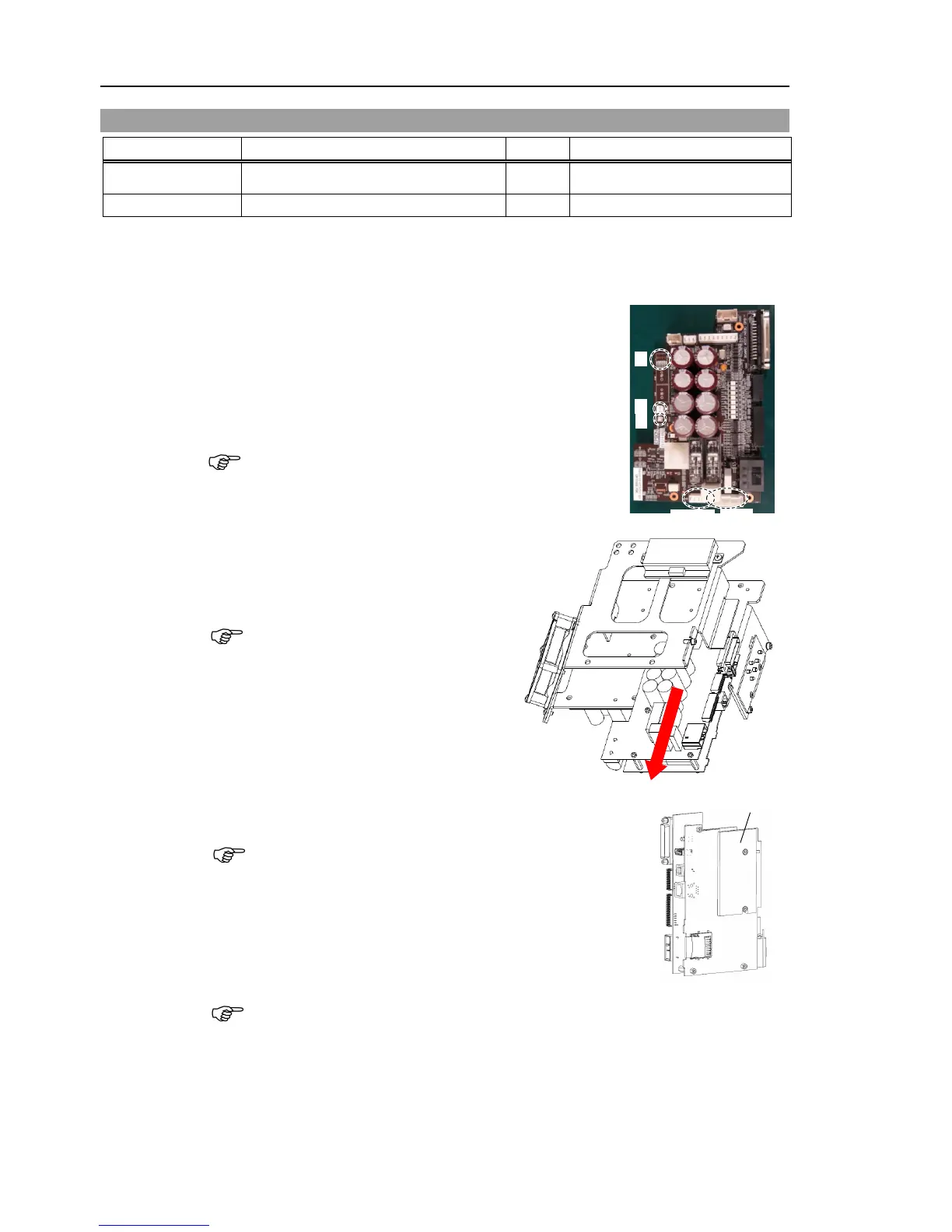Maintenance 18. Controller Unit
236 VT Rev.1
18.3 Replacing CPU/DPB Board
Cross-point screwdriver (No. 2)
the power board.
Reference: Maintenance 18.2 Replacing Power Board
the CPU/DPB board connectors.
E: Power connector (IN/OUT ×1 for each)
F: Cooling fan connector
G: Regenerative resistor connector 1
H: Regenerative resistor connector 2
Remember the cable layout for reconnecting after
the CPU/DPB board.
Binding head screws: 5-M3×6
thermal sheet attached on the CPU board.
thermal sheet will be necessary again.
Be careful not to break the
the thermal sheet on the surface (the side with no
the sheet on the wrong surface.