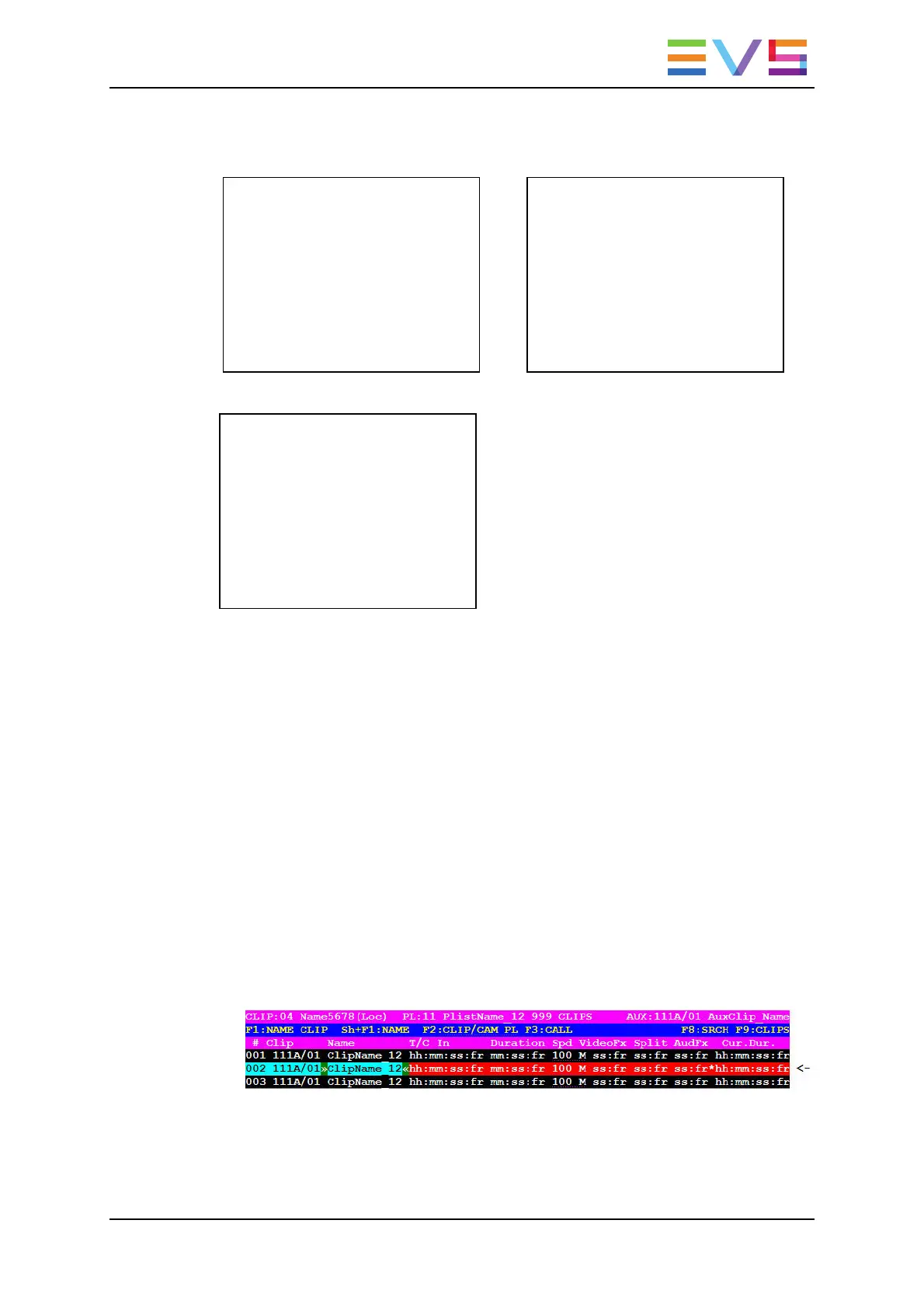The OSD screen indicates the following information:
In eight tracks mode:
*PL11/03* LEFT 06:42:22
V Mix 02:25 Spd.Unk
A Mix 02:25 A.Del. 00:00
IN-00:00:00 OUT+00:00:27
00:10
1→3 3→3 5→5 7→7
2→4 4→4 6→6 8→8
12:23:45:13 00:07:13 100
112B/04 ClipName 999/999
In dual stereo mode:
*PL11/03* LEFT 06:42:22
V Mix 02:25 Spd.Unk
A Mix 02:25 A.Del. 00:00
IN-00:00:00 OUT+00:00:27
00:10
3→1 3→3
4→2 4→4
12:23:45:13 00:07:13 100
112B/04 ClipName 999/999
In stereo mode:
*PL11/03* LEFT 06:42:22
V Mix 02:25 Spd.Unk
A Mix 02:25 A.Del. 00:00
IN-00:00:00 OUT+00:00:27
00:10
2→1
2→2
12:23:45:13 00:07:13 100
112B/04 ClipName 999/999
Specific Behavior
• One can set as many swap points as needed.
• If only an IN swap point is set for one clip, the audio tracks will be reset by default for
the next clip in the playlist.
• When a swap point is set, a cross-fade is played between the original audio track and
the new track. The duration of the cross-fade is the default audio transition.
• When a swap point is present in a playlist, the display on the VGA and on the OSD
changes: a “*” is added next to the audio Fx information:
Display
Display on the VGA:
The swap function can only be used on the Remote Panel. The playlist display on the
VGA will however look like this after a swap point has been set:
OPERATION MANUAL Multicam LSM 12.05
5. Playlist Management 111
