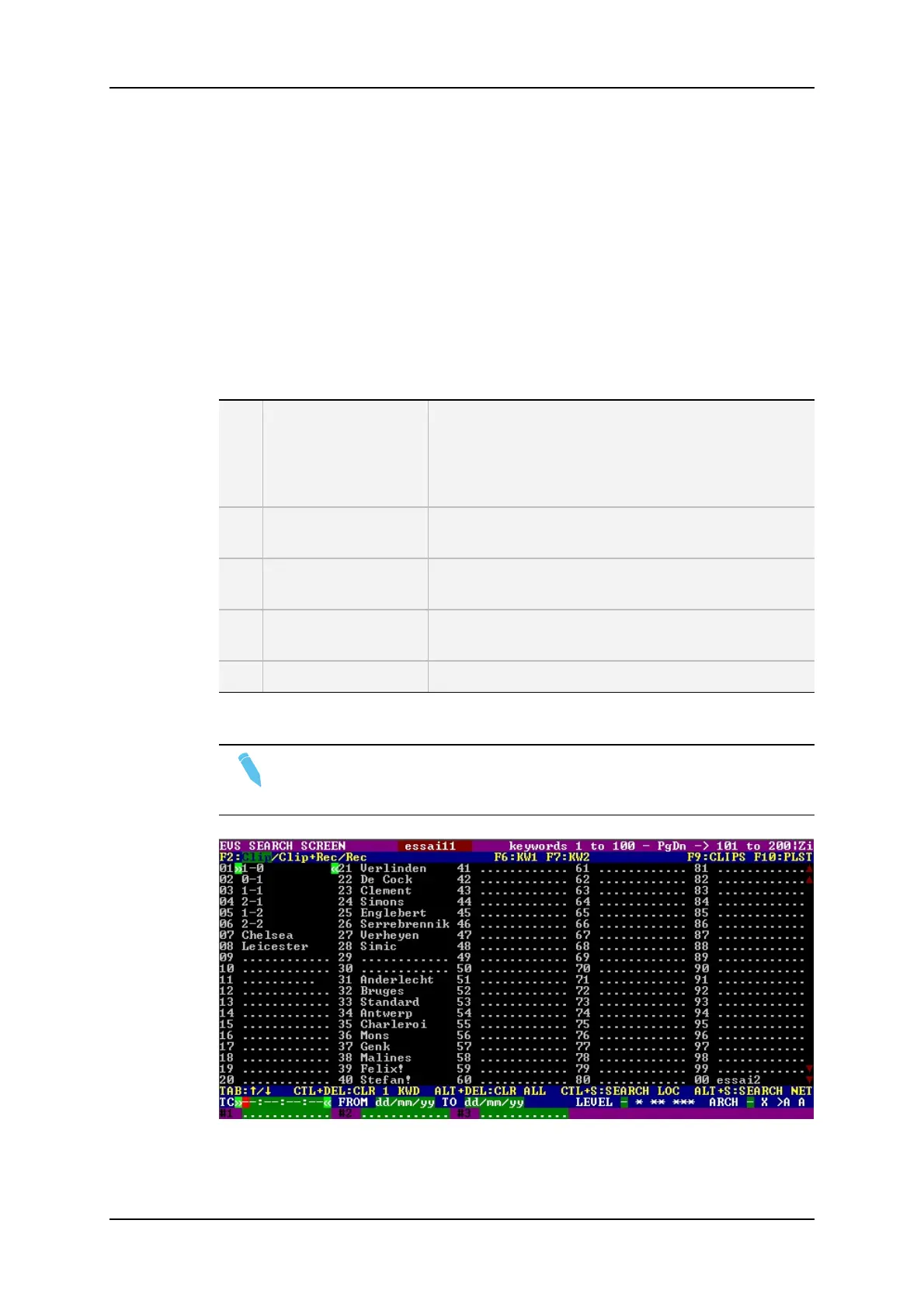Return Command
Use the Return command (press the A key) to exit the search function without performing
any search.
In the VGAInterface
The Search Window
Press F8 to access the search screen. The VGA search screen is made up of several
areas that will be named as follows, from top to bottom:
1. Title bar Bar containing the following elements from left to right:
• Screen name
• Name of the current keywords file displayed against
a red background in the center of the Title bar
• Keyword page displayed.
2. Function bar Bar displaying information on the various function keys
available and their purpose.
3. Keyword list Area displaying the list of keyword list on the page
specified in the Title bar.
4. Operation tab Tab displaying the key combinations available and the
associated actions.
5. Search Criteria area Area displaying the search criteria available
Note
Use the TAB key to shift from the Keyword list to the Search Criteria area and
vice versa.
168 7. Keyword Management
EVS Broadcast Equipment SA Issue 12.05.A- May 2014
