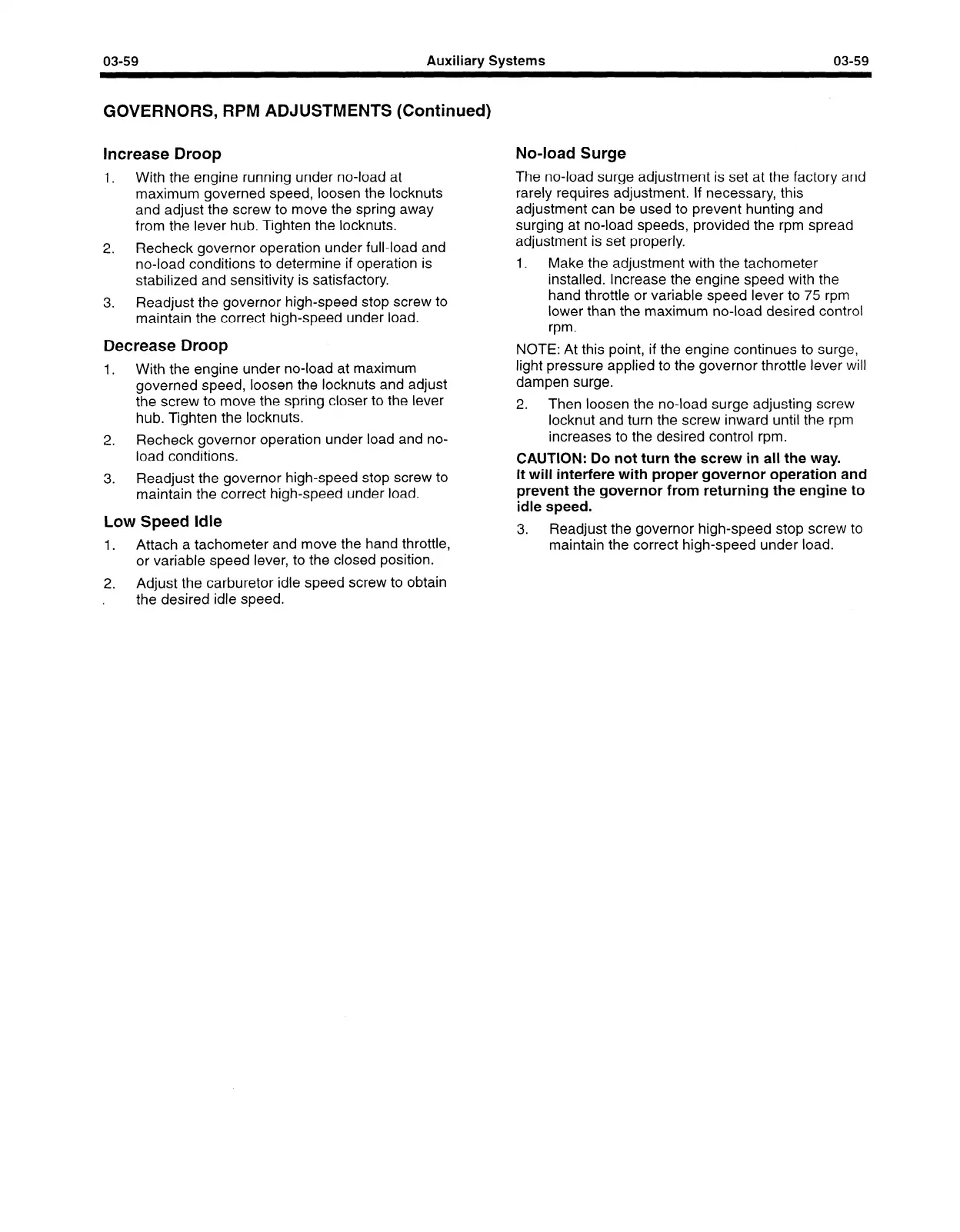03-59
Auxiliary Systems
03-59
GOVERNORS, RPM ADJUSTMENTS (Continued)
Increase Droop
No-load Surge
1.
With the engine running under no-load at
The no-load surge adjustment is set at the factory and
maximum governed speed, loosen the locknuts
rarely requires adjustment. If necessary, this
and adjust the screw
to
move the spring
from the lever
hub. Ti
gh
ten the locknuts.
away
adjustment can be used to prevent hunting a nd
surging at no-load speeds, provided the rpm spread
-
2.
Recheck governor operation under full-load and
adjustment is set properly.
no-load conditions to determine if operation is
1. Make the adjustment with the tachometer
stabilized and sensitivity is satisfactory.
3. Readjust the governor high-speed stop screw to
maintain the correct high-speed under load.
Decrease Droop
1.
With the engine under no-load at maximum
governed speed, loosen the locknuts and adjust
the screw to move the spring closer to the lever
hub. Tighten the locknuts.
2.
Recheck governor operation under load and no-
load conditions.
3.
Readjust the governor high-speed stop screw to
maintain the correct high-speed under load.
installed. Increase the engine speed with the
hand throttle or variable speed lever to 75 rpm
lower than the maximum no-load desired control
rpm.
NOTE: At this point, if the engine continues to surge,
light pressure applied to the governor throttle lever will
dampen surge.
2. Then loosen the no-load surge adjusting screw
locknut and turn the screw inward until the rpm
increases to the desired control rpm.
CAUTION: Do not turn the screw in all the way.
It will interfere with proper governor operation and
prevent the governor from returning the engine to
idle speed.
Low Speed Idle
1.
Attach a tachometer and move the hand throttle,
or variable speed lever, to the closed position.
2.
Adjust the carburetor idle speed screw to obtain
the desired idle speed.
3. Readjust the governor high-speed stop screw to
maintain the correct high-speed under load.