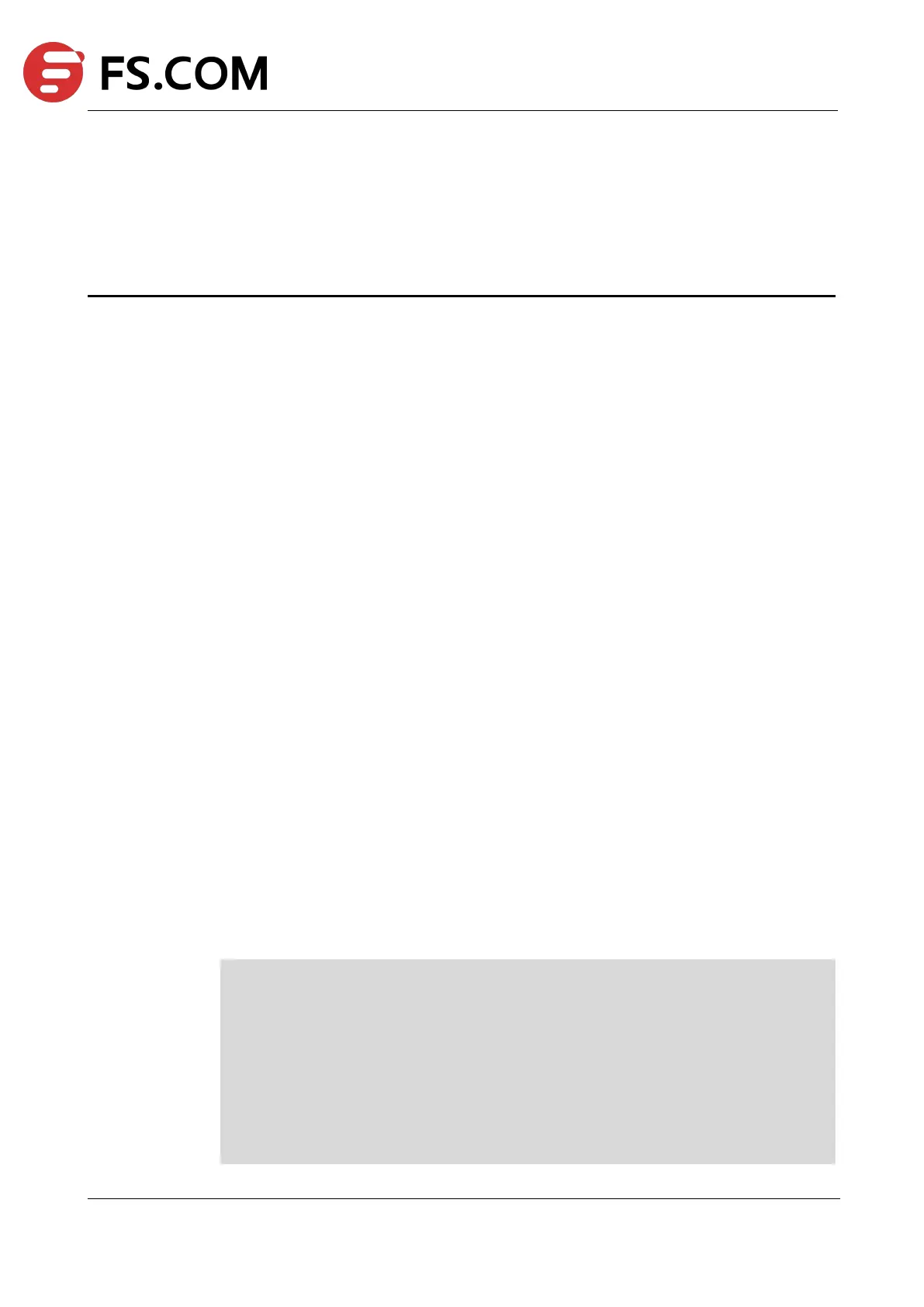TAP Series Switch Command Line Reference
1.1 show management interface
Use this command to display the status and configurations on management interface.
Command Syntax
show management interface
Command Mode
Privileged EXEC
Default
None
Usage
Use this command to display the states and configurations on management interface.
Examples
The following example displays the states, configurations and statistics on management
interface:
Switch# show management interface
Management Interface current state: UP
Description:
Link encap: Ethernet HWaddr: 00:1E:08:0B:E6:C1
net addr: 10.10.39.104 Mask: 255.255.254.0
Bcast: 10.10.39.255 MTU: 1500
Speed: 1000Mb/s Duplex: Full
Auto-negotiation: Enable
Received: 1030834 Packets, 79596824 Bytes (75.9 MiB)
Transmitted: 110758 Packets, 16209745 Bytes (15.4 MiB)