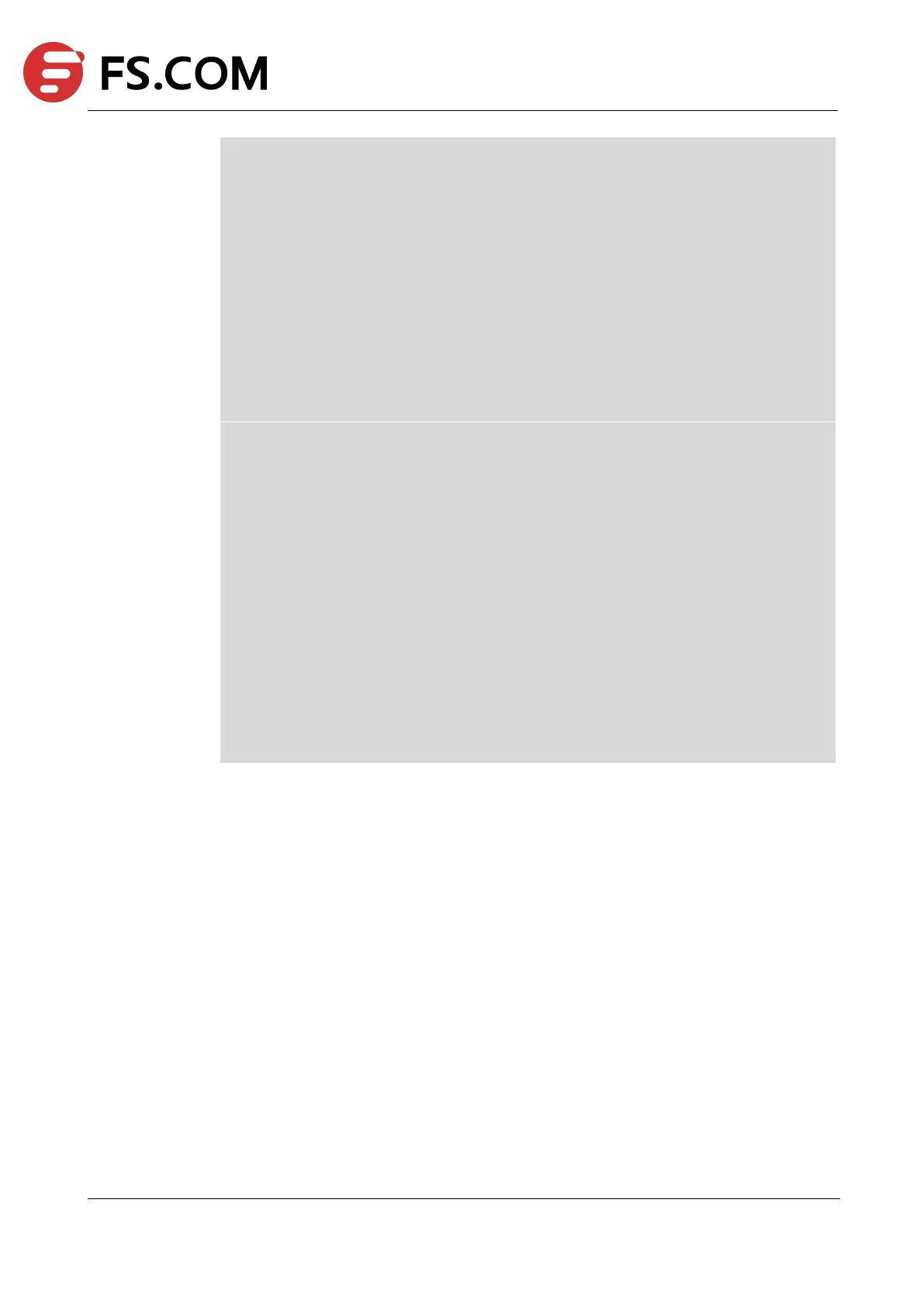TAP Series Switch Command Line Reference
Port-channel load-balance hash-field-select:
src-ip dst-ip src-port-l4 dst-port-l4 vxlan-vni inner-dst-mac
Flags: s - suspend T - standby
w - wait B - in Bundle
R - Layer3 S - Layer2
D - down/admin down U - in use
Mode: SLB - static load balance
DLB - dynamic load balance
RR - round robin load balance
Aggregator Mode Protocol Ports
----------+----+--------+----------------------------------------------------
agg5(SD) SLB Static eth-0-5(D)
agg10(SD) SLB Static eth-0-3(D) eth-0-4(D)
------------------ show logging buffer 1000 ------------------
Sep 27 13:54:11 Switch APP-6: ready to service
Sep 27 13:54:11 Switch %SYSTEM-4-USERLOGIN: User from 10.10.25.25 login system by telnet
Sep 27 13:40:18 Switch %SYSTEM-4-USERLOGIN: User from 10.10.25.25 logoff system by telnet
Sep 27 12:07:54 Switch %INTERFACE-4-UPDOWN: Interface eth-0-17 state change to up
Sep 27 12:07:53 Switch %TRANSCEIVER-4-NORMAL: Interface eth-0-21 received power return to
normal, before is alarm
Sep 27 12:07:51 Switch %INTERFACE-4-UPDOWN: Interface eth-0-21 state change to up
Sep 27 12:07:49 Switch %TRANSCEIVER-3-ALARM: Interface eth-0-21 received power enter to low
alarm, before is normal
Sep 27 12:07:47 Switch %INTERFACE-4-UPDOWN: Interface eth-0-17 state change to down
Sep 27 12:07:40 Switch %INTERFACE-4-UPDOWN: Interface eth-0-17 state change to up
Sep 27 12:07:41 Switch %TRANSCEIVER-4-NORMAL: Interface eth-0-21 received power return to
normal, before is alarm
Sep 27 12:06:17 Switch %TRANSCEIVER-3-ALARM: Interface eth-0-21 received power enter to low
alarm, before is normal
Related Commands
show version
show clock
To specify or modify the host name for the network server, use the hostname command in
global configuration mode.
Use the no form of this command to reset the default value.