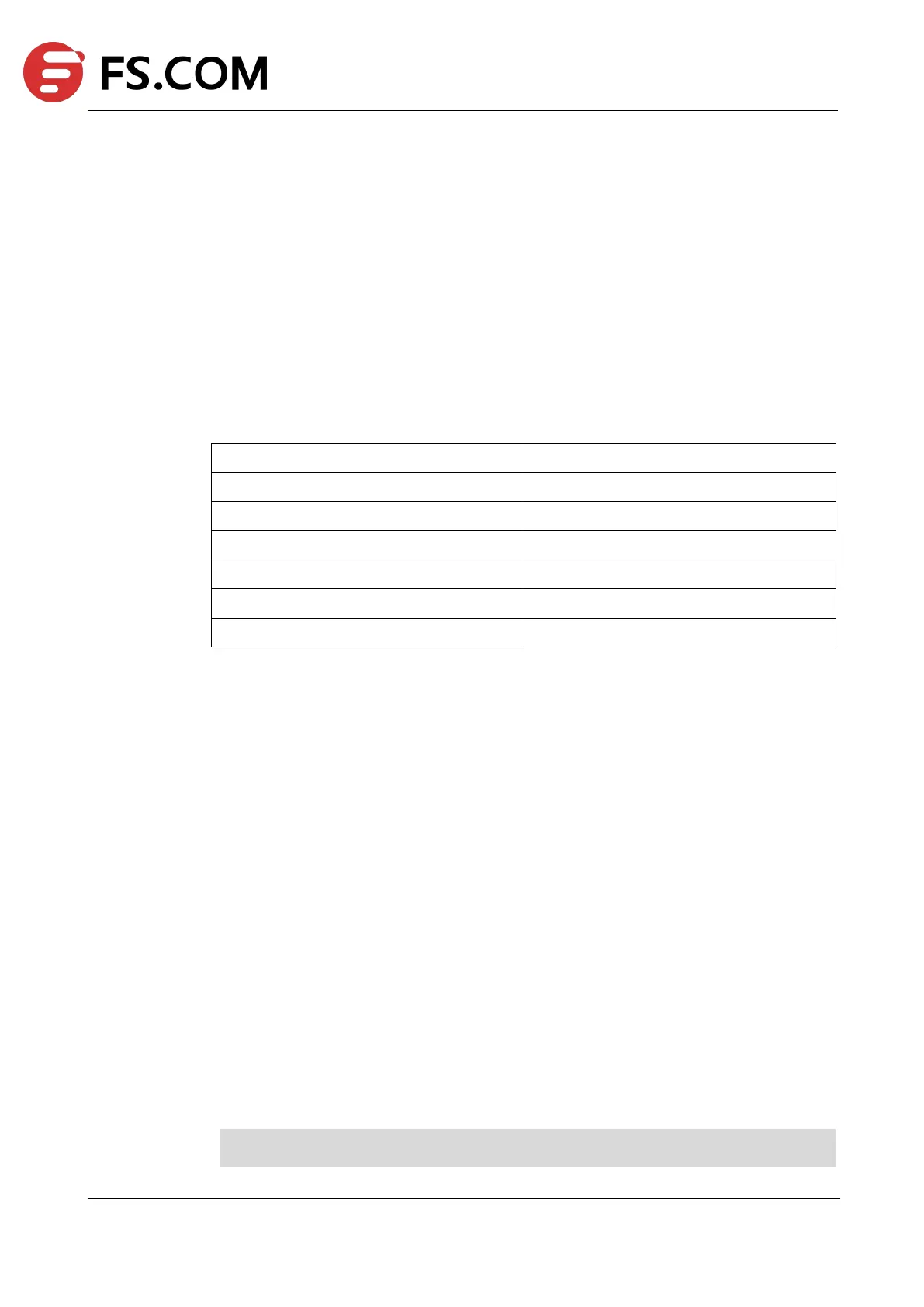TAP Series Switch Command Line Reference
Use this command to specify a RADIUS server host.
Use the no form of this command to delete the host.
Command Syntax
radius-server host mgmt-if IP_ADDR (auth-port AUTHDPORT |) (key (8 |) AUTHDKEY |)
(retransmit AUTHDRETRIES |) ( timeout AUTHDTIMEOUT |)
no radius-server host mgmt-if IP_ADDR (auth-port AUTHDPORT |)
IP address of radius server
RADIUS server port number (default 1812)
Specifies a hidden password will follow
RADIUS server retries (default 3)
RADIUS server timeout in seconds (default 5)
Command Mode
Global Configuration
Default
None
Usage
You can use multiple radius-server host commands to specify multiple hosts. The software
searches for hosts in the order in which you specify them. If no host-specific timeout,
retransmit, or key values are specified, the global values apply to each host.
Examples
This example shows how to set the radius-server key:
Switch(config)# radius-server host 10.0.0.1
This example shows how to delete radius-server key: