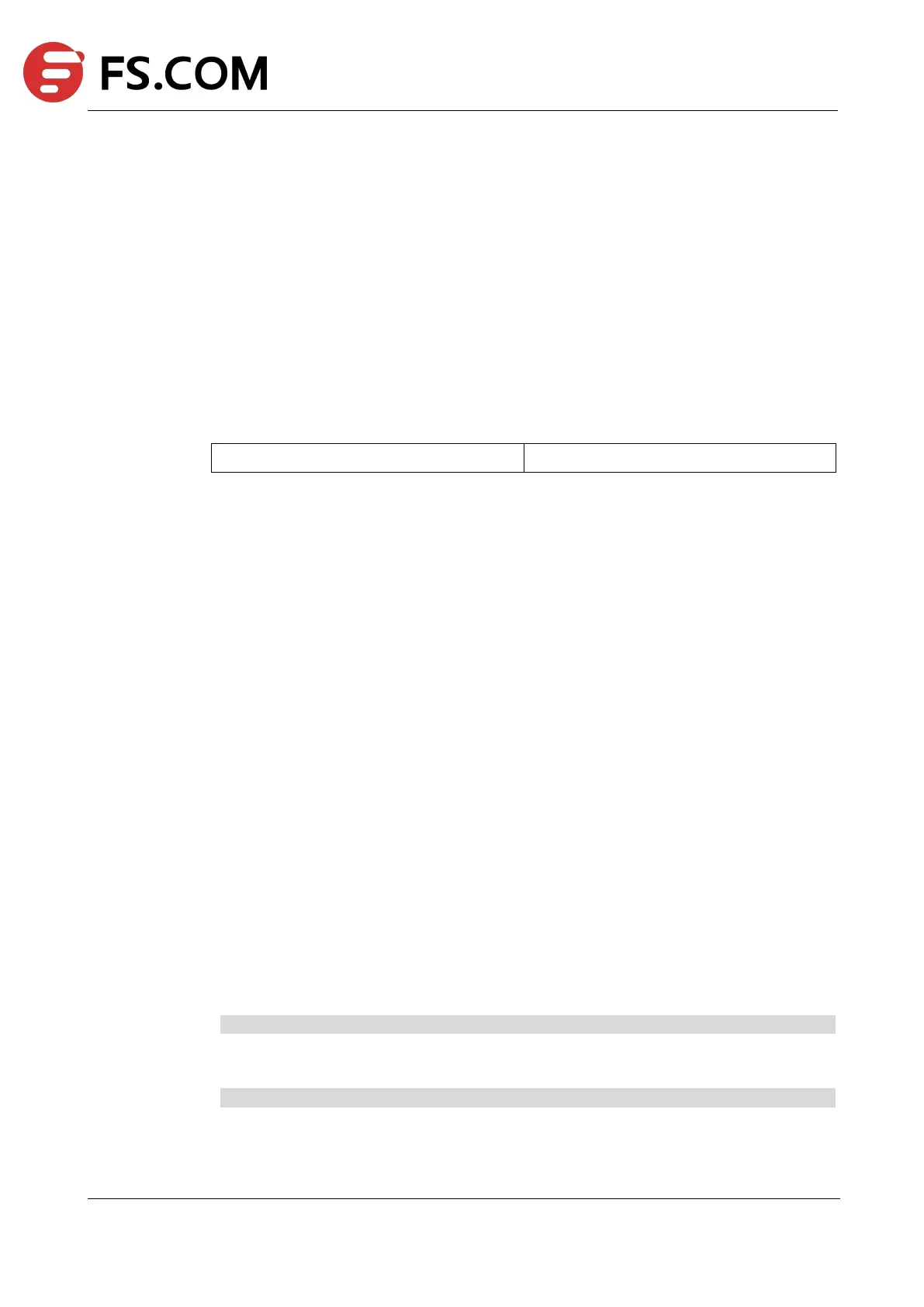TAP Series Switch Command Line Reference
13.10 snmp-server engineID
To specify the Simple Network Management Protocol (SNMP) engine ID on the local device,
use the snmp-server engineID command in global configuration mode.
Use the no form of this command to restore the default value
Command Syntax
snmp-server engineID ENGINEID
no snmp-server engineID
octet string of hexadecimal characters
Command Mode
Global Configuration
Default
An SNMP engine ID is generated automatically but is not displayed or stored in the running
configuration. Default engine ID is 30383038303830383038. You can display the default or
configured engine ID by using the show snmp-server engineID command.
Usage
The SNMP engine ID is a unique string used to identify the device for administration
purposes. You do not need to specify an engine ID for the device. For further details on the
SNMP engine ID, see RFC 2571.
Examples
The following example shows how to set the snmp-server engineID:
Switch(config)# snmp-server engineID 1234567890
The following example shows how to delete the snmp-server engineID:
Switch(config)# no snmp-server engineID