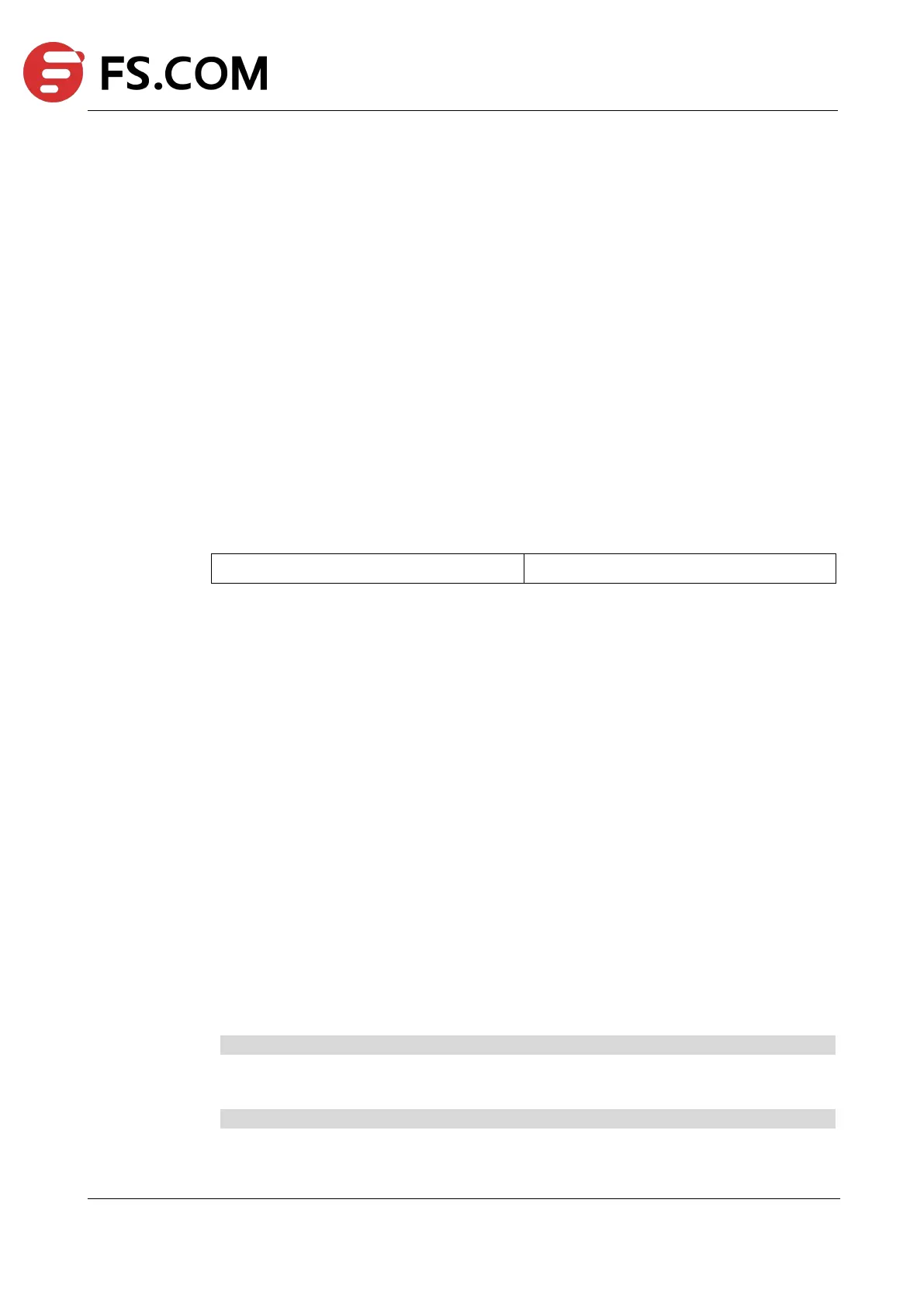TAP Series Switch Command Line Reference
Related Commands
show snmp-server engineID
13.11 snmp-server system-contact
To set the system contact string, use the snmp-server system-contact command in global
configuration mode.
Use the no form of this command to delete the contact string.
Command Syntax
snmp-server system-contact KLINE
no snmp-server system-contact
Specify SNMP system contact parameter
Command Mode
Global Configuration
Default
No system contact string is set
Usage
This command is used to set the system contact of the SNMP agent so that these
descriptions can be accessed through the configuration file.
Examples
The following example shows how to set the system contact string:
Switch(config)# snmp-server system-contact admin@example.com
The following example shows how to delete the system contact string:
Switch(config)# no snmp-server system-contact