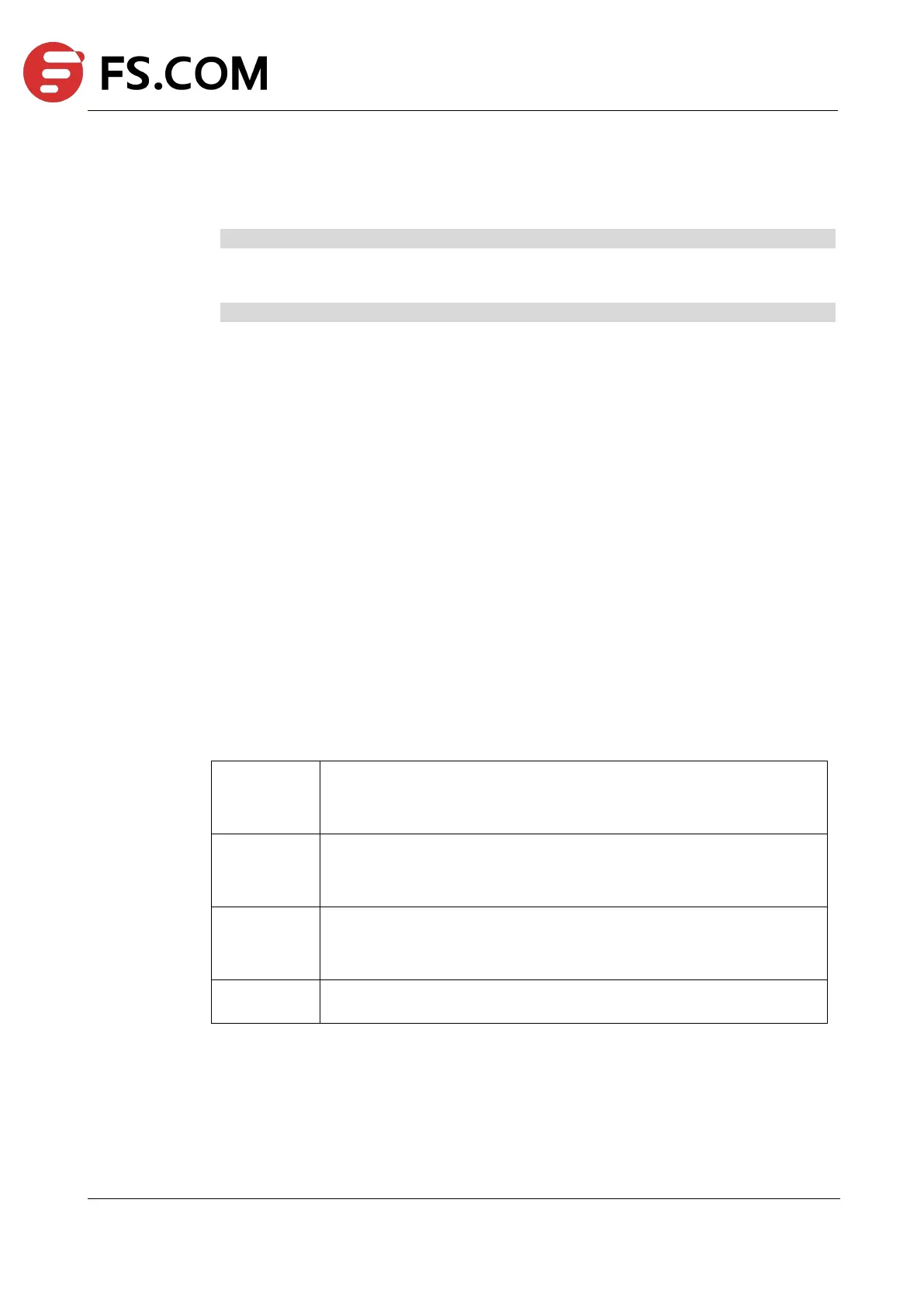TAP Series Switch Command Line Reference
Examples
The following example shows how to create a snmp-server view:
Switch(config)# snmp-server view abc excluded 1.3.6.2
The following example shows how to delete a snmp-server view:
Switch(config)# no snmp-server view abc excluded 1.3.6.2
Related Commands
show snmp-server view
13.15 snmp-server community
To set up the community access string to permit access to the Simple Network Management
Protocol (SNMP), use the snmp-server community command in global configuration mode.
Use the no form of this command to delete the community.
Command Syntax
snmp-server community CONM_NAME (read-only| read-write) (view VIEW_NAME |)
no snmp-server community CONM_NAME
Specify a SNMP community name
Specifies read-only access. Authorized management stations can retrieve
only MIB objects
Specifies read-write access. Authorized management stations can both
retrieve and modify MIB objects
MIB view to which this community has access
Command Mode
Global Configuration