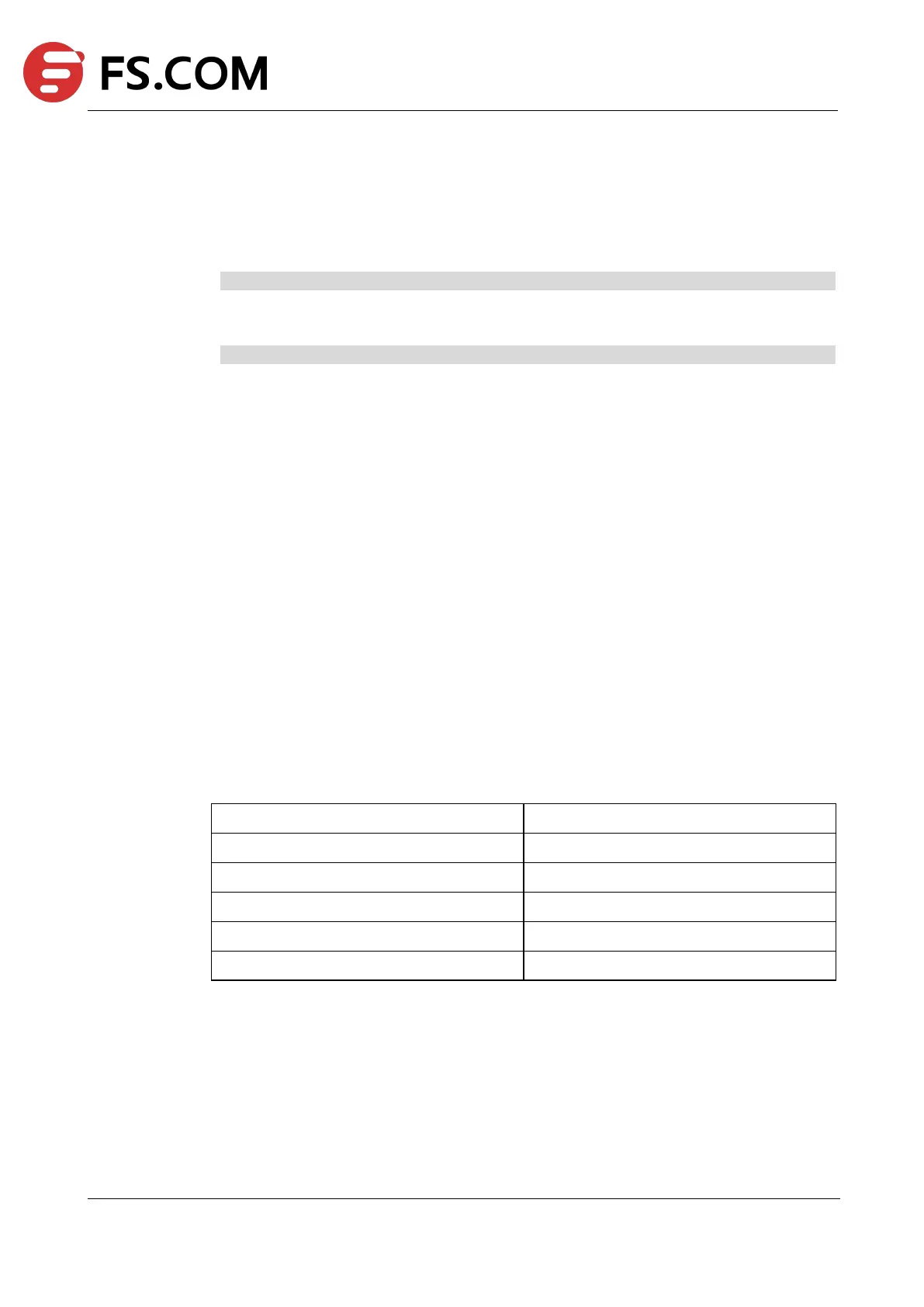TAP Series Switch Command Line Reference
Examples
In the following example, the user specifies that only messages of the levels
error, critical, alerts, and emergency should be logged:
Switch(config)# logging level module error
In the following example shows set the logging level module to default value:
Switch(config)# no logging level module
Related Commands
logging level file
To configure the system to apply a time-stamp to debugging messages or system logging
messages, use the logging timestamps command in Global Configuration mode.
Use the no form of this command to restore the default value.
Command Syntax
logging timestamp (date| bsd| iso| rfc3164| rfc3339| none)
no logging timestamp
Command Mode
Global Configuration