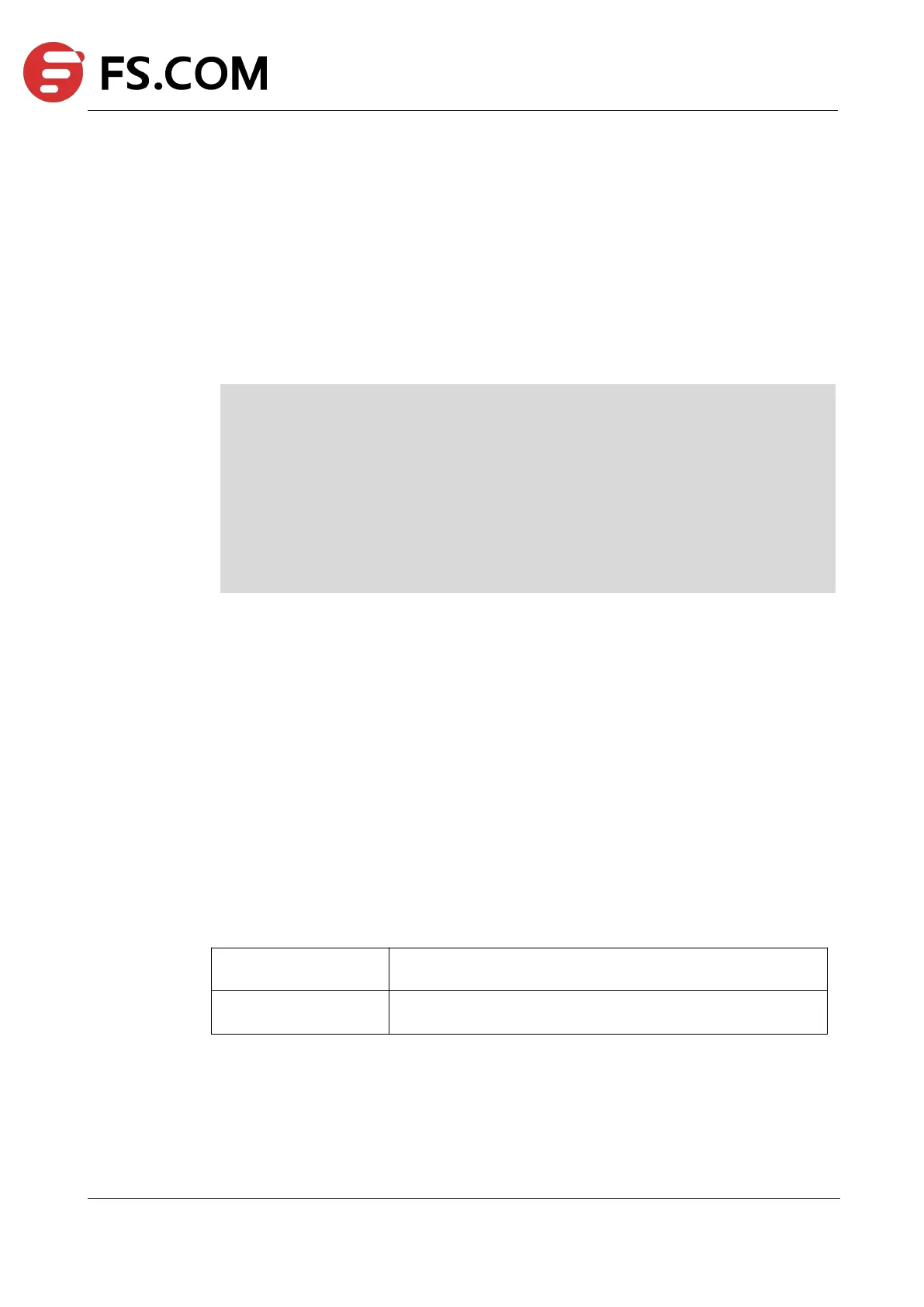TAP Series Switch Command Line Reference
Destination unreachable- If the default gateway cannot reach the specified network, a
destination-unreachable message is returned.
Network or host unreachable- If there is no entry in the route table for the host or network, a
network or host unreachable message is return.
Examples
This example shows how to check whether 10.10.38.160 is available:
Switch# ping mgmt-if 10.10.38.160
PING 10.10.38.160 (10.10.38.160) 56(84) bytes of data.
64 bytes from 10.10.38.160: icmp_seq=1 ttl=64 time=0.513 ms
64 bytes from 10.10.38.160: icmp_seq=2 ttl=64 time=0.229 ms
64 bytes from 10.10.38.160: icmp_seq=3 ttl=64 time=0.261 ms
64 bytes from 10.10.38.160: icmp_seq=4 ttl=64 time=0.265 ms
64 bytes from 10.10.38.160: icmp_seq=5 ttl=64 time=0.387 ms
--- 10.10.38.160 ping statistics ---
5 packets transmitted, 5 received, 0% packet loss, time 3999ms
rtt min/avg/max/mdev = 0.229/0.331/0.513/0.105 ms
Related Commands
traceroute
This command is used to identify the path that packets take through the network on a hop-
by-hop basis.
Command Syntax
traceroute mgmt-if NAME_STRING
Send packet from management interface
Traceroute destination address
Command Mode
Privileged EXEC