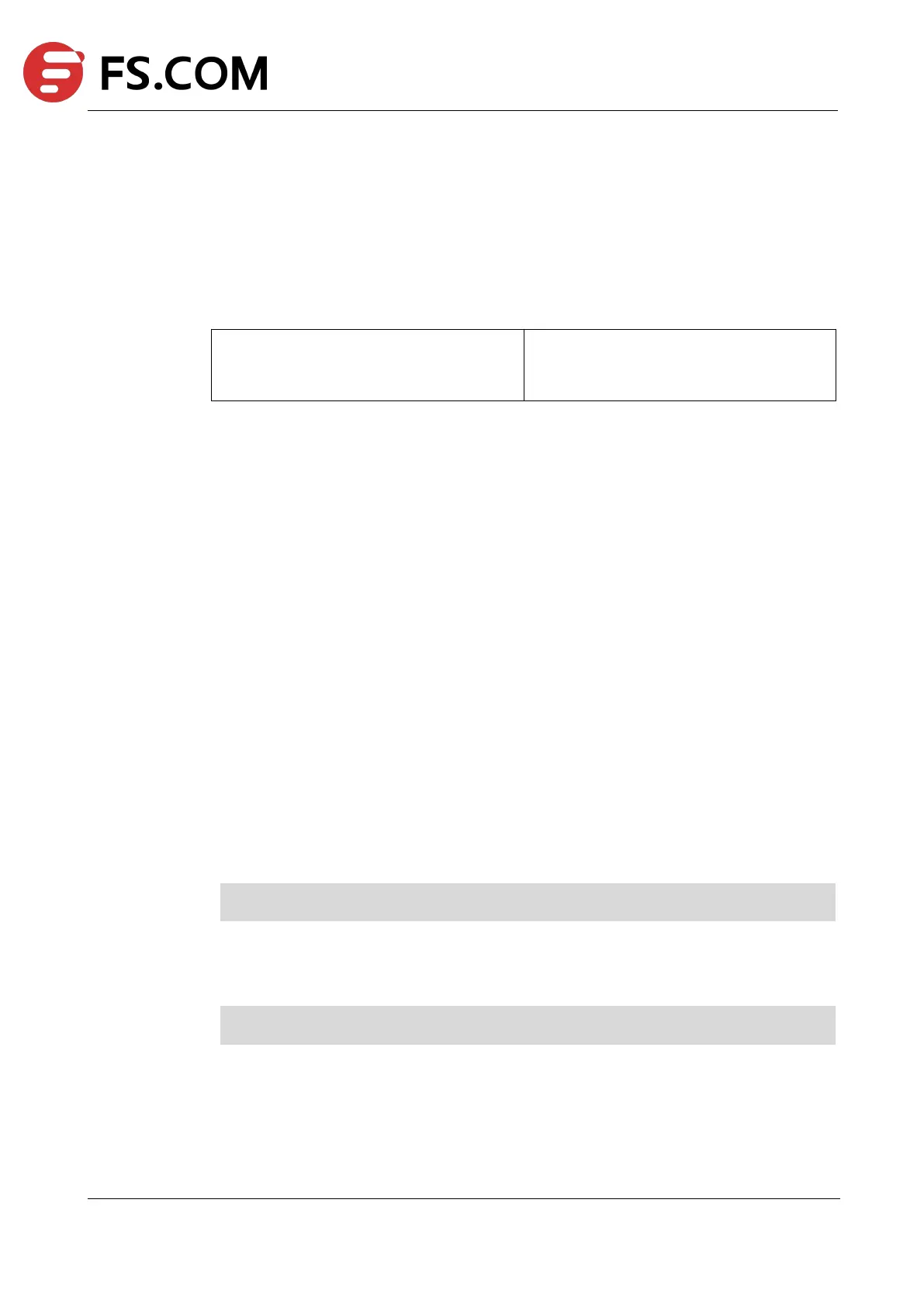TAP Series Switch Command Line Reference
Use this command to operate a list of interfaces.
Command Syntax
interface range KLINE
Specify a range of interfaces to operate. The
interfaces’ names are joined by '-' or ','
e.g.: “eth-0-1 – 8” or “eth-0-1, eth-0-2”
Command Mode
Global Configuration
Default
None
Usage
Use this command to operate a list of interfaces. Physical or link aggregation interfaces are
supported.
Examples
The following example shows how to enter interface eth-0-1 ~ eth-0-10 and shutdown these
10 interfaces:
Switch(config)# interface range eth-0-1 - 10
Switch(config-if-range)# shutdown
The following example shows how to enter interface eth-0-8 and eth-0-10, and shutdown
these 2 interfaces:
Switch(config)# interface range eth-0-8
,
eth-0-10
Switch(config-if-range)# shutdown
Related Commands
interface