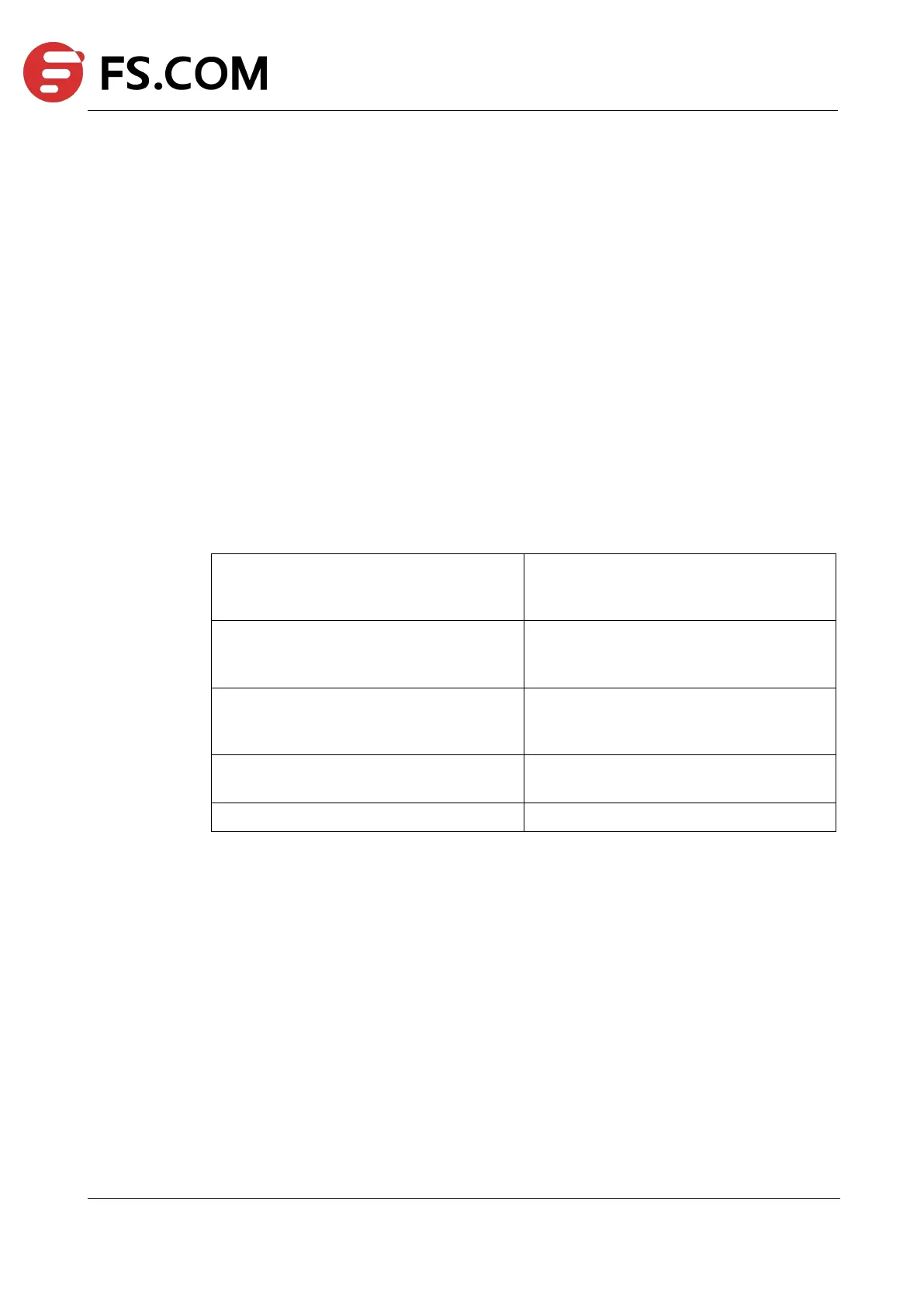TAP Series Switch Command Line Reference
Related Commands
show snmp-server version
To create or update a view entry, use the snmp-server view command in global configuration
mode.
Use the no form of this command to delete the view.
Command Syntax
snmp-server view SNMPNAME (excluded| included) SNMPSUBTREE (mask SNMPMASK|)
no snmp-server view SNMPNAME (excluded | included ) SNMPSUBTREE
Label for the view record that you are
updating or creating. The name is used to
reference the record
Configures the OID (and subtree OIDs)
specified in sub-tree argument to be included
in the SNMP view
Configures the OID (and subtree OIDs)
specified in sub-tree argument to be explicitly
excluded from the SNMP view
Object identifier of the ASN.1 subtree to be
included or excluded from the view
Command Mode
Global Configuration
Default
No view entry exists.
Usage
Other SNMP commands require an SNMP view as an argument. You use this command to
create a view to be used as arguments for other commands.