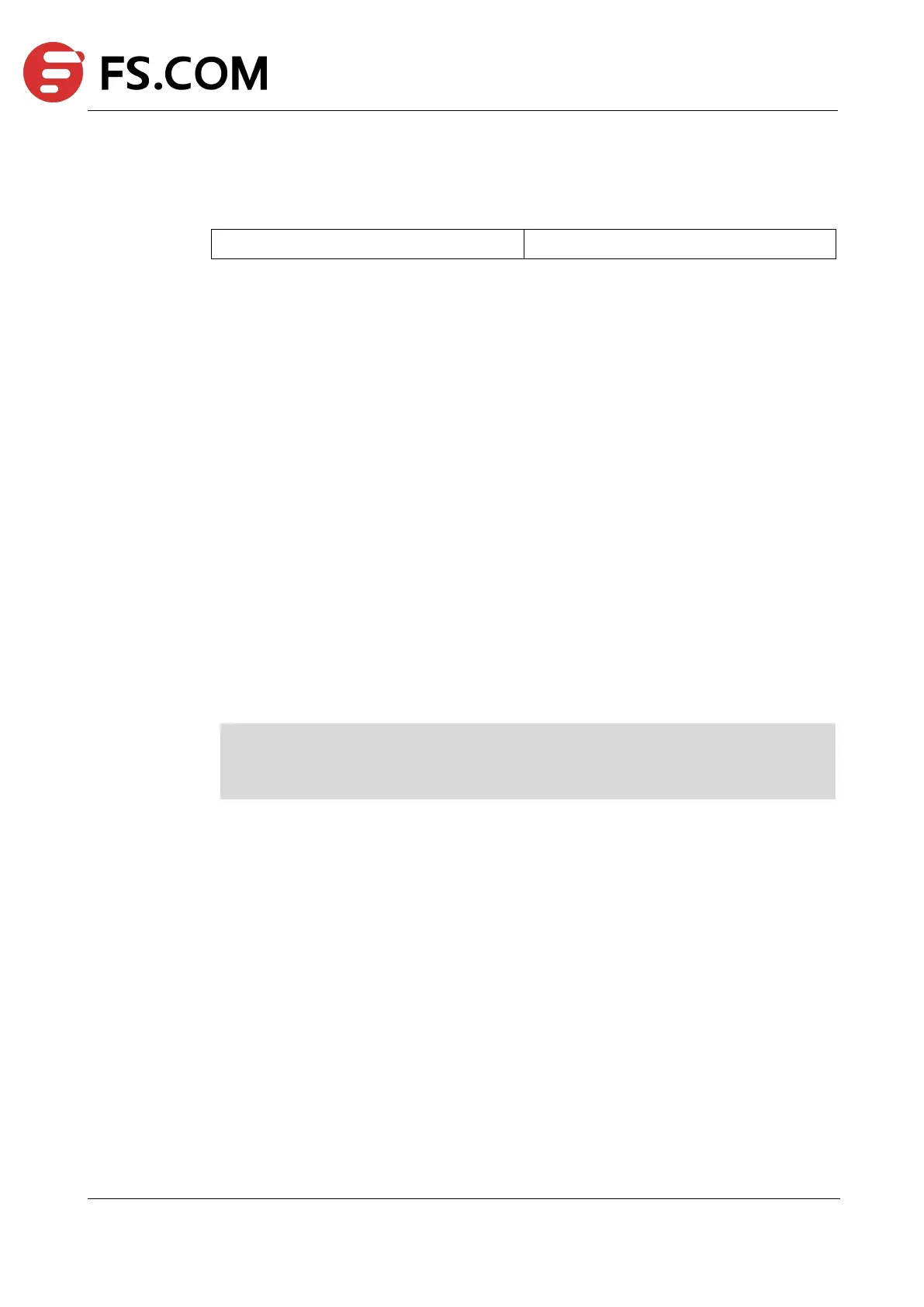TAP Series Switch Command Line Reference
Command Syntax
boot system flash STRING
System image file for next booting
Command Mode
Privileged EXEC
Default
None
Usage
Use this command to specify an image to boot system.
This command will take effect after reboot.
Examples
The following example is sample dialog from the boot system command.
Switch# boot system flash:/boot/SecPathTAP2000A-IMW110-E6601.BIN.01
Are you sure to use flash:/boot/SecPathTAP2000A-IMW110-E6601.BIN.01 as the next boot image?
[confirm]y
Waiting ........ success
Related Commands
reboot
To specify the system image that the switch loads at startup in tftp, use the following boot
system commands in Privileged EXEC mode.
Command Syntax
boot system tftp: mgmt-if IP_ADDR STRING