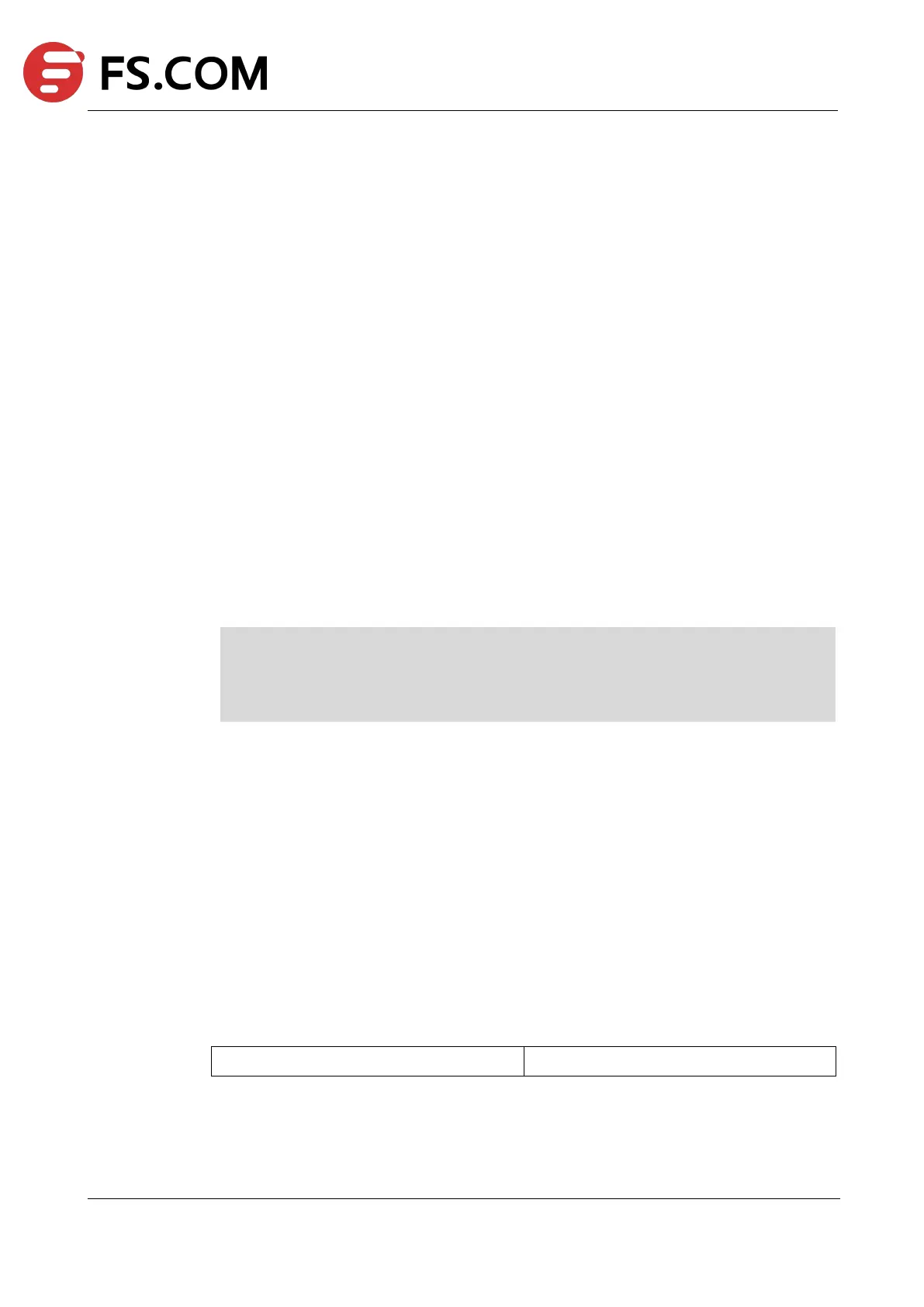TAP Series Switch Command Line Reference
Command Syntax
rename OLD_STRING NEW_STRING Command Mode
Privileged EXEC
Default
None
Usage
This command is valid only for local file systems.
Examples
In the following example, the file named startup-config.conf-bak is renamed startup-
config.conf-bak1.
Switch# rename flash:/startup-config.conf-bak flash:/startup-config.conf-bak1
Are you sure to rename flash:/startup-config.conf-bak ? [confirm]y
.
File system synchronization. Please waiting...
1061 bytes in 0.1 seconds, 10 kbytes/second
Related Commands
ls
Read and execute commands from filename in the shell environment.
Command Syntax
source STRING
Command Mode
Privileged EXEC