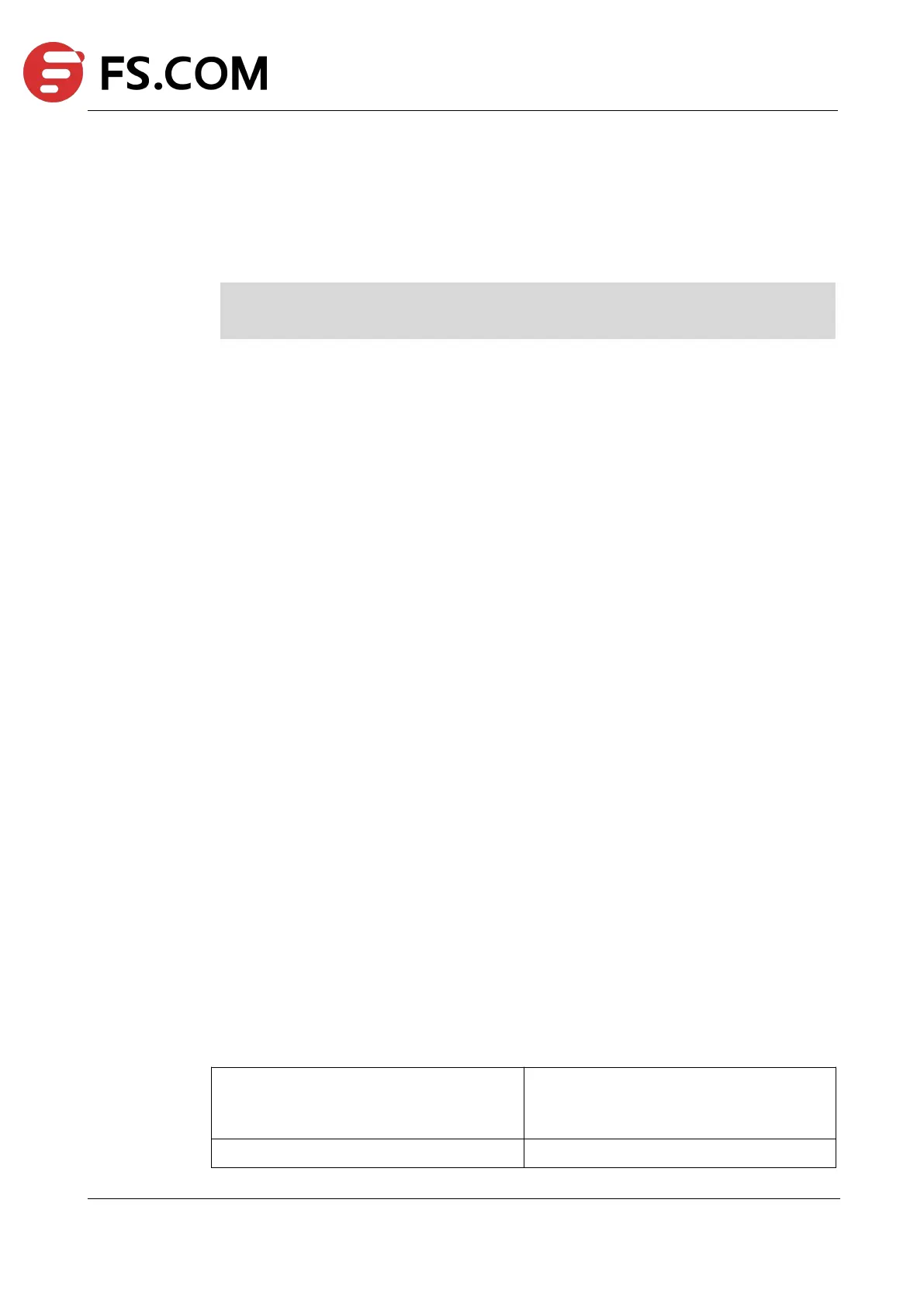TAP Series Switch Command Line Reference
Use the no form of this command to delete the description.
Examples
The following example shows how to config description:
Switch(config)# tap-group test001
Switch(config-tap-test001)# description test
Switch(config-tap-test001)#
Related Commands
tap-group
show tap-group
Use this command to add a physical or link aggregation interface to the ingress direction of
the TAP group.
This command can specify Vlan id and edit actions to the packets.
Use the no form of this command to remove the interface.
Command Syntax
ingress IF_NAME (un-tag | un-tag-outer-vlan | un-tag-inner-vlan | mark-source VLAN_ID |)
( truncation |) ( edit-macda MAC_ADDRESS|) ( edit-macsa MAC_ADDRESS |) (edit-ipsa
IP_ADDRESS |) (edit-ipda IP_ADDRESS |)( edit-ipv6sa IPv6_ADDRESS |)( edit-ipv6da
IPv6_ADDRESS |)( edit-vlan VLAN_ID |)
no ingress IF_NAME
ingress IF_NAME flow FLOW_NAME (un-tag | un-tag-outer-vlan | un-tag-inner-vlan |mark-
source VLAN_ID)
no ingress IF_NAME flow FLOW_NAME
Specify the interface name.
This command supports physical or link
aggregation interfaces.
Remove vlan tags of the packets.