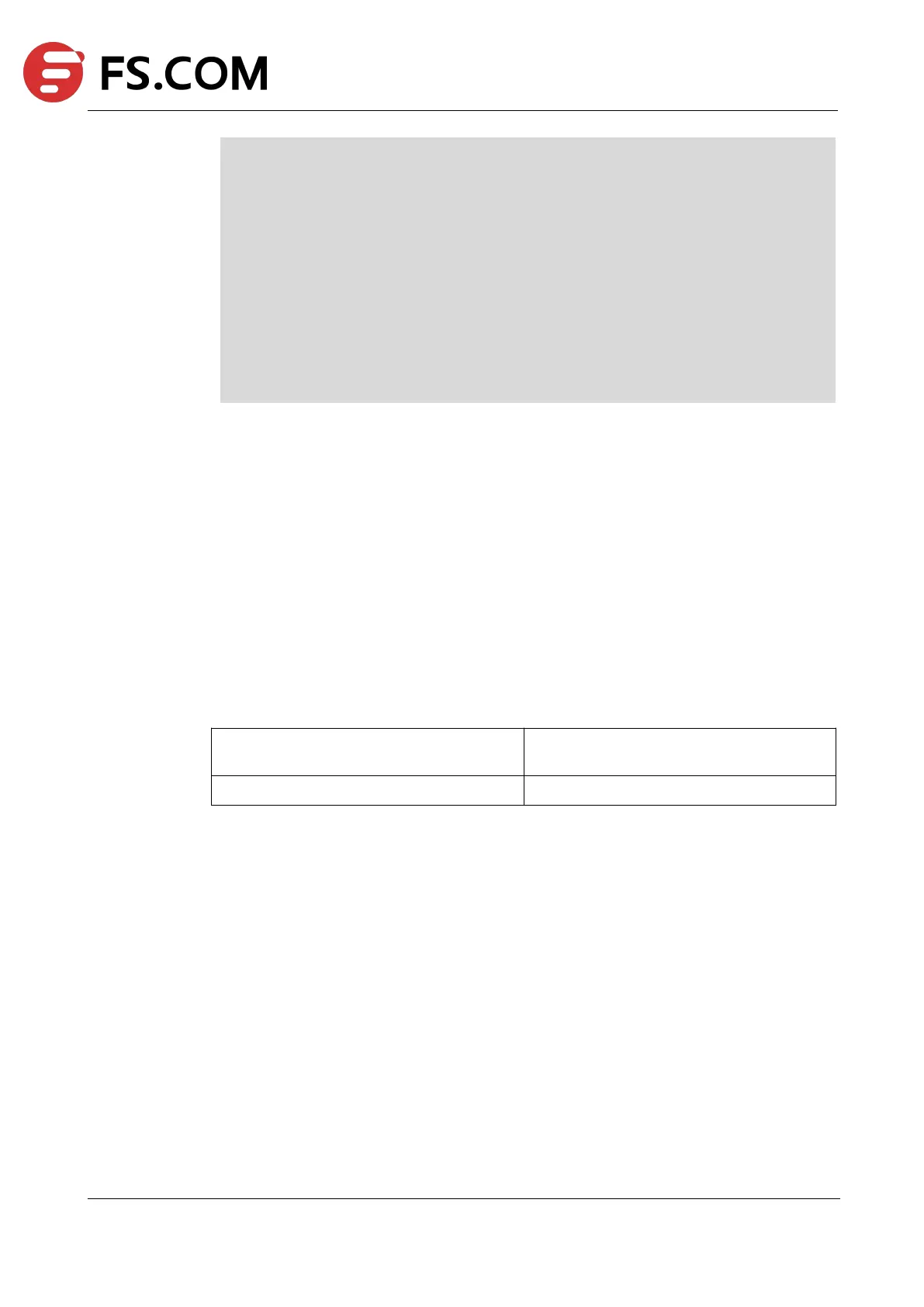TAP Series Switch Command Line Reference
-rw-r--r-- 1 2180 Jul 13 16:09 liujy_lab.conf
drwxr-xr-x 2 288 Jul 1 2016 log
drwxr-xr-x 7 488 Aug 23 2016 monitor
drwxr-xr-x 2 232 May 2 19:03 reboot-info
-rw-r--r-- 1 11963 Mar 30 18:21 route.txt
-rw-r--r-- 1 2624 Sep 22 14:41 startup-config.conf
-rw------- 1 13686 Apr 10 18:57 startup-config.conf.2017-4-10
-rw-r--r-- 1 1314 May 4 18:48 startup-config.conf.empty
-rw-r--r-- 1 1694 Apr 21 17:40 startup-config.conf_0421
-rwxr-xr-x 1 1015068 Mar 18 2017 stressapptest
-rw-r--r-- 1 1155521 Sep 22 15:56 syslog
drwxr-xr-x 2 4192 Sep 12 06:09 syslogfile
Total 887.00M bytes (875.00M bytes free)
Related Commands
Dir
18.22 copy running-config
To copy current device configuration to other files, use this command in EXEC mode.
Command Syntax
copy running-config ( mgmt-if |) ( STRING |)
Need to connect to the URL via management
interface
Copy to URL and local file name
Command Mode
Privileged EXEC
Default
None
Usage
Use this command to copy current running-config to destination file.