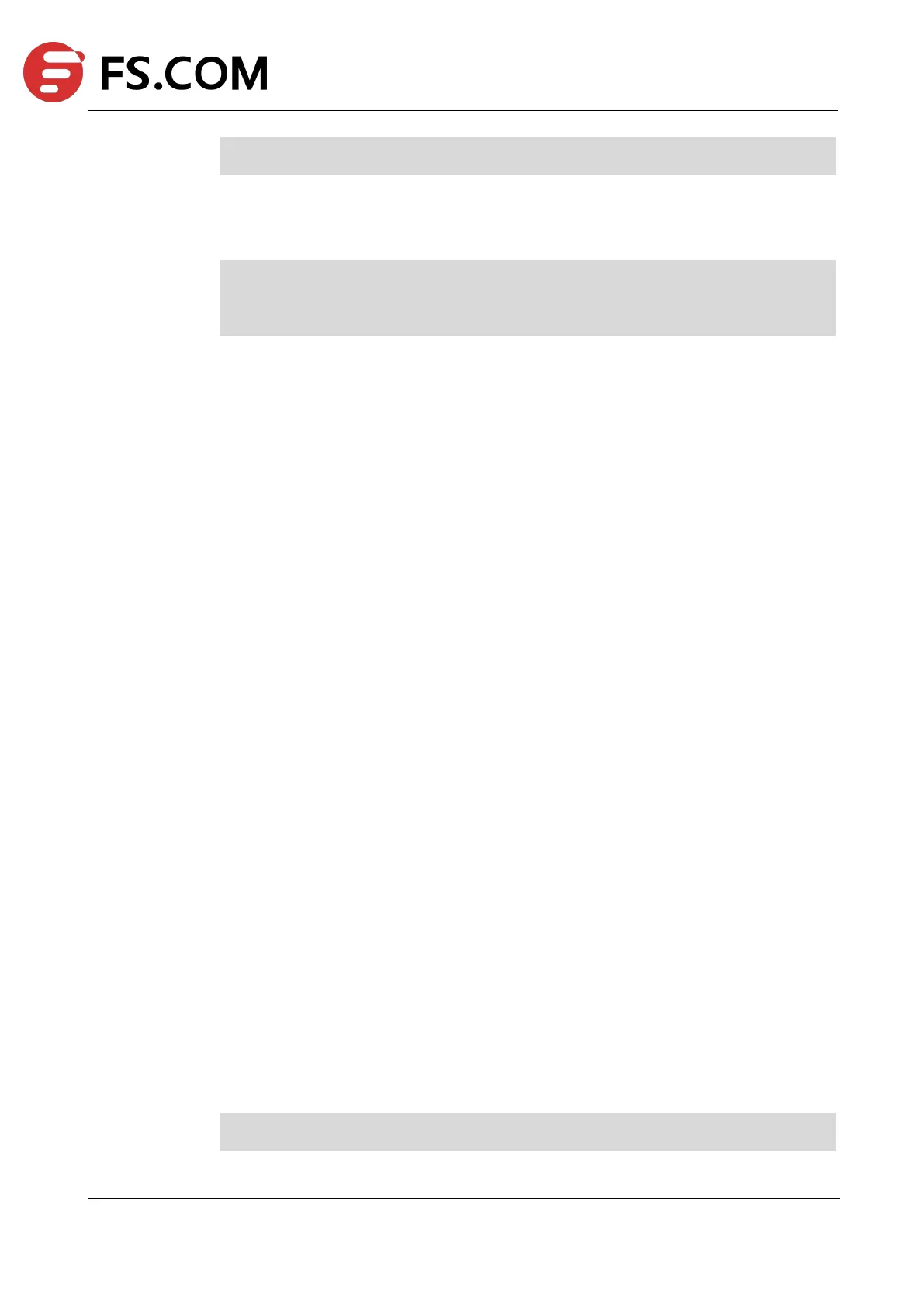TAP Series Switch Command Line Reference
Switch# configure terminal
Switch(config)# timestamp-over-ether 1.1.1 2.2.2 0xff12
The following example shows how add timestamp for packets going out from tap1/interface
eth-0-10:
Switch(config)# tap-group tap1
Switch(config-tap-tap1)# ingress eth-0-1
Switch(config-tap-tap1)# egress eth-0-10 timestamp
Switch(config-tap-tap1)# exit
Related Commands
tap-group
egress
Use this command configure to display timestamp sync information.
Command Syntax
show timestamp sync
Command Mode
Privileged EXEC
Default
None
Usage
This command is not supported on CTC5160 (GreatBelt) based switch.
Examples
The following example shows how to display timestamp information:
DUT1# show timestamp sync
Sync Type : Disabled