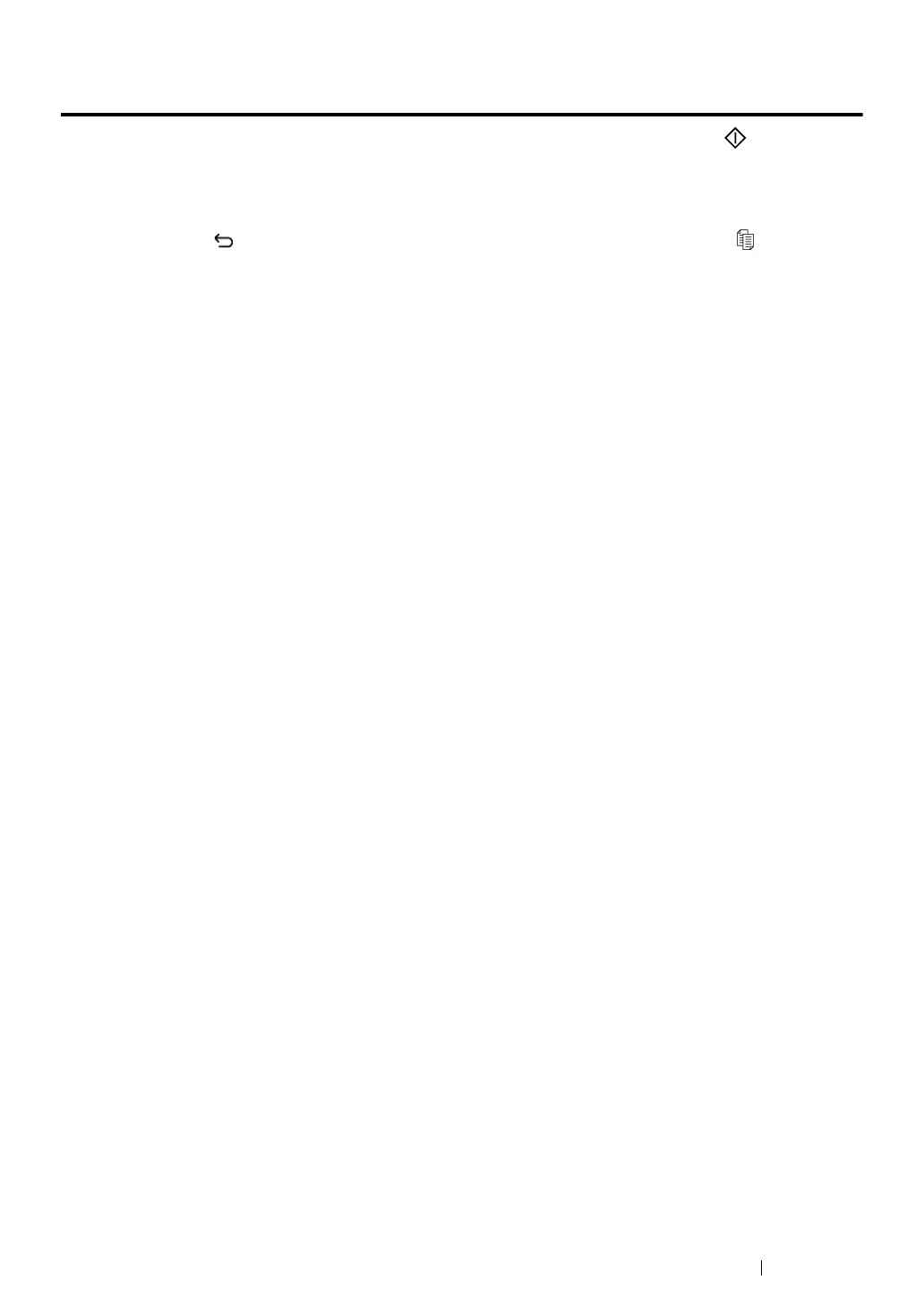Copying 187
Customizing Copy Options
You can customize the following options for the current copy job before pressing the (Start) button
to make copies.
NOTE:
• After a copy job is completed, the copy options would be kept until the LCD panel shows Select Function
(auto-reset or the (Back) button is pressed), the CA (Clear All) button is pressed, or the
(Copy) button
is pressed again.
This section includes:
• "Number of Copies" on page 188
• "Paper Size" on page 189
• "Collated" on page 191
• "Reduce/Enlarge" on page 192
• "Document Size" on page 194
• "Document Type" on page 195
• "Lighten/Darken" on page 196
• "Sharpness" on page 197
• "Auto Exposure" on page 198
• "2-Sided" on page 199
• "N-Up" on page 200
• "Margin Top/Bottom" on page 202
• "Margin Left/Right" on page 203
• "Margin Middle" on page 204
