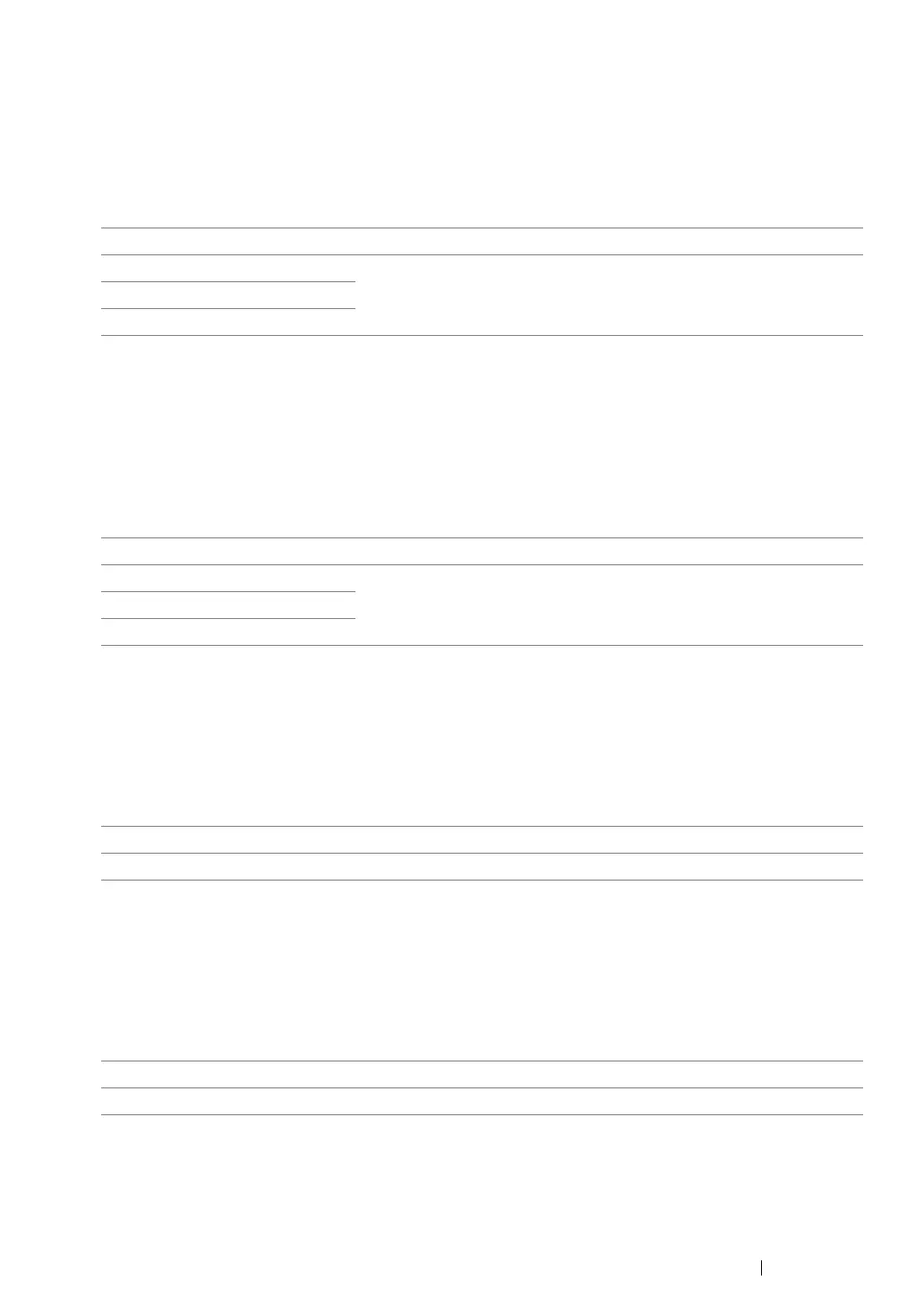Using the Operator Panel Menus and Keypad 299
• Line Monitor
Purpose:
To specify the volume of the sound that the printer emits from the internal speaker while establishing a
connection for fax transmission.
Values:
• Ring Tone Volume
Purpose:
To specify the volume of the ring tone that the printer emits from the internal speaker to indicate an
incoming telephone call while in the TEL/FAX Mode.
Values:
•Line Type
Purpose:
To specify the line type.
Values:
• Dialing Type
Purpose:
To specify the dialing type.
Values:
NOTE:
• DP (10pps) is not displayed when Australia is set for Region.
Off Turns off the line monitor.
Min Sets the volume of the line monitor.
Middle*
Max
* Factory default menu setting
Off Turns off the ring tone.
Min Sets the volume of the ring tone.
Middle
Max*
* Factory default menu setting
PSTN* Sets the line type to PSTN.
PBX Sets the line type to PBX.
* Factory default menu setting
Tone* Uses the touch-tone dialing system.
DP (10pps) Uses the pulse dialing system (10 pulses per second).
* Factory default menu setting
