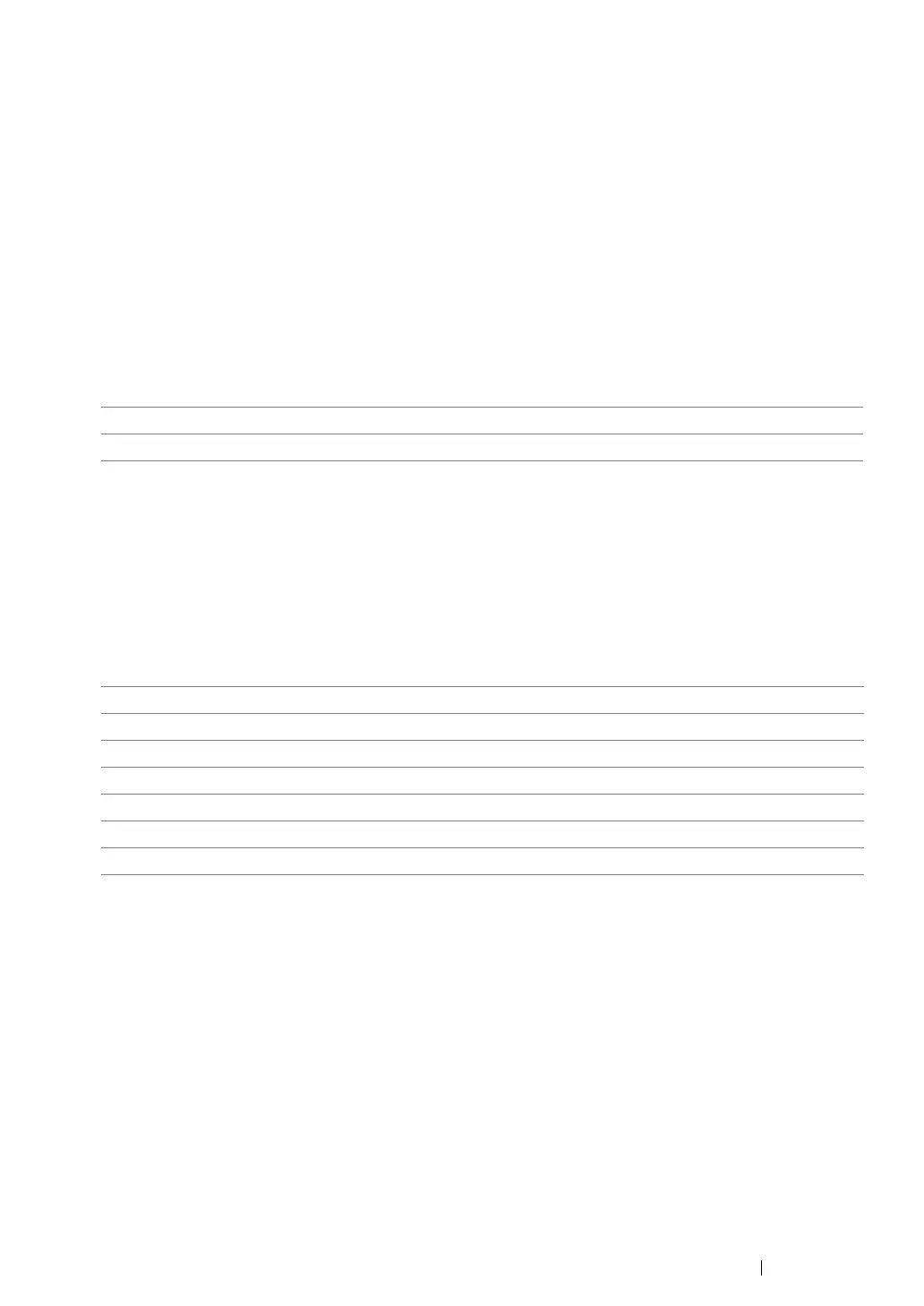Using the Operator Panel Menus and Keypad 317
Defaults Settings
Use the Defaults Settings menu to configure the default copy, scan, and fax settings of the
printer.
Copy Defaults
Use the Copy Defaults menu to configure a variety of copy features.
•Collated
Purpose:
To specify whether to collate the copy job.
Values:
• Reduce/Enlarge
Purpose:
To specify the default copy reduction/enlargement ratio.
Values:
mm system
Off* Does not copy documents in the collated order.
On Copies documents in the collated order.
* Factory default menu setting
200%
A5->A4(141%)
A5->B5(122%)
100%*
B5->A5(81%)
A4->A5(70%)
50%
* Factory default menu setting
