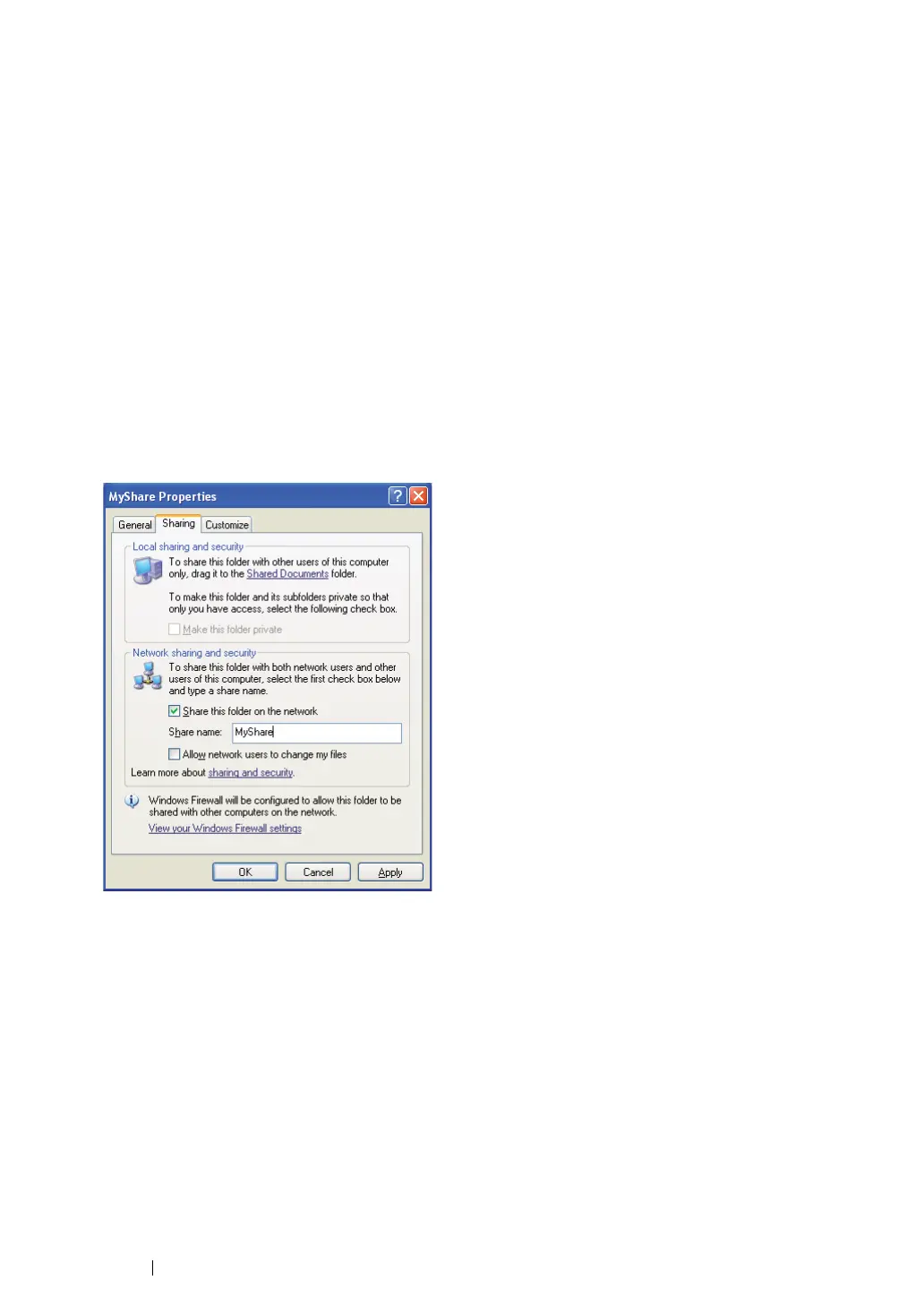218 Scanning
Specifying a Destination to Store Scanned Documents
When Using the SMB
Set up a shared folder to store the scanned document using the following procedure.
• For Windows XP Home Edition:
1 Create a folder in the desired directory on your computer (Example of folder name, MyShare).
2 Right-click the folder, and then select Properties.
3 Click the Sharing tab, and then select Share this folder on the network.
4 Enter a shared name in the Share name box.
NOTE:
• Write down this shared name because you will use this name in the next setting procedure.
